Thanks to the iOS 12.1 update, the Dual SIM feature is now enabled on the iPhone XS, XS Max, and iPhone XR. And if you’ve got a cellular Apple Watch Series 4 or Series 3, you can add multiple cellular plans on your Apple Watch too.
If you’re using Dual SIM on your iPhone, you can add both plans to your Apple Watch. In fact, you can add up to 5 cellular plans on your Apple Watch (via Apple). However, the Watch would only connect to one plan at a time, and you can change the active plan directly on the Watch by going to Settings » Cellular, then select the plan the Watch should use when it connects to cellular.
The Apple Watch will get calls and messages from both the cellular plans on your iPhone. A badge with the first letter of the line will be shown on the Watch to let users know from which line they are receiving the notification. There are two scenarios for this situation:
- When your iPhone and Apple Watch are connected, and you get a call or message on either of the lines on your Dual SIM iPhone, you can respond from your watch, and it’ll automatically use the line that you received the call or message on.
- When your Apple Watch is away from your iPhone, you can still get notifications for calls and messages from both the lines on your iPhone (as long as it’s turned on). But when you respond to a call from the other line which is not active on your watch, the watch will automatically call back from your active plan. For Messages though, the watch will respond from the same plan you received the message on even when you’re away from your iPhone.
Interesting stuff, eh?


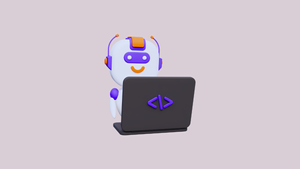


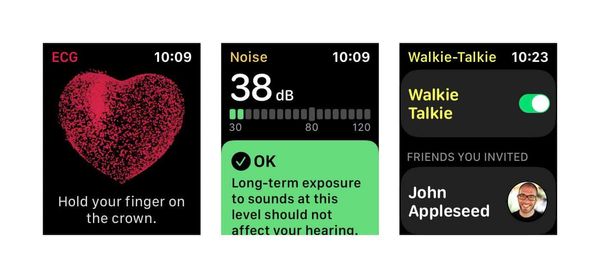

![[$384.99] Best Deals for Apple Watch Series 4 Cellular and GPS](/content/images/size/w600/wordpress/2018/09/252b1-apple-watch-series-4.png)

Member discussion