Correct me if I’m wrong but who hasn’t been bothered by the way Apple has handled messages in the past? All our messages shoved together in a single space, like that’s not inconvenient at all. Sure, Apple has SMS filtering in iOS 13 too, but did it even work?
Over the time I used it, it barely filtered a few messages for me. All I could see on my screen in the Messages app was the spammers. And the setting was not something everyone was even aware of because of how deep you had to go into your iPhone settings to find it.
But, finally, Apple has decided to jump the bandwagon and introduce filters in messages in iOS 14 properly. With iOS 14, message filters will be on by default, so you don’t have to go fishing into settings either. These filters also appear to be working phenomenally in the iOS 14 beta – a huge improvement over their predecessor.
Your messages will be separated into the traditional ‘Known’ and ‘Unknown’ senders categories. Additionally, iOS 14 also has a separate section for transactional, promotional, and junk messages.
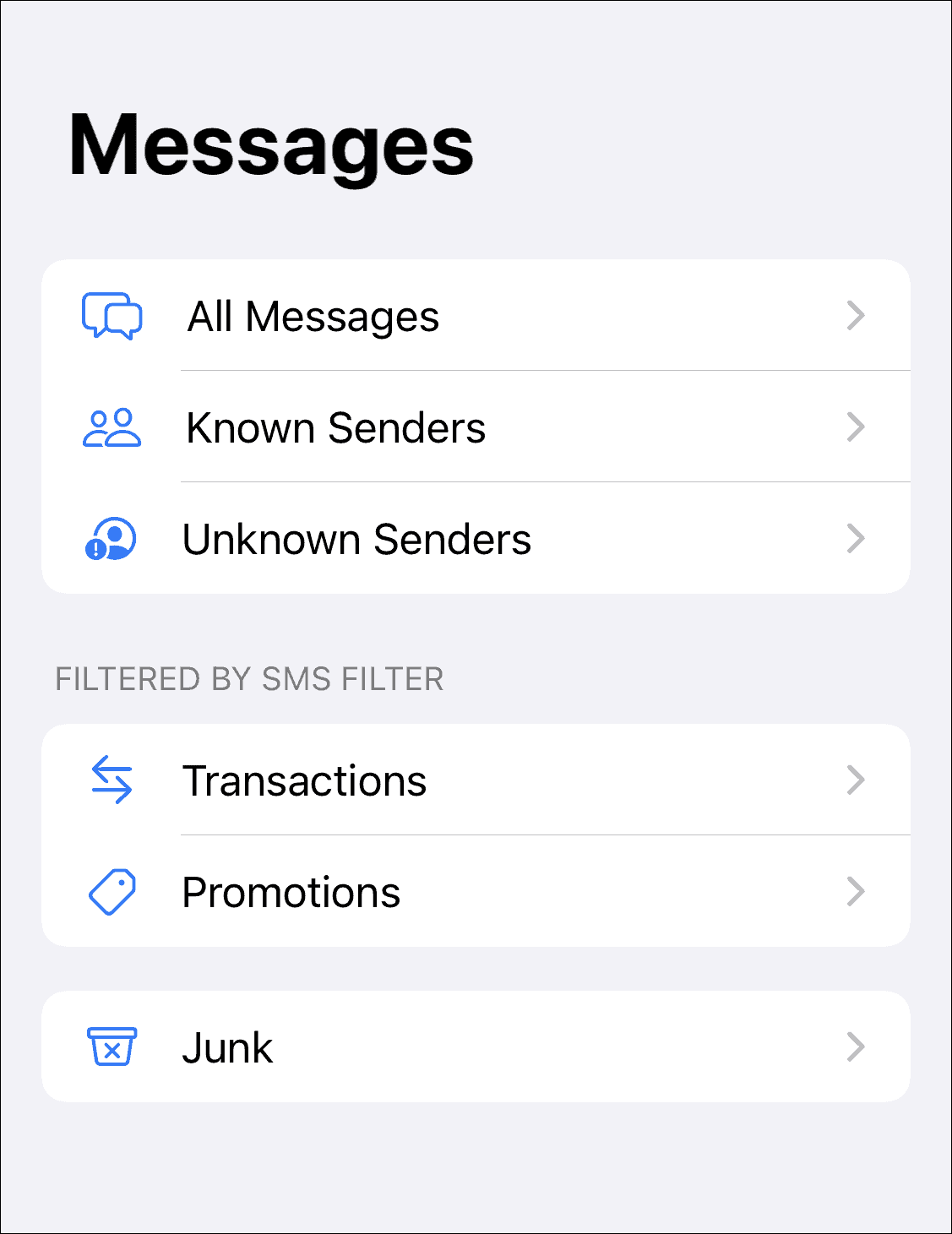
That means, no more will any of your important messages get lost into the sea of spam messages!
Although the setting will be on by default, you can find it in your iPhone settings and turn it on/ off whenever you want.
Open your iPhone settings and tap on ‘Messages’ from the list of options.
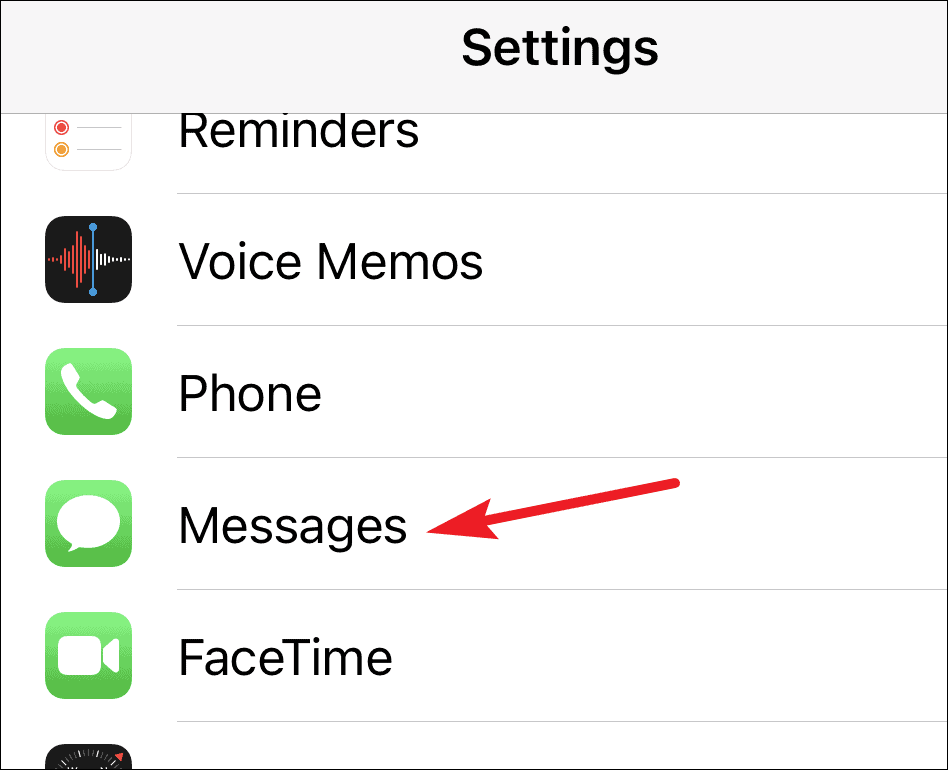
In Message settings, scroll down and you’ll find an option by the name of ‘Unknown & Spam’ filed under the section ‘Message Filtering’. Open it.
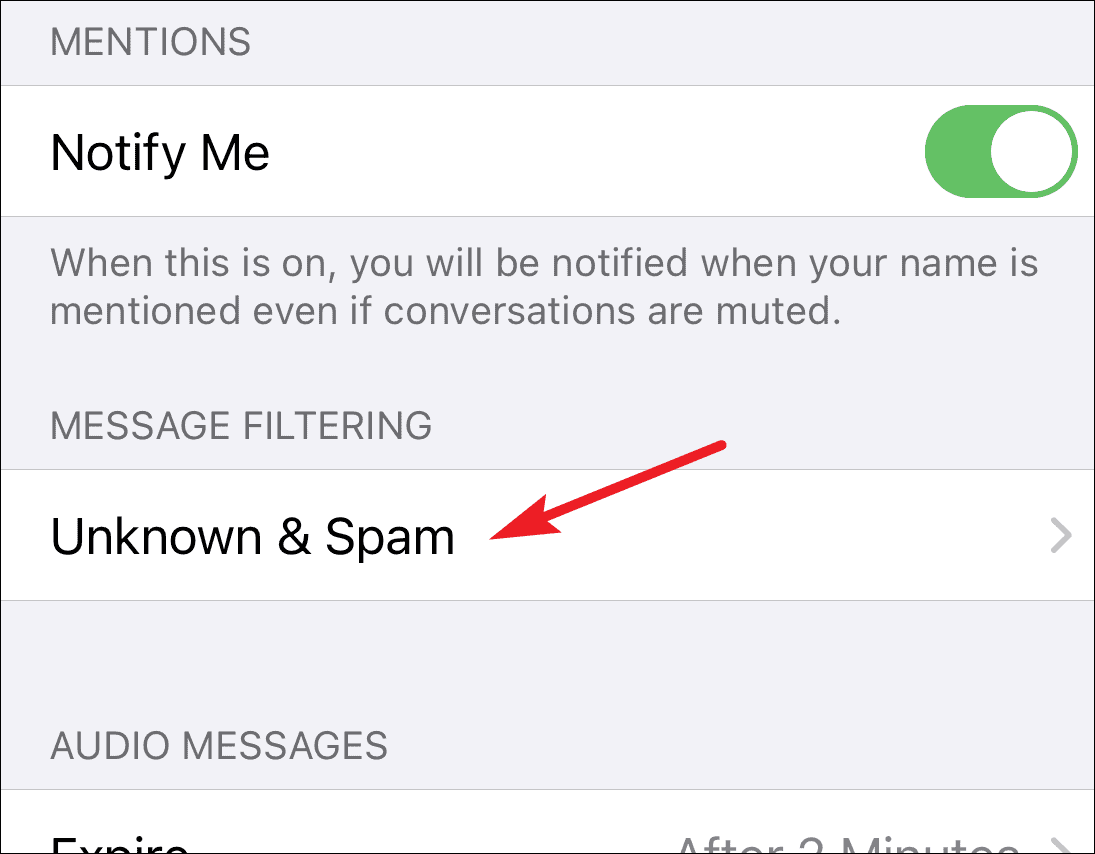
Now, if you need to turn off the Message filtering completely, turn off the toggle for ‘Filter Unknown Senders’. Your messages will go back to the way they used to be without any filters. Turning it off will also vanish the ‘Transactions’, ‘Promotions’, and ‘Junk’ categories.
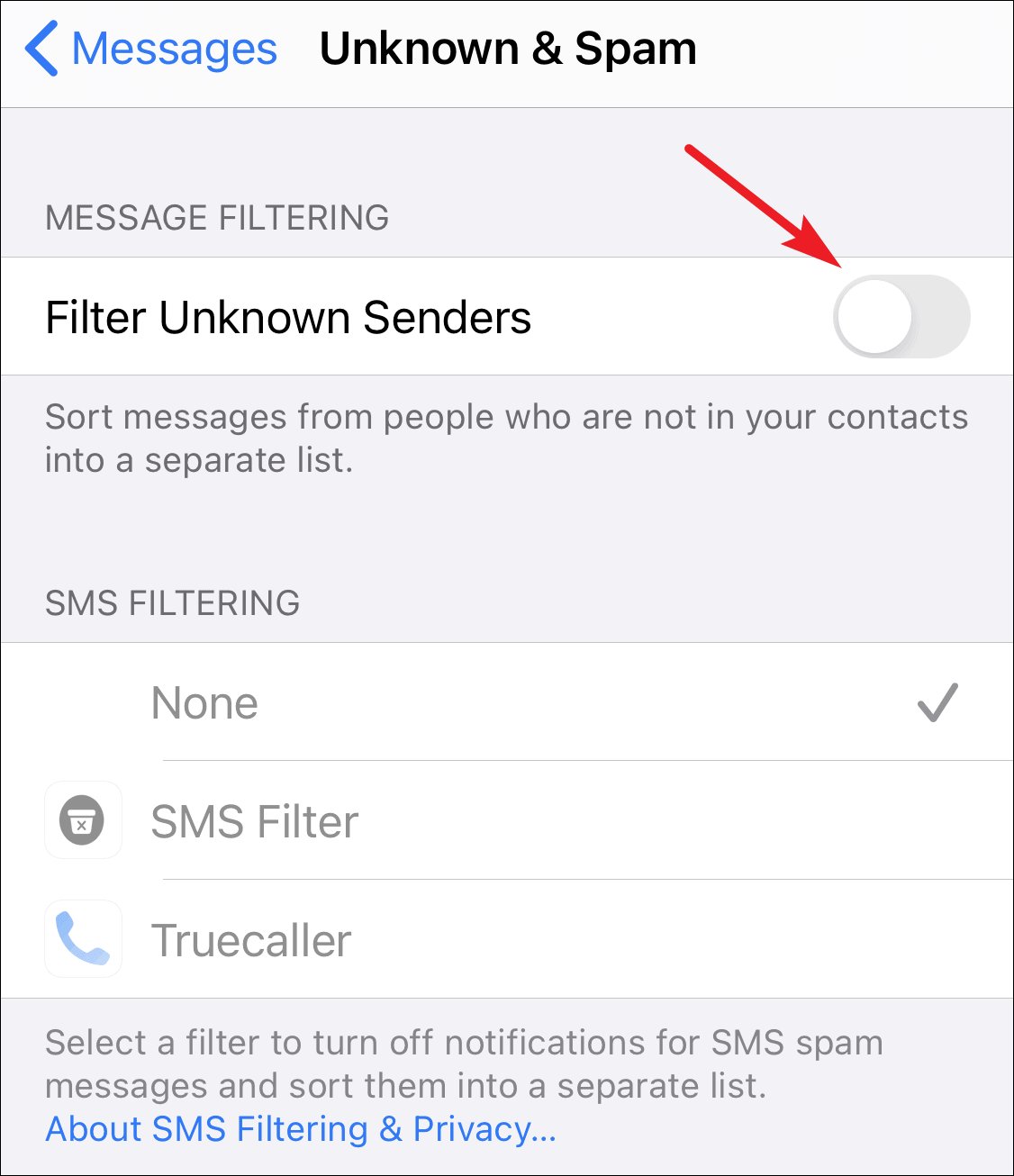
If you want to keep the separation between known and unknown senders, but feel that the further breakdown into transactions, promotions, and junk is a bit much for you, you can choose to turn it off only. Under the ‘SMS Filtering’ category, select ‘None’ instead of ‘SMS Filter’ which is the default choice.
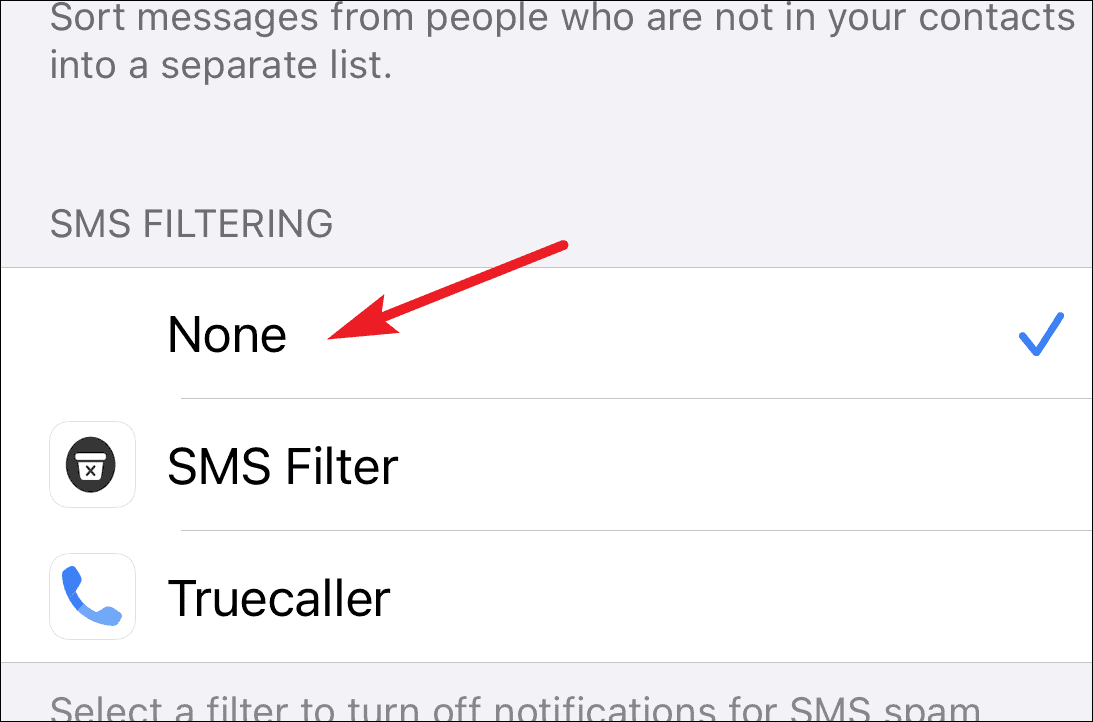
Messages in iOS 14 are going to be dramatically different from what we’ve experienced till now with Apple introducing a lot of new features in addition to the one discussed here, like pinning conversations and in-line replies, just to name a few.
Apple seems to be jumping on to a lot of bandwagons with iOS 14, but truly, it’s about time and we’re not complaining. Because what good is bringing only “innovative” features if it means tabling the really fundamental ones?



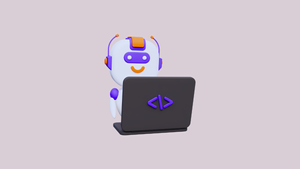




![Best Calendar Widgets for iPhone [iOS 14]](/content/images/size/w600/wordpress/2020/10/allthings.how-best-calendar-widgets-for-iphone-ios-14-iphone-calendar-widget-scaled.jpg)


Member discussion