Time needed: 2 minutes.
The iPhone Photos app makes it extremely easy to select multiple photos at once by simply dragging your finger over the photos you wish to select. However, there’s no “Select all” button to select all photos at once. Thankfully, we found a neat trick to select all photos on iPhone with a single tap (see Step 3) while in thecdrag and select mode in the photos app.
- Open the Photos app
From your iPhone home screen, open the Photos app.
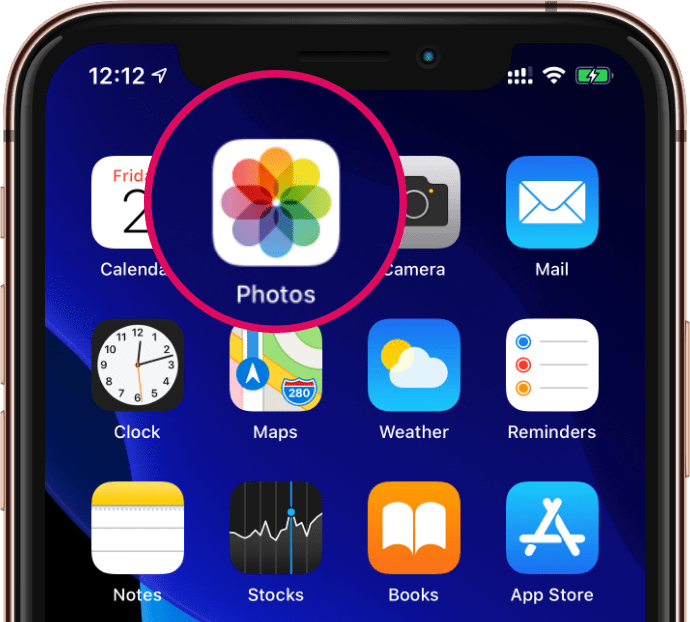
- Tap Select at the top-right corner
To select multiple photos at once tap Select at the top-right corner of the screen.
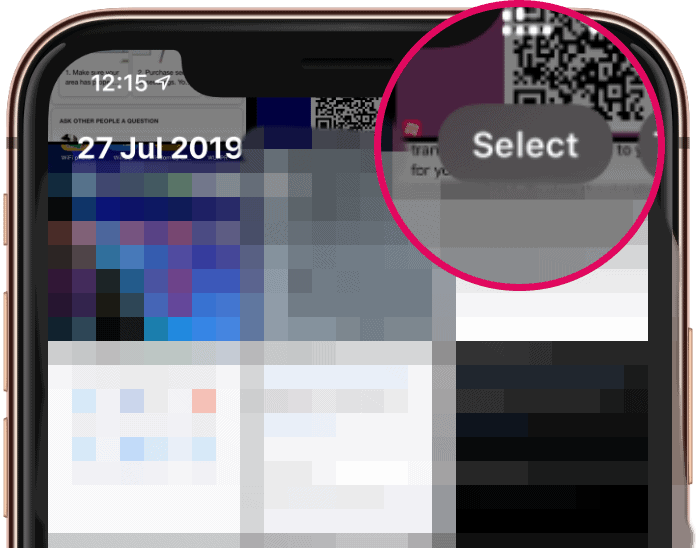
- Drag and select a few photos at the bottom, then tap once on the Time
Make sure you’re scrolled to the bottom of the photos. Drag your finger over a few photos of the last photos (do NOT lift your finger), and then tap once on the Time with your other hand to make the Photos app scroll all the way up to the top. This way you’ll select all photos from top to bottom in one tap.
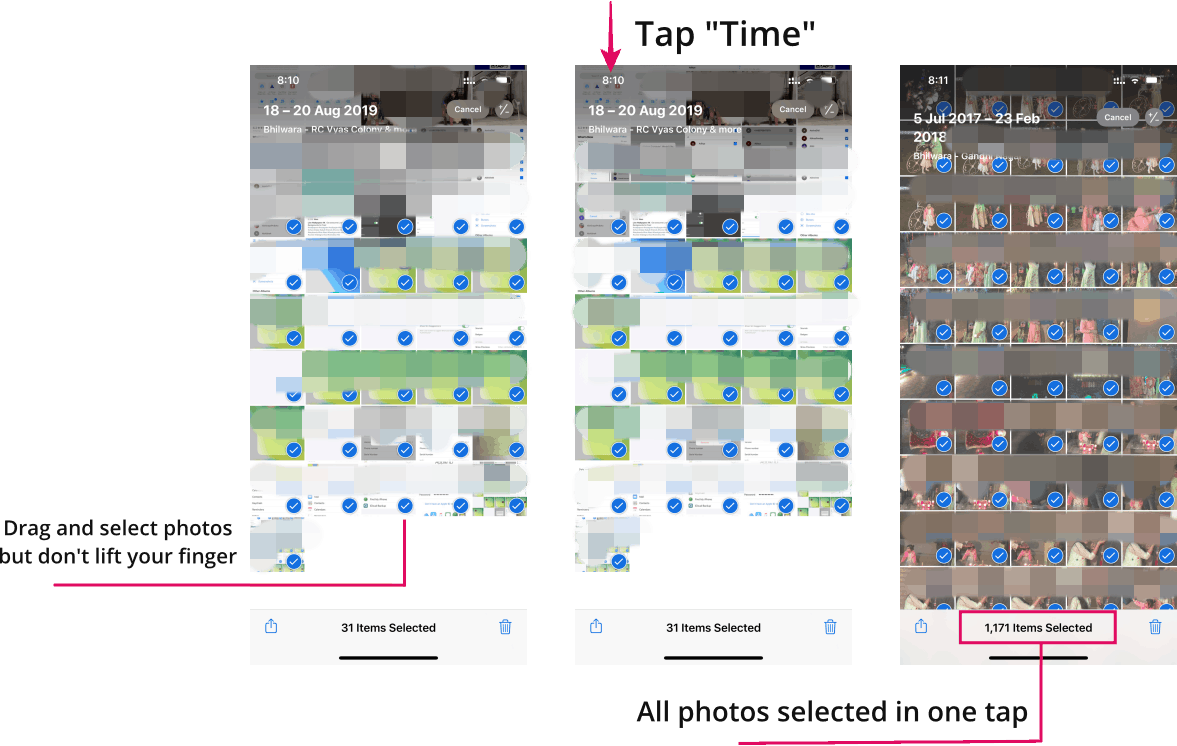
Neat trick, isn’t it? 🍻 Cheers!

