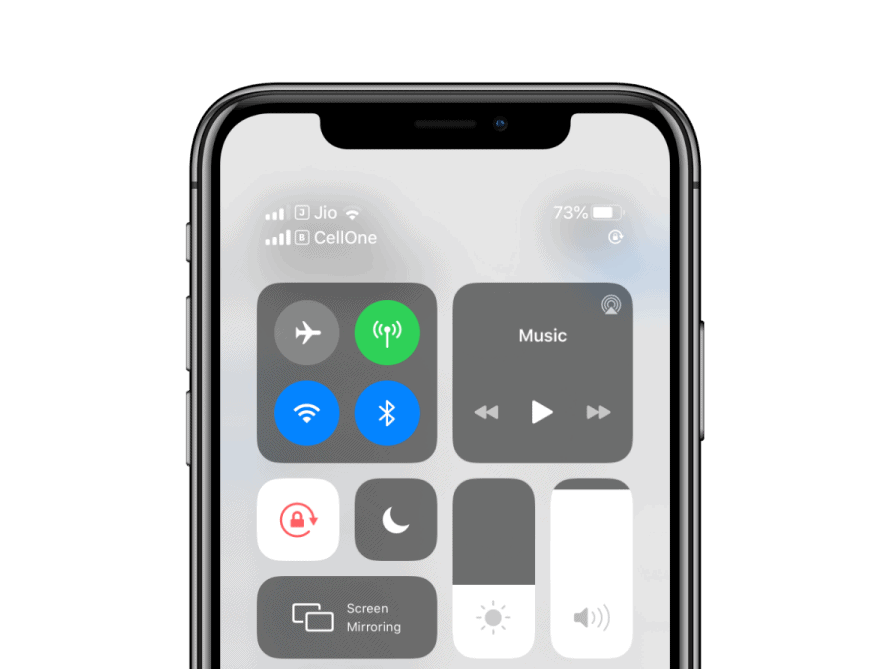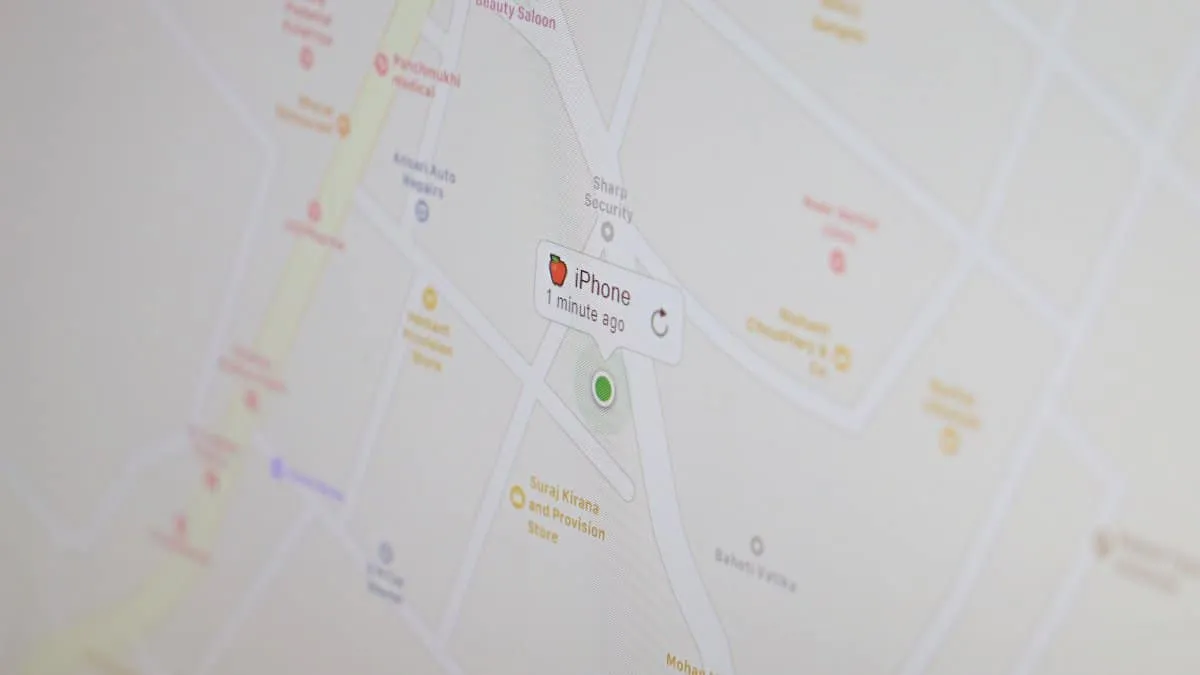Find My iPhone is a great service from Apple to help users find their lost/stolen iPhones. It works through GPS, WiFi, and the cellular network to locate your iPhone. If there’s a weak signal in either of the services, the accuracy of Find My iPhone is compromosized.
How to know if Find My iPhone is accurate
If your iPhone is lost, you wouldn’t know if it’s out in the open sky or in a building where GPS signal is weak. However, you can know if the location Find My iPhone is beaming is accurate or not.
When you’re viewing the location of your iPhone from another iPhone or via iCloud.com, you get a green circle around your iPhone’s location. The size of the green circle tells you the accuracy of the location.
Smaller green circle means better accuracy
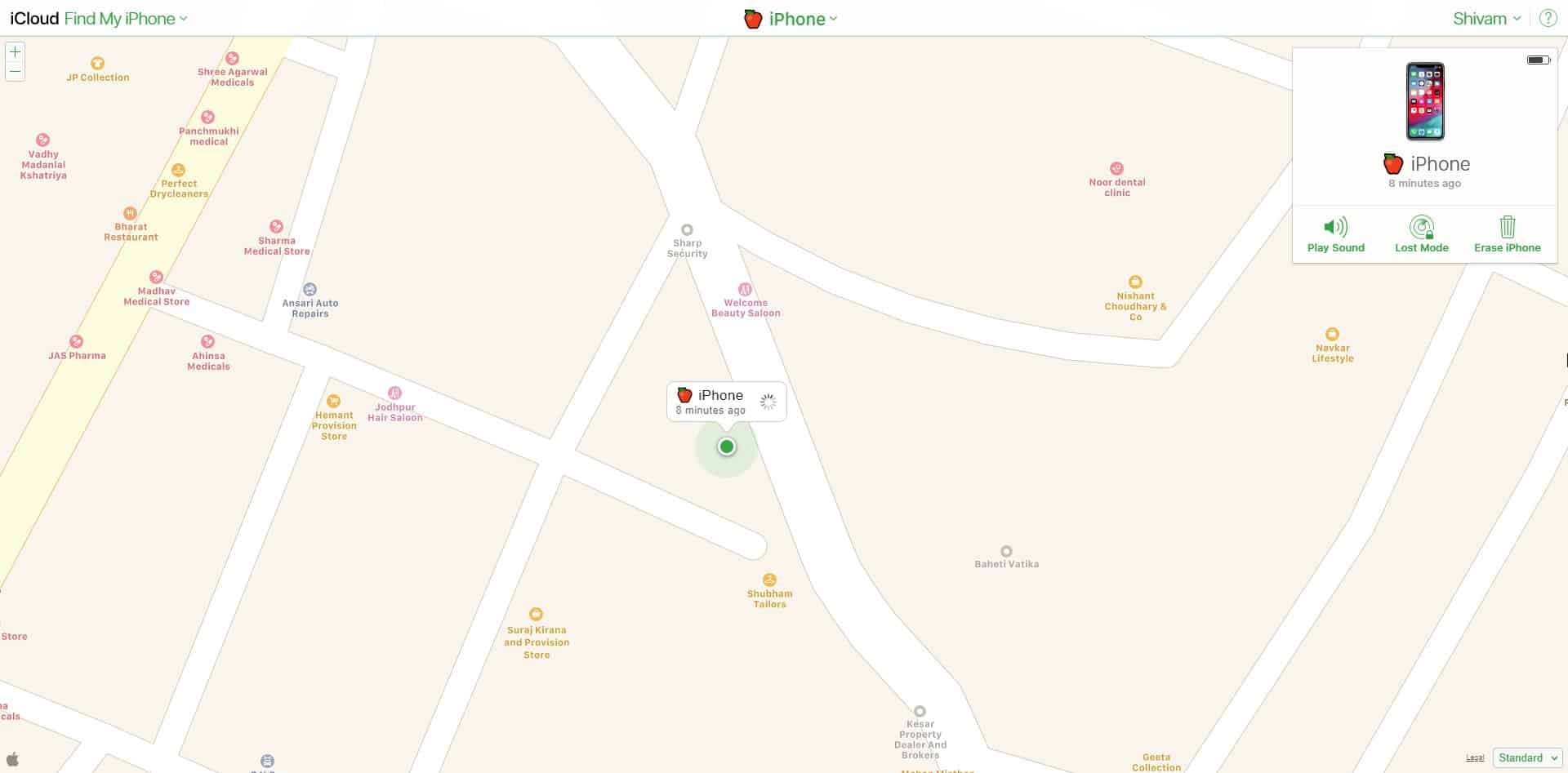
Larger green circle means poor accuracy
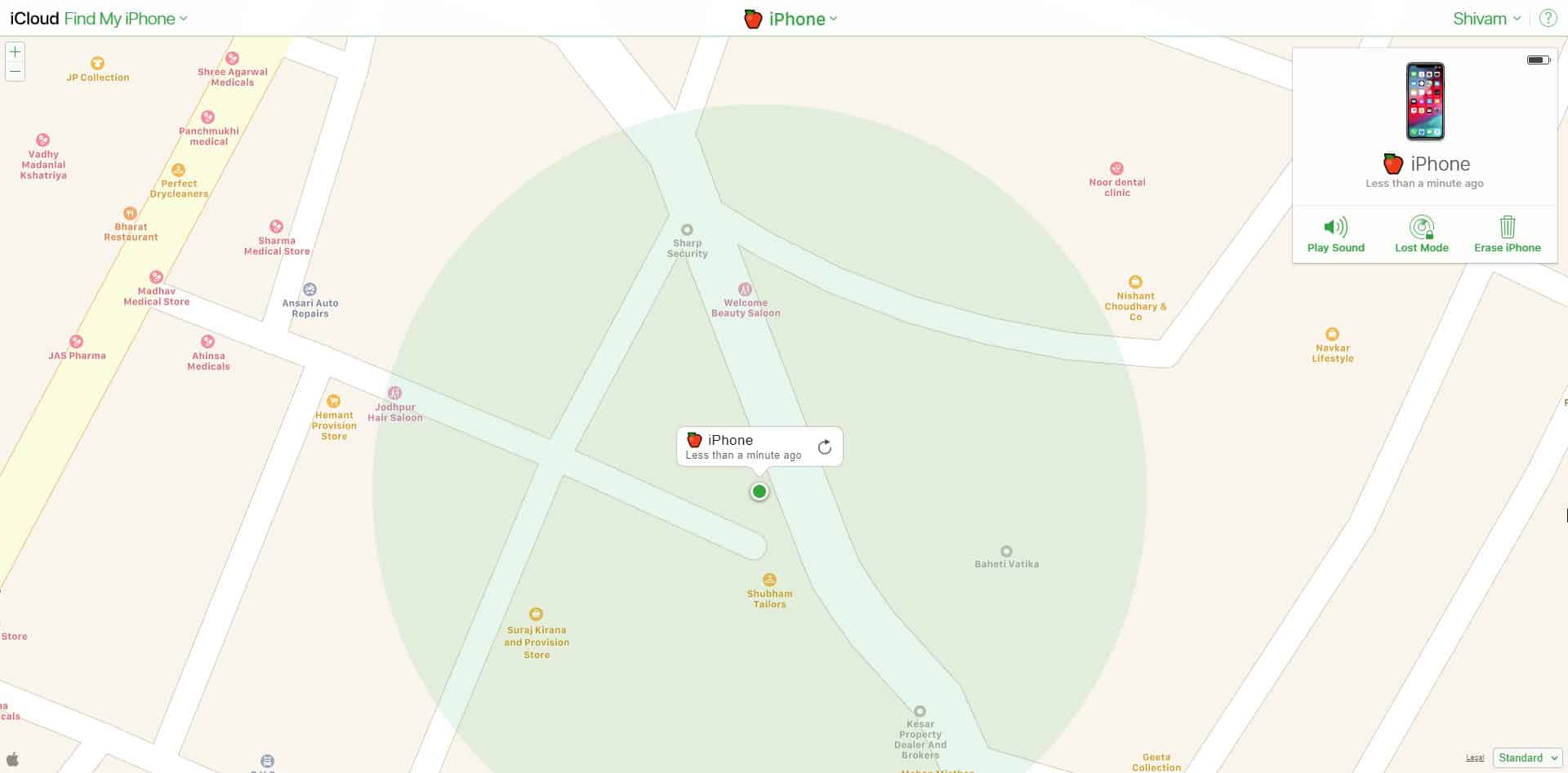
No green circle around the location means Find My iPhone is showing the exact location of your iPhone. It’s rare though.
How to improve Find My iPhone accuracy
Like we said earlier, the accuracy of Find My iPhone depends on the signal strength of GPS, WiFi, and Cellular network. While GPS strength depends on whether the phone is in a building or outdoors. But you can make sure that WiFi is always enabled and Airplane Mode is disabled on your iPhone to help Find My iPhone improve accuracy.