Turning off a mobile device should be a simple thing. But it’s not so with an iPhone as Apple likes to keep it tricky with button combinations. You’d surprised to know that Apple doesn’t even refer the Power button as a Power button, they call it the Top button (on older iPhones) and the Side button on newer iPhone models.
Anyway, there multiple ways to turn off an iPhone. While the button combitnations have become even more trickier on iPhone X and newer devices, but there’s always the option turn off an iPhone from the device Settings as well.
🔘 Turn off iPhone from button combinations
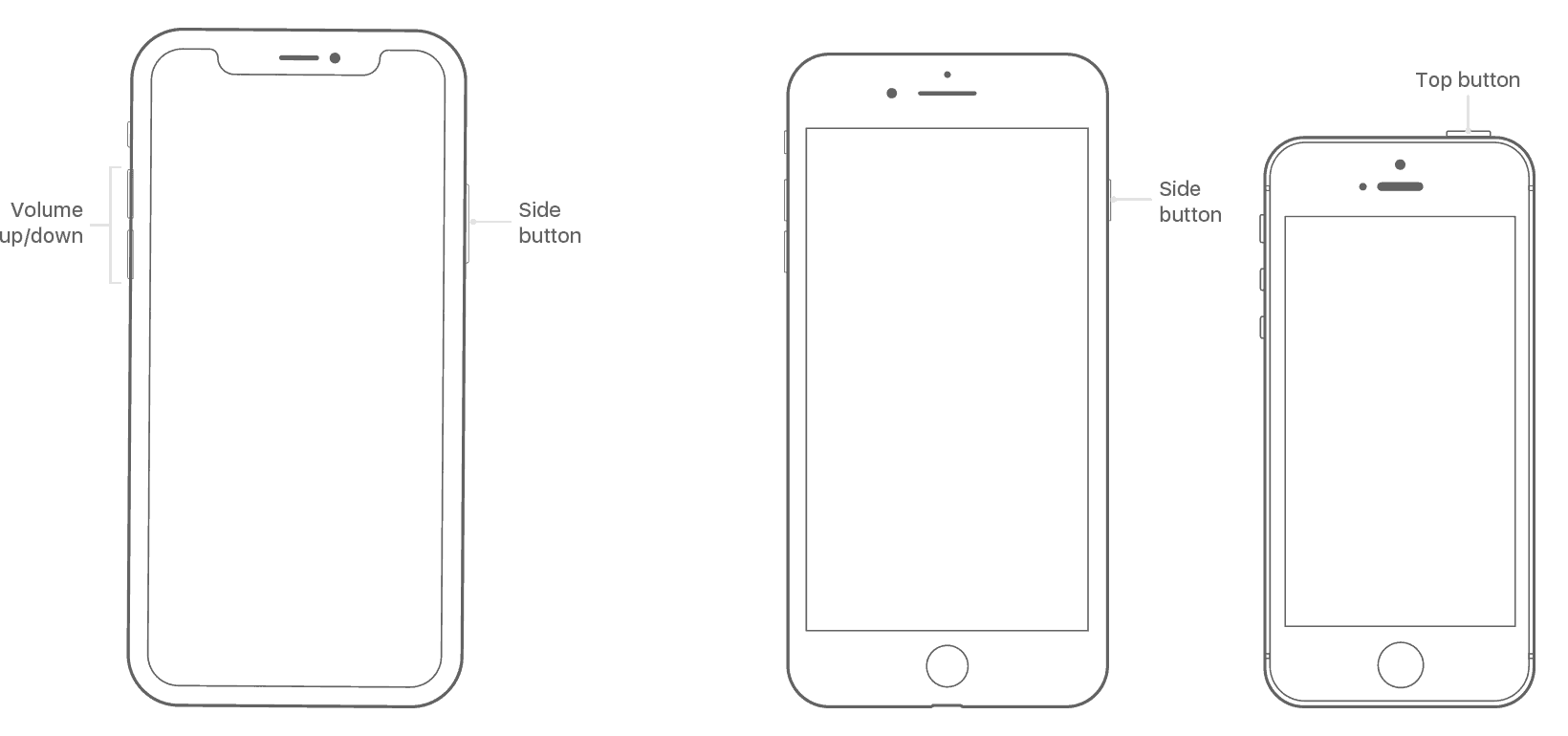
The key combinations to turn off an iPhone from the Top, Side, and Volume buttons is different on the iPhone X series of devices and iPhone 8 and older devices.
📱 iPhone X and newer devices
- Press and hold the Side button and Volume Down button for two seconds to get Power off and Emergency SOS sliders on screen.
- Drag the power icon slider at the top of the screen to turn off your iPhone.
📱 iPhone 8 and older devices
- Press and hold the Top/Side button for three seconds to get the Power off and slider on screen.
- Drag the power slider at the top of the screen to turn off your iPhone.
⚙ Shut down iPhone from Settings
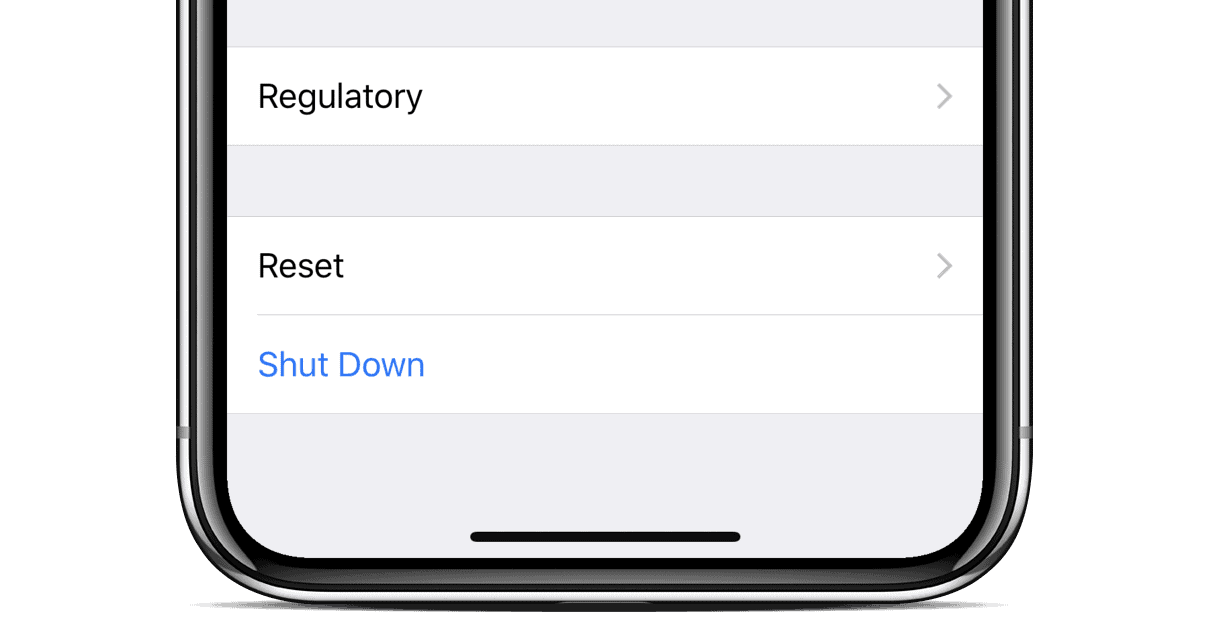
You can also turn off iPhone without the button combinations from the device Settings.
- Open the Settings app on your iPhone.
- Go to General, and scroll to the bottom of the screen.
- Tap Shut Down.
- Drag the power slider at the top of the screen to turn off your iPhone.
That’s it. We hope the instructions above help you turn off your iPhone.

