The iOS 12.4 update started rolling out earlier this week and many users have already installed the update on their supported iPhone and iPad devices. However, as is the case with every iOS update nowadays, the iOS 12.4 reportedly have battery drain issues too.
You’re not alone if you’re experiencing battery drain on your iPhone after installing iOS 12.4. Hop over to Reddit and Apple Community forums to find numerous similar reports from users all over the world.
🕵️♂️ Understanding iOS 12.4 Battery Drain Issues
There are a number of reasons to why you might experience battery drain on an iPhone after an update. While it might be out of your hands to fix the drain, but you can follow this checklist to truly understand the reason behind battery drain and maybe give a go at fixing the issues too. Let’s explore.
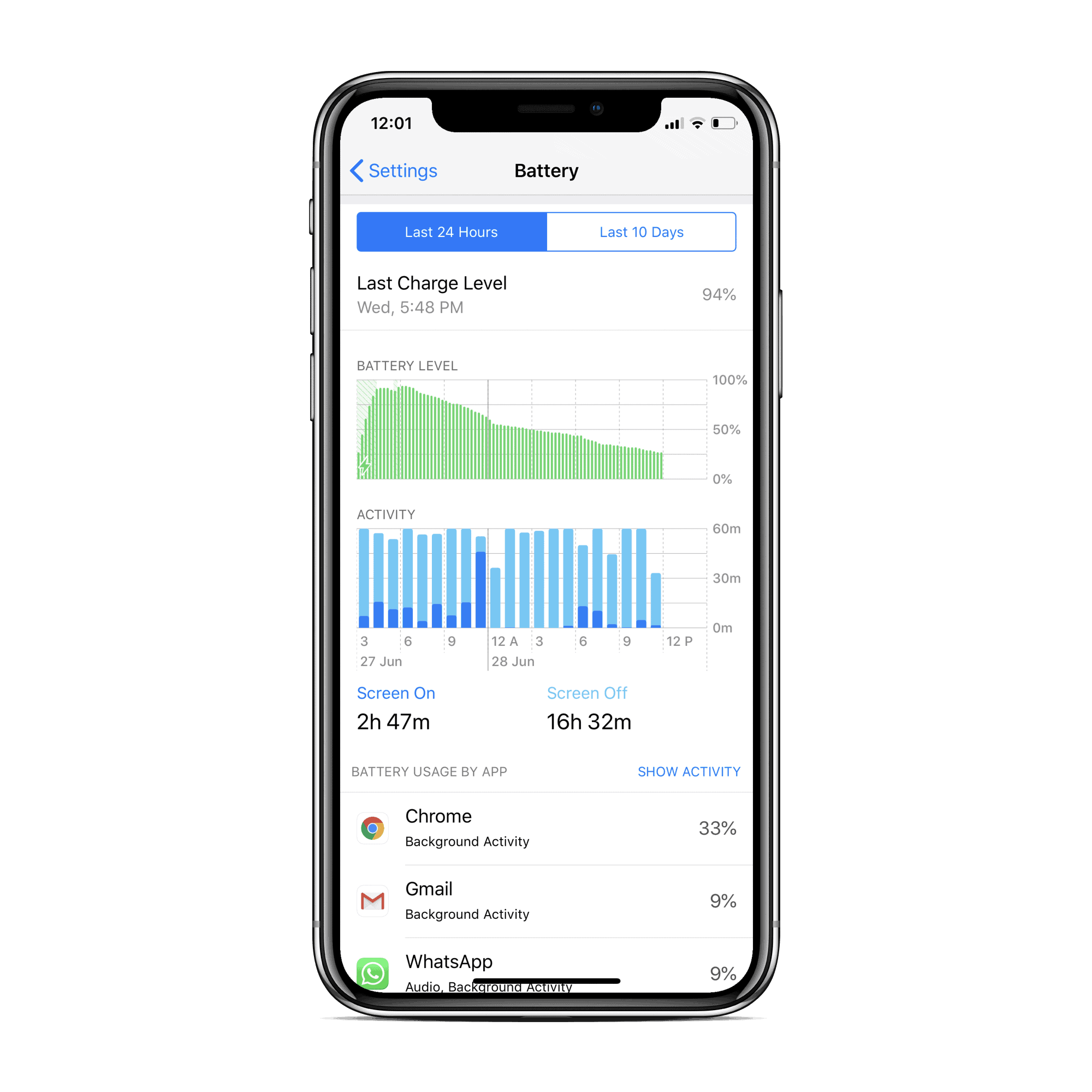
🗂️ Indexing
If it has only been 24 hours since you installed iOS 12.4 on your iPhone, then the likely reason for battery drain is re-indexing of files being performed on your device as background service. Newly installed system updates may require a fresh index of the file system to function properly.
⏲ Suggested fix
Give it a couple of days. We aren’t sure how much time iPhone takes for reindexing the data (24 hours should be enough maybe) but why not give it 48 hours and see if the battery drain continues.
😋 Battery hungry apps
It’s possible the apps installed on your iPhone have suddenly embraced an appetite for battery power. This may happen if the app is incompatible with the new features/APIs in iOS 12.4.
🔋 Suggested fixes
➡ Go to Settings » Battery on your iPhone and look for apps which consumed most of your phone’s battery during the last 24 hours. If you find anything suspicious with an app, remove it from your device. If it’s an essential app for you, re-install it but keep monitoring its battery usage for the next few days. And if it continues to drain the battery, contact the app’s developer and let them know about the problem.
➡ Also, make sure you have the latest app updates installed on your device. Check for available updates in the App Store at least twice a week.
🔥 Overheating
If your iPhone is running hot after the update, then that’s clearly the cause of battery drain. But the not-so-clear part why your iPhone is running hot. Maybe it’s a bad app, or maybe it’s some system process getting stuck.
🚿 Suggested fix:
Keep it cool. Generally, restarting iPhone fixes overheating issues in 99% of the cases. But if overheating turns out to be an ongoing issue on your iPhone, you need to look into the root cause of it. The best way would be to check the per-app Battery usage. Identify which app is straining the battery and then remove it from your device.
⚠ Overheating not only causes battery drain but can also hurt your iPhone’s battery health.
📡 Bluetooth, WiFi issues
Bluetooth and WiFi are usually the first things to break after installing an update. If either of the services is running inconsistently after installing iOS 12.4, then it might be the reason for the battery drain.
⚙️ Suggested fix:
Generally, restarting iPhone fixes any temporary issues with WiFi and Bluetooth. However, if restarting does not help, then you may have to reset your iPhone. It’s kinda time-consuming task, but I’m afraid that’s the only surefire way.
👉 How to reset iPhone
📍 Location services
While it’s a general rule of thumb to always keep the number of apps that can use Location Services to a minimum, the chances are likely some app is causing battery drain by aggressively looking for your current location.
🛑 Suggested fix:
Stop location services. While it may not be the right fix, but it’ll help with the battery drain situation on your iPhone. Go to Settings » Privacy » Location Services and turn off the toggle switch.
💁♂️ Location Services on the iPhone uses GPS, Bluetooth, WiFi, and Cellular networks to determine your approximate location. It’s one service that uses every battery-draining functionality on your iPhone. It’s only logical that if you turn off Locations Services, you’ll get a boost in battery life.
We hope the tips shared above help you fix battery drain issues on your iPhone! If you find this article helpful, please share it to other iPhone users as well.

