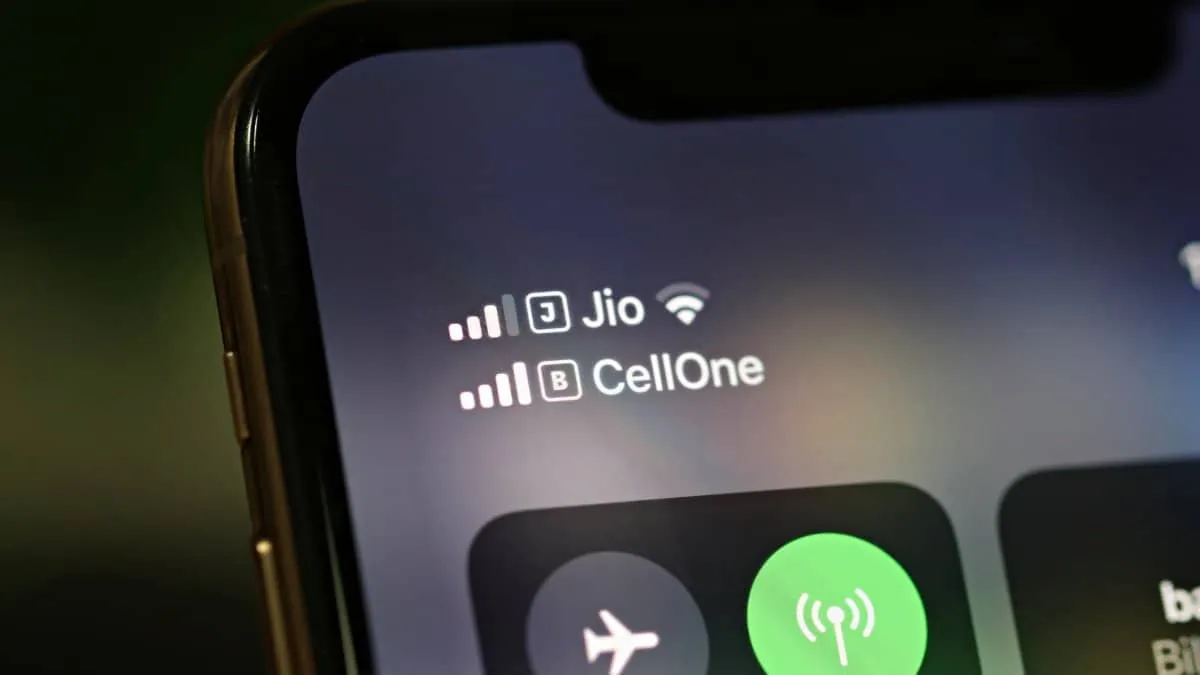With the arrival of iOS 13, carriers now have a new power to remotely assign a cellular plan and push you a “Carrier Cellular Plan Ready to be Installed” notification so you can easily install and activate a second number via eSIM on your Dual SIM supported iPhone.
This is how assigned cellular plans work » you contact the carrier support requesting for a second number on your existing account, tell them you want it on an eSIM supported iPhone, and they can assign a cellular plan to you.
Assigned cellular plans arrive to your iPhone via a notification and you can install through the iPhone Settings screen. When you see receive a “Carrier Cellular Plan Ready to be Installed” notification, tap on it.
Then in the iPhone Settings app, tap “Carrier Cellular Plan Ready to Be Installed” again, and then tap “Continue” at the bottom of the screen to install and activate the new cellular plan as an eSIM on your iPhone.
Activating an eSIM through assigned cellular plans from your carrier is far more easier than scanning a QR code, or manually entering an activation code. We hope all carriers start supporting this new feature on iPhone soon enough.