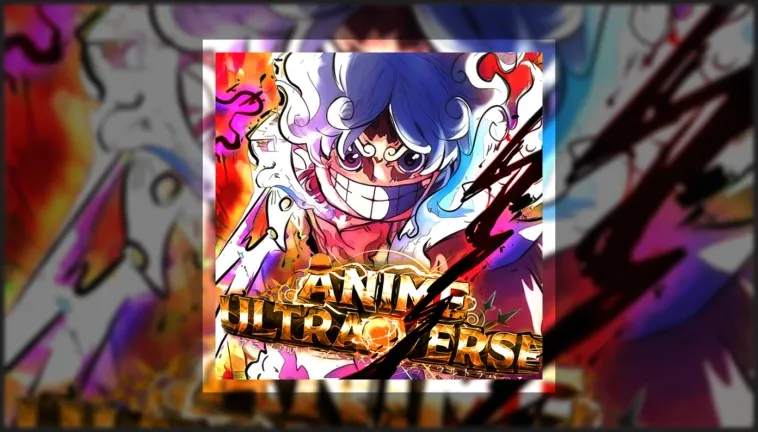Anime Ultra Verse is a Roblox tower defense game where codes grant extra Gems, Coins, rerolls, shards, chests, and event items to speed up your progress.
Updated: December 02, 2025.
New codes: 1MVISITS!, Fixes!, 2kCCU!, ReReReRelease!, HappyLateHalloween!, AfavourFromJAH!
1MVISITS!— 25 rerolls NEWFixes!— 25 rerolls NEW2kCCU!— 100 rerolls NEWReReReRelease!— 1,000 Gems, 2,000 Coins, and 25 rerolls NEWHappyLateHalloween!— 5,000 Pumpkins, 1,000 Gems, and 75 rerolls NEWAfavourFromJAH!— 50 rerolls NEWSorryForShut!— 25 ShardsSuperSorryForDelay!— 1,500 Gems, 2,500 Coins, 50 Shards, 75 Keys, 25 Sakura, and 20 Heaven Shards10KLIKES!— 1,500 Gems, 2,500 Coins, 50 Shards, and 75 KeysUPD1!— 25 Shards, 5 Epic Chests, and 5 Rare ChestsSorryForShutdown!— 2,500 Gems, 50 Shards, 75 Keys, and 20 SakuraHackers!— 100 rerollsSorryForDelay!— 1,000 Gems, 1,000 Coins, 50 Shards, and 50 Keys5KLIKES!— 2,500 Gems, 7,000 Coins, and 75 KeysSlayersPathUpdate!— 2,500 Gems, 7,000 Coins, and 75 ShardsFreeFood!— 150 Beans and 175 Anti Magic FoodAnotherShut!— 1,000 Gems, 70 Trait Rerolls, and 70 Stat RerollsSub2Mimo— 2,500 Gems, 5,000 Coins, 15 Shards, and 20 Keys
How to redeem codes
Step 1: Start Roblox on your device and open the Anime Ultra Verse experience from its game page.
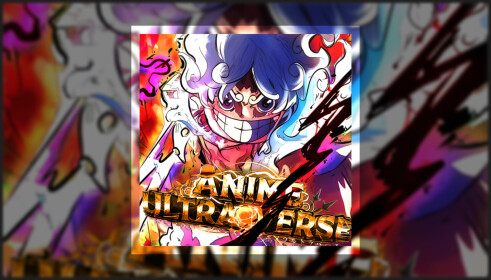
Step 2: Once you are in the lobby, look at the right side of the screen and find the button marked with a blue checkmark or labeled “Codes”.
Step 3: Click this Codes button to open the code redemption window with a single text field.
Step 4: Click inside the text box, then carefully type or paste one of the working codes exactly as shown above.
Step 5: Press the “Redeem” button; if the code is valid and unused, a message will confirm the rewards have been added to your account.
Step 6: Repeat the process with the remaining codes, using one code at a time in the same redemption box.
Expired codes
ThanksFor2Klikes!— No longer grants rewardsGoldShopFix!— No longer grants rewardsRelease!— Launch rewards, now expiredStarterCode!— Starter units and resources, now expiredFixes&Shut!— No longer grants rewardsThanksfor1kLikes!— Milestone rewards, now expiredSorryForBug!— Bug compensation, now expiredAFKFix!— AFK fix compensation, now expiredSjwEvoFix!— Evolution fix compensation, now expiredMobileFix!— Mobile fix rewards, now expiredMobileFix2!— Extra mobile fix rewards, now expiredFreebies— General freebies, now expired
Why codes might not work
- The code has expired and is no longer active in the game.
- There is a typo, missing character, or extra space; codes are case-sensitive and must match exactly.
- The code was already redeemed on your Roblox account and can only be used once per account.
- The game server you are on is outdated; closing Anime Ultra Verse, rejoining a fresh server, and trying again can help.
- Temporary connection or Roblox issues can interrupt redemption; wait a short time and retry if there was an error.
Where to find more codes
New Anime Ultra Verse codes are usually shared around updates, milestones, or bug fixes on the game’s official community channels.
- Join the official Anime Ultra Verse Discord server for announcements and a dedicated codes channel: https://discord.com/invite/ultraverse.
- Check the Anime Ultra Verse | Dev Project Roblox group for update posts and code drops: https://www.roblox.com/communities/34336842/Anime-Ultra-Verse-Dev-Project#!/about.
- Follow the developer’s X account for short code posts and milestone rewards: https://x.com/thegoatstudios1.
- Keep an eye on the developer’s YouTube channel for update videos that often include new codes in the description or footage.
Bookmark this page as well — the working code list is refreshed regularly so you can redeem rewards before they expire.
Remember that Anime Ultra Verse codes are time-limited, one-use per account, and must be entered exactly as written. Avoid any third‑party “code generator” websites or tools, as real codes are only shared by the developers through official channels and trusted community hubs.