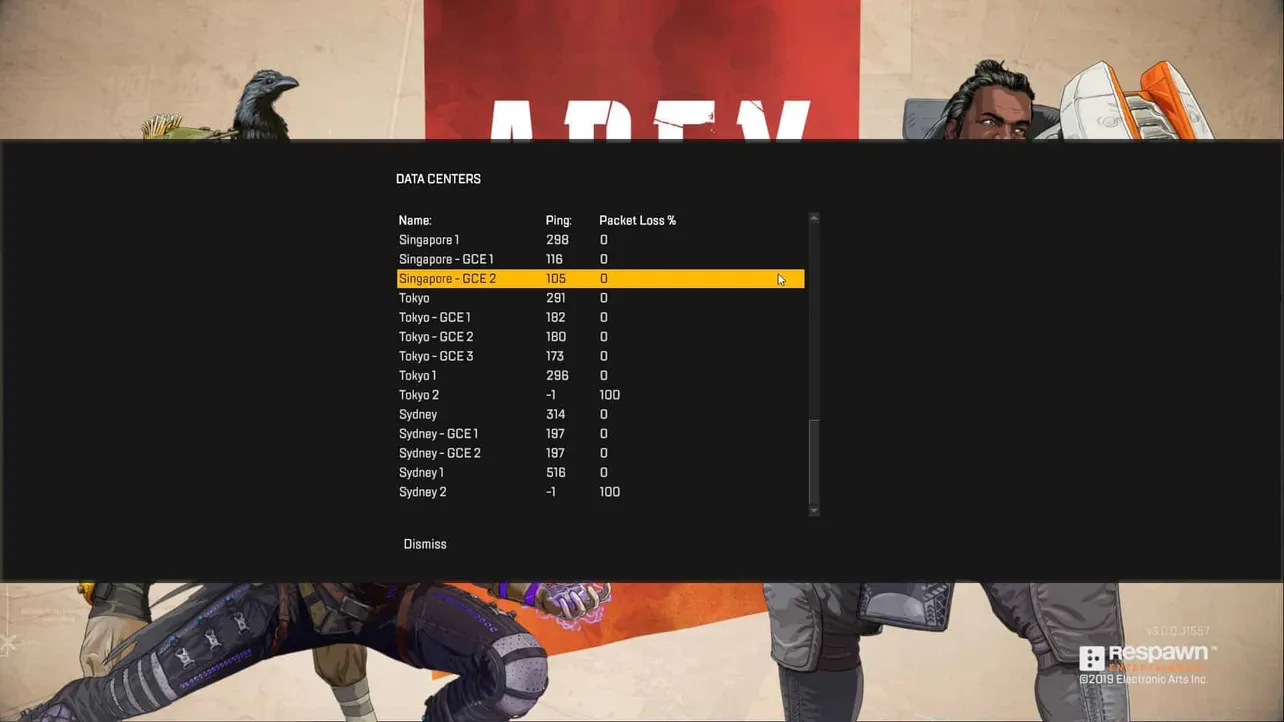Wondering if you’re connected to the best server on Apex Legends? It may seem like the game doesn’t have a way to check server ping or change the game server, but it does. You can check the ping from all Data Centers of Apex Legends from a hidden menu displayed on the start screen of the game. Follow the instructions below to find out how:
- Launch Apex Legends on your machine, but don’t hit the continue button on the start screen.
- Wait for 60 seconds on the start screen.
- Click the Exit button, but on the confirmation screen hit Cancel.
- You’ll now see the Data Center option at the bottom of the screen. Select it.
- Find the server with the lowest ping, and click to select it.
- Now hit the Continue button.
That’s it. You are now connected to the fastest Apex Legends game server.
Apex Legends Servers List
Total servers: 46
- Salt Lake City
- Oregon – GCE 1
- Oregon – GCE 2
- Oregon 1
- Oregon 2
- St Loius
- Dallas
- Lowa – GCE 1
- Lowa – GCE 2
- Lowa – GCE 3
- Lowa – GCE 4
- New York
- South Carolina – GCE 1
- South Carolina – GCE 2
- South Carolina – GCE 3
- Virginia 1
- Virginia 2
- Sao Paulo
- Sao Paulo – GCE 1
- Sao Paulo – GCE 2
- Sao Paulo 1
- Sao Paulo 2
- London
- Amsterdam
- Belgium – GCE 1
- Belgium – GCE 2
- Belgium – GCE 3
- Frankfurt 1
- Frankfurt 2
- Hong Kong
- Taiwan – GCE 1
- Taiwan – GCE 2
- Singapore 1
- Singapore – GCE 1
- Singapore – GCE 2
- Tokyo
- Tokyo – GCE 1
- Tokyo – GCE 2
- Tokyo – GCE 3
- Tokyo 1
- Tokyo 2
- Sydney
- Sydney – GCE 1
- Sydney – GCE 2
- Sydney 1
- Sydney 2