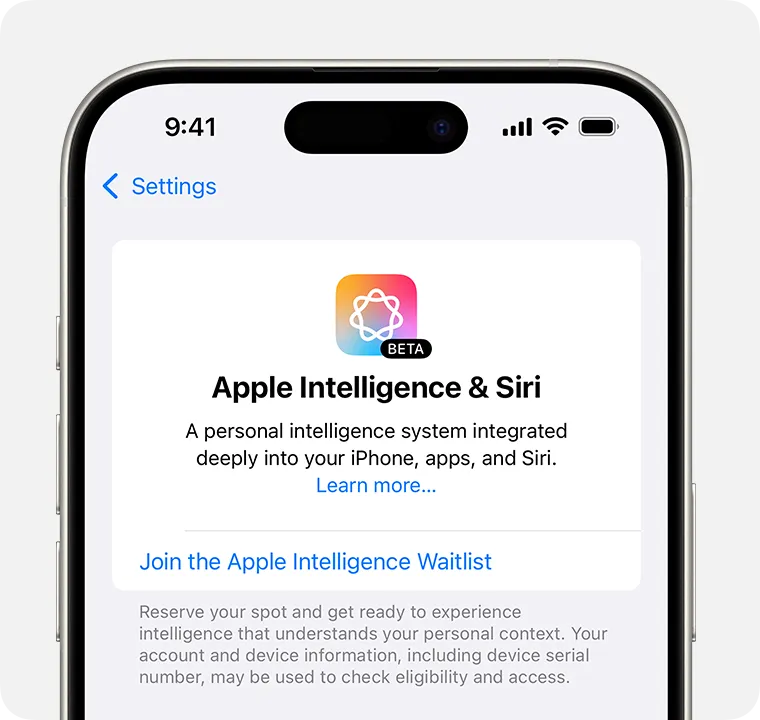Apple Intelligence is a powerful new feature that helps you communicate, work, and express yourself by combining generative models with your personal context. This article provides detailed information about its availability, requirements, and initial features.
Availability
Apple Intelligence will be available in beta with iOS 18.1 in October 2024. It will initially be available in most regions around the world, with some exceptions noted below.
Supported devices
Apple Intelligence is available on the following iPhone models:
- iPhone 16
- iPhone 16 Plus
- iPhone 16 Pro
- iPhone 16 Pro Max
- iPhone 15 Pro
- iPhone 15 Pro Max
Requirements
To use Apple Intelligence, you need:
- iOS 18.1
- Device language and Siri language set to a supported language
- 4 GB of available iPhone storage
Supported languages
- October 2024: English (US).
- December 2024: English (Australia), English (Canada), English (New Zealand), English (South Africa), and English (UK).
- 2025: Planned expansion to more languages, including Chinese, French, Japanese, and Spanish.
Once activated, Apple Intelligence will continue to work when you travel to other regions around the world.
Regional restrictions
- European Union: Apple Intelligence will not currently work if you are in the EU and your Apple ID Country/Region is also in the EU. It will work when traveling outside the EU if your device and Siri language are set to a supported language.
- China: Apple Intelligence will not currently work for iPhone models purchased in mainland China. For supported models purchased outside mainland China, it won't work if you're in mainland China and your Apple ID Country/Region is also in mainland China.
Apple plans to make Apple Intelligence available in the EU and mainland China in the future. Once available, previously purchased supported iPhone models will be able to activate and use it in these regions.
How to activate Apple Intelligence
After updating to iOS 18.1:
- Open the Settings app.
- Tap on "Apple Intelligence & Siri".
- Tap "Join the Apple Intelligence Waitlist".
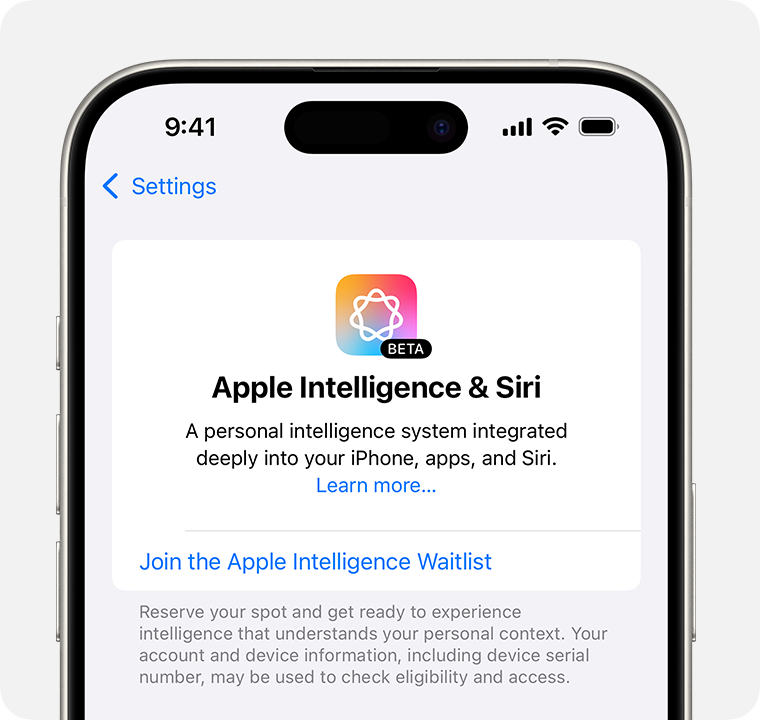
Apple Intelligence is currently estimated to be available for activation within a few hours of joining the waitlist, though wait times may vary. You'll receive a notification when it's ready to be activated on your iPhone. On-device Apple Intelligence models will begin to download after activation.
Initial features in iOS 18.1
The first set of Apple Intelligence features available in October 2024 with iOS 18.1 includes:
- Writing Tools
- Clean Up in Photos
- Create a Memory movie in Photos
- Natural language search in Photos
- Notification summaries
- Reduce Interruptions Focus
- Intelligent Breakthrough & Silencing in Focus
- Priority messages in Mail
- Smart Reply in Mail and Messages
- Summaries in Mail and Messages
- Siri enhancements:
- Product knowledge
- More resilient request handling
- New look and feel
- More natural voice
- Ability to type to Siri
Additional features will roll out in the months following the initial release.