Spotting in Battlefield 6 is simple, fast, and essential. Tagging an enemy puts an orange marker over their head and a blip on the minimap for a short window, giving your squad a shared target without needing voice chat. Do it often, do it early, and layer in Recon tools to keep information flowing.

Spot enemies (PC, Xbox, PlayStation)
Place your crosshair on an enemy and press the spot input to tag them for your team. You must have line of sight; spots do not go through walls or smoke. Successful spots:
- Display an orange diamond above infantry. Vehicles get a small vehicle icon.
- Add a temporary marker to the minimap for the team.
- Expire after a few seconds. The minimap marker persists for the full duration.
There’s an internal cooldown to prevent spam. Space your taps so valid tags register reliably.
| Platform | Quick spot | Open ping wheel | Notes |
|---|---|---|---|
| PC | Q | Hold Middle Mouse Button | Q tags enemies; you can also tap to ping areas with no target. |
| Xbox | LB | Hold LB | RB throws grenades by default. |
| PlayStation | L1 | Hold L1 | R1 throws grenades by default. |
Tip: if you’re downed, you can still ping enemies or locations. That last mark often prevents a wipe and speeds up revives.

Use the ping wheel and tweak keybinds
The ping wheel (CommoRose) lets you quickly call out enemies, objectives, or request support without a target in sight. If your layout makes reaching the spot key awkward, rebind it:
- Settings → Keybinds → Infantry → General → Ping
- Choose a key that’s easy to hit while aiming
Tip: press the spot button on empty terrain to warn teammates or pre-aim an area you expect a push from.
Short-range target indicator vs team spots
At close range, centering an enemy can show a small red indicator to help you identify targets. That indicator is not a team spot. To share the target with your squad and place it on the minimap, you still need to tap the spot input (Q/LB/L1). Keep this distinction in mind during hectic fights.
Recon class spotting tools
Recon multiplies team awareness with gadgets and passives that add automatic or area-based spotting on top of manual tags.
Recon Motion Sensor
- Signature gadget that periodically pulses and spots enemies within its radius.
- Persists after you die until destroyed or replaced.
- Placement tip: set it between the center of an objective and its edge to catch flanks without exposing it immediately.
Recon Drone
- Fly the drone into line of sight; enemies appear outlined when they’re not friendlies.
- Zoom and hold your cursor over a target for roughly half a second to spot them for about five seconds.
- The drone can be shot down. Use it over active objectives when opponents are distracted.
Throwable Proximity Detector
- One-use grenade-slot device that reveals enemies in its small radius for two seconds.
- Best for checking a room, stairwell, or angle you can’t contest safely.
Aim-Spot and Target Acquired (Recon passives)
- Aim-Spot: automatically spots enemies you see while aiming down sights.
- Target Acquired: hitting an enemy applies a spot, ADS or not.
These passives turn accurate gunplay and careful peeks into team-wide intel, reducing the burden on manual pings.
UAV Overwatch (Recon ultimate)
- Calls in a UAV that follows you and spots enemies in a roughly 100-meter radius.
- Lasts about 60 seconds unless shot down.
- On objectives, this dramatically reduces surprise pushes and enables coordinated clears.
Make your tags count
- Mark before you shoot. If you lose the duel, a teammate still has a clean target.
- Don’t mash. The spot button has a brief internal cooldown; deliberate taps are more reliable.
- Watch your minimap. Spotted icons give away routes and timings even when smoke or debris hides the marker in world space.
- Play off Recon. If a Motion Sensor or UAV is up, commit to trades your team can win with live intel.
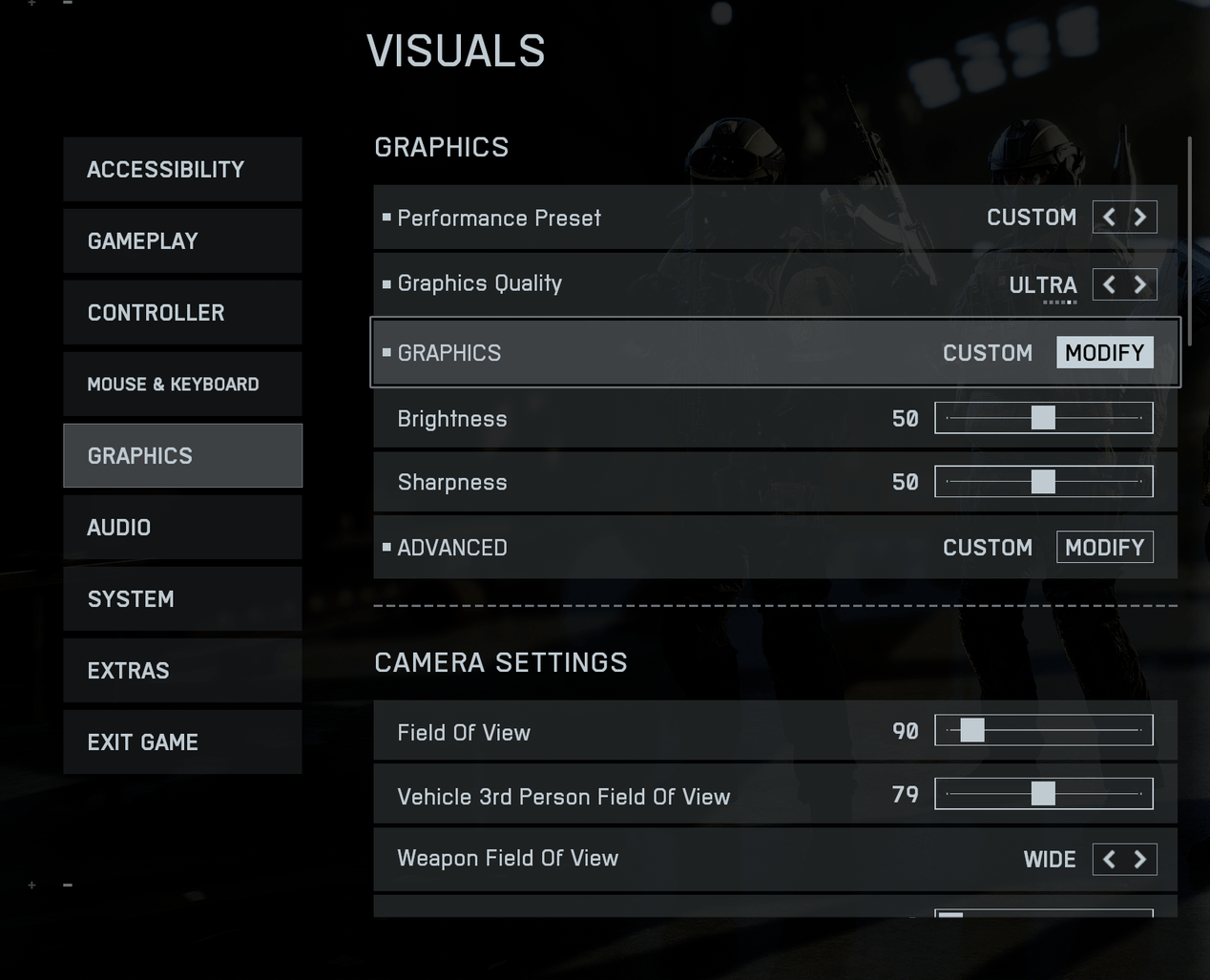
Visibility and settings that help spotting
- Field of View: a slightly wider FoV makes peripheral movement easier to catch, though it shrinks distant targets. Find a balance that fits your aim style.
- Brightness and gamma: if a map is too dark, raise it a notch to separate player silhouettes from shadow. Avoid extremes to prevent eye fatigue.
- Skin camouflage: expect enemies to blend with rubble, foliage, or sand. Track motion and limb animation rather than color alone.
The loop is straightforward: tap to tag, check the minimap, and push with information your opponents don’t have. When Recon is active, layer Motion Sensors, drone sweeps, and UAV Overwatch so manual spots fill the gaps rather than carry the entire fight. Small, consistent tags turn chaotic fronts into coordinated collapses.

