Some Battlefield 6 players are hitting a launch-day wall: after long queues, the game menu shows “Multiplayer not installed,” “Campaign not installed,” or even “Purchase to play,” despite a full install. The problem is concentrated on the EA App (with some reports on PlayStation). Steam players are largely unaffected.
What’s actually broken
The errors are tied to how Battlefield 6 splits its modes into separate add-ons (multiplayer, campaign, and optional high-res textures). On some installs—especially preloads—the EA App isn’t properly recognizing ownership or the add-on licenses, so the game thinks the content is missing even when the files are present.
Symptoms and where they show up
| Platform | Common on-screen message | Typical context |
|---|---|---|
| EA App (PC) | “Multiplayer not installed,” “Campaign not installed,” “Purchase to play,” “Missing DLC/content” | After queueing, main menu shows 0/4 installed add-ons or marks modes as locked |
| PlayStation | “Multiplayer not installed” or similar | Post-preload launch, license check/install state looks wrong |
| Steam (PC) | Occasional “game not released” in Downloads pane | Game may still start fine from Library; install generally recognized |
Quick reference: actions by platform
| Platform | Primary action | Secondary action |
|---|---|---|
| EA App (PC) | Manage → Repair; Manage → Modify Install (toggle modes) | Uninstall/reinstall add-ons; try joining a Portal community server; restart EA App |
| PlayStation | Reinstall the game | Use Rebuild Database to fix license/install state |
| Steam (PC) | Verify integrity from Library | Launch from Library even if Downloads says “game not released” |
Fix Battlefield 6 “Multiplayer not installed” on EA App (PC)
Start with these steps in the EA App. They are safe and address both file verification and license recognition for the add-ons.
- Open your Library, select Battlefield 6, then use Manage → Repair. Let it complete fully.
- If the error persists: Manage → Modify Install. Untick Multiplayer and Campaign, apply; then tick them again and apply to trigger a clean add-on reinstall.
- Alternative reset: in Modify Install, uninstall Multiplayer and Campaign. Launch Battlefield 6 and use the in-game installer prompts to pull the add-ons fresh.
- Optional trigger that helps some players: from the main menu, go to Portal → Community → Browse, open a server’s details, and try to join. This can force a content/license check and start a repair or add-on activation. Results vary.
- Fully close the EA App and relaunch the game after any of the above changes.
Note: These steps target the broken add-on registration, not just corrupted files. Expect to wait through queues again after each attempt.
Fix “Multiplayer not installed” on PlayStation
- Reinstall Battlefield 6 to refresh add-on state and licenses.
- Try the system’s Rebuild Database option (Safe Mode). This can resolve install and license mismatches so the game sees the installed content correctly.
Tip: After reinstalling or rebuilding, start the game and let any in-game add-on prompts complete before entering multiplayer.
Fix “Multiplayer not installed” on Steam (PC)
- Verify integrity of game files from the Steam Library.
- If the Downloads panel shows “game not released,” launch Battlefield 6 directly from the Library entry instead. Players report the game starts normally that way.
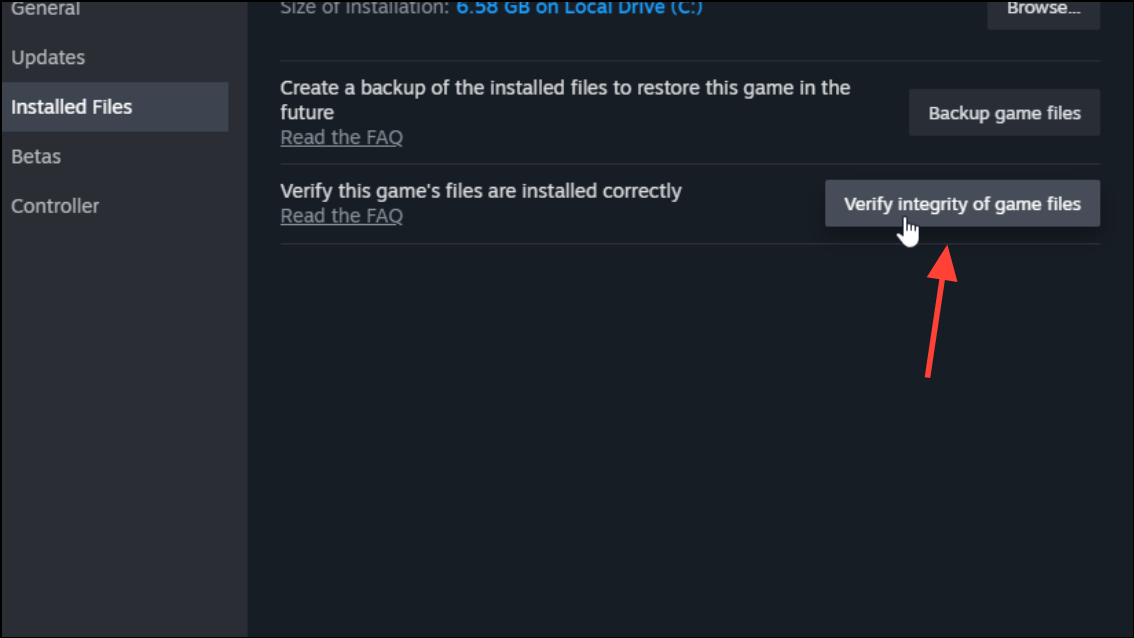
Steam installs are mostly unaffected, but verifying files is still worth doing if anything looks off.
When to retry and what to expect
EA is rolling out a server-side resolution aimed at the EA App issue that blocks modes due to “missing DLC/content.” You may need to restart the game for changes to apply. If you tried the steps above before the rollout, repeat the Repair or Modify Install flow once more after restarting.
Why this happens (short version)
Multiplayer and campaign are packaged as add-ons to help manage download sizes. On some systems—especially after preloading—the license handoff or unpacking didn’t complete cleanly, so the game flags the components as not owned or not installed. Repairing and re-toggling the add-ons forces a recheck and a fresh activation.
What to do if nothing works
- Try a full uninstall and reinstall of Battlefield 6. Then, before first match, confirm in Manage/Modify that Multiplayer and Campaign are both selected.
- If the EA App still won’t recognize your content, you can request a refund through the official EA refund process: EA refund tool. Some players report switching storefronts resolved the issue for them.
If you’re on the EA App, the most consistent path is to repair, toggle-reinstall the add-ons, and restart. Once EA’s backend rollout completes, a simple restart may be enough to clear the message. If the game still insists content is missing after all of the above, use the refund workflow or wait for an additional server-side update before trying again.

