Apple by default names your iPhone based on your first name, like I have mine named as Shivam’s iPhone. But you can change this to your own preference from the device settings.
- Go to Settings » General » About
Open the Settings app on your iPhone, tap General and then select About. - Tap your iPhone Name
Under the About screen of your iPhone, tap Name to edit/change your iPhone name.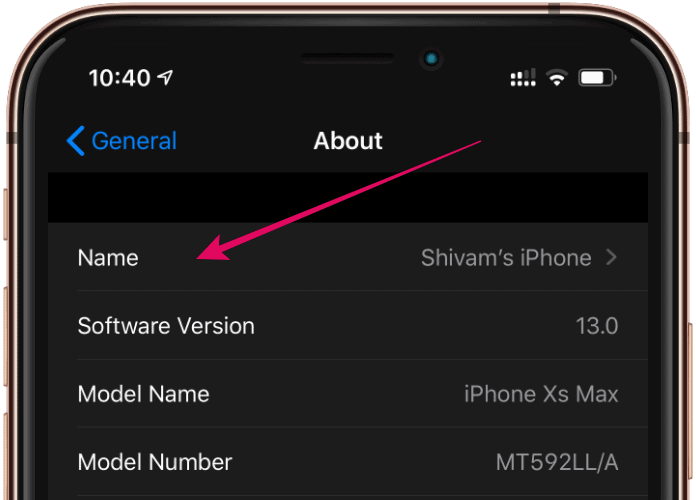
- Change iPhone Name
Set the iPhone name to your preference and tap the done on bottom right of the keyboard.
💡 Tip: You can use Emojis as well in your iPhone name.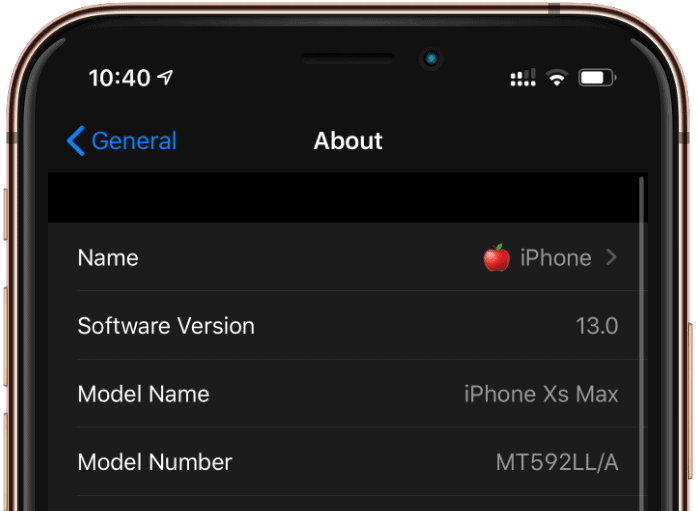
🍻 Cheers!

