Downloading apps on your iPhone X is one of the easiest things to do. Apple bundles a pretty neat app called the App Store with every iPhone and iPad device. You can download apps and games on your iPhone X through the App Store.
We’ll guide you step-by-step on how to download apps on iPhone X, but if you are here for a different reason like resolving issues with app downloads, you better read our other post on fixing the App Store when it refuses to download apps.
→ Apps not downloading on iPhone? Try these fixes
Now, about downloading apps on your iPhone X from the App Store. First, make sure you’ve got an Apple ID set up on your device. Go to Settings and tap on the Sign in to your iPhone to sign-in with an Apple ID.
Once you’ve signed in to your iPhone X, follow the steps below to download an app on your iPhone X.
How to download apps on iPhone X
- Make sure you’re connected to WiFi or have Cellular Data enabled.
- Open the App Store app on your iPhone X.
- Tap Apps on the bottom bar to explore all apps available on the Play Store for your device.
└ You can also tap Search to find a particular app you wish to install on your iPhone X. - Once you find the app you were looking for, tap the GET button.
- You’ll get a confirmation screen to install the app. Tap the Install button to confirm.
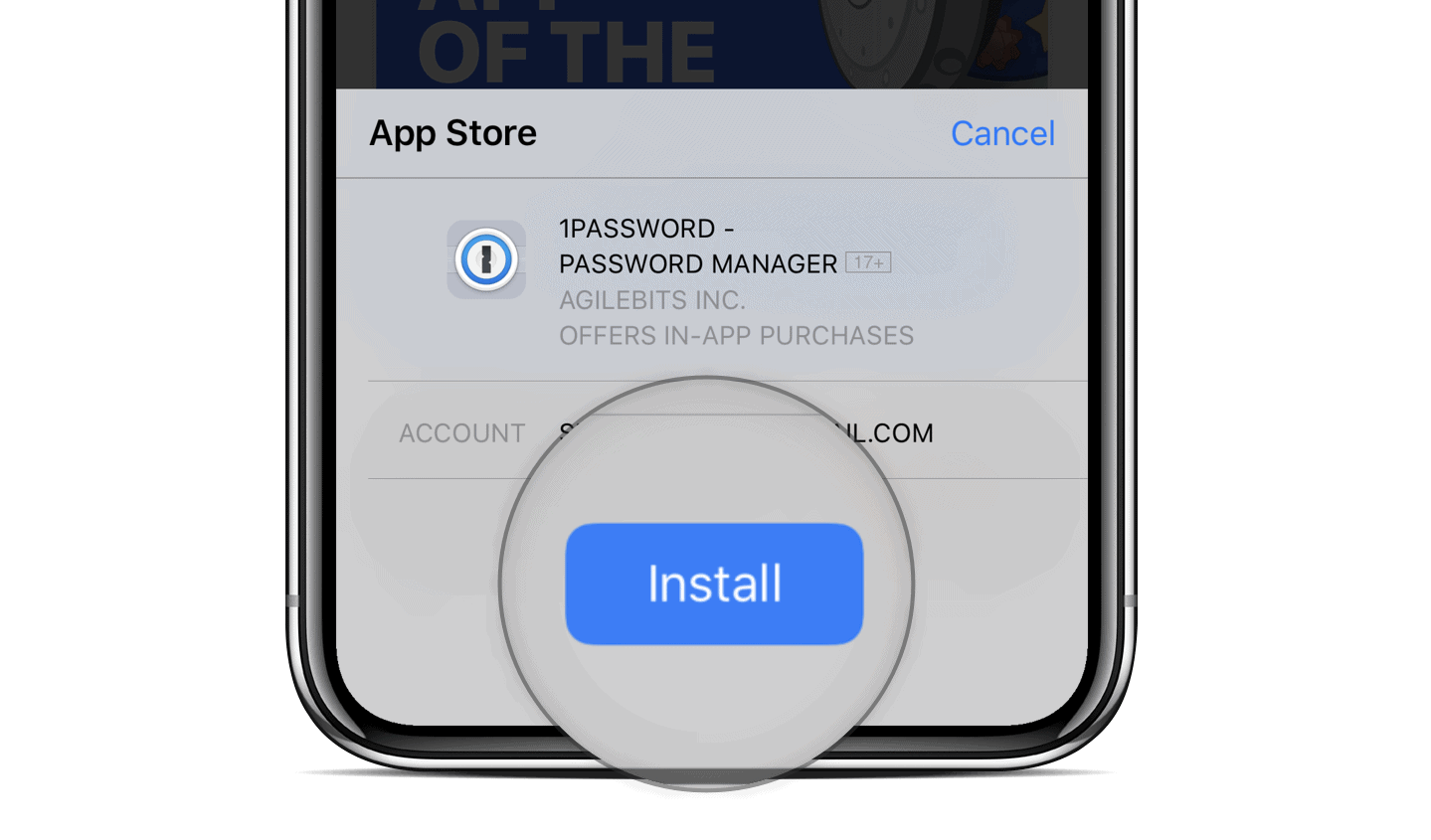
- You might be asked to enter the password for your Apple ID to initiate the download. Enter the password and hit the Sign In button to download the app.
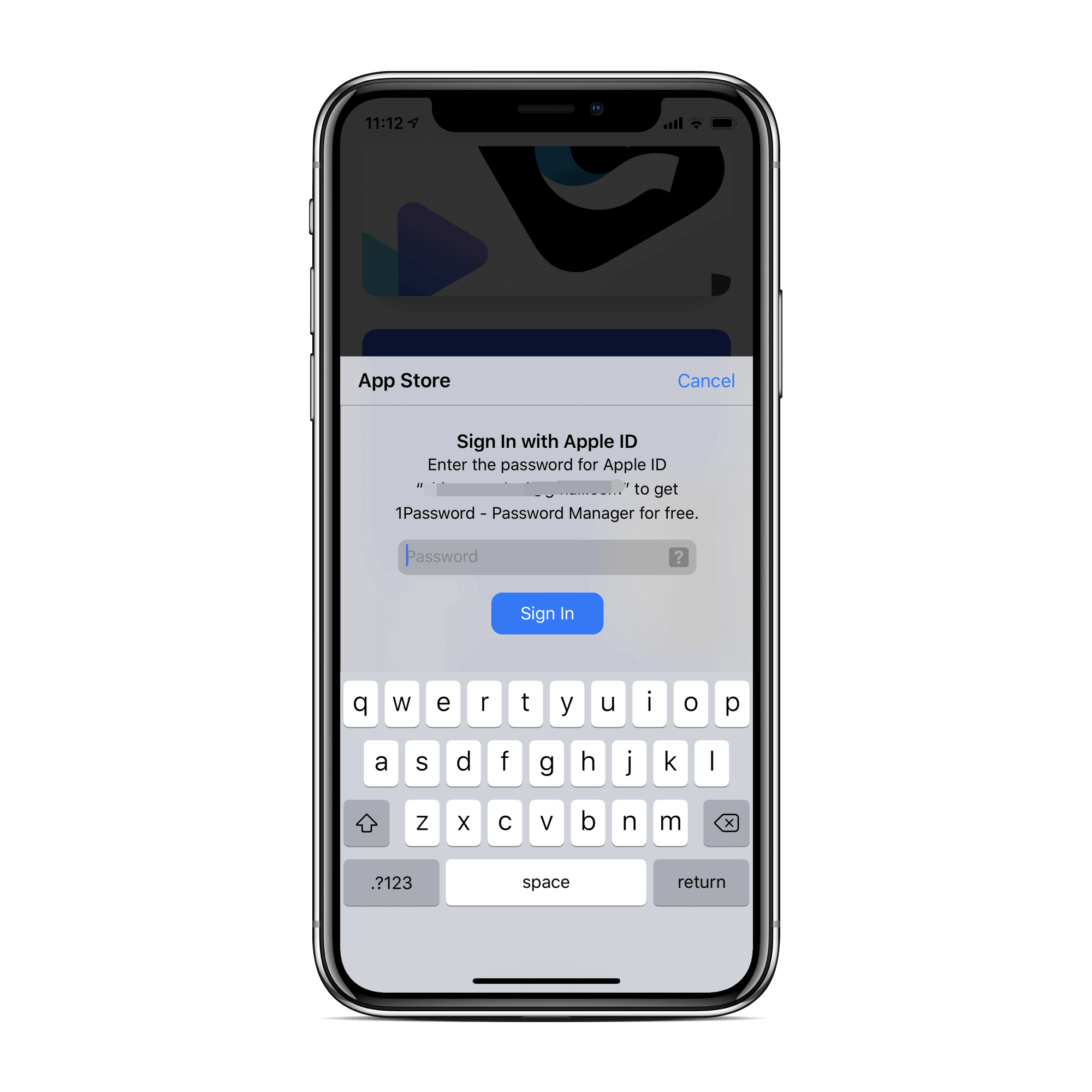
Once the download begins, the app icon will be added to your home screen in a dimmed appearance. You can monitor the download progress from the home screen directly. When the app finishes downloading, the dimmed effect will be removed from the app icon, and you can then open it.
You can download multiple apps at once on your iPhone X following the same steps as mentioned above.
Hot Tip: If you don’t like to enter your Apple ID password for downloading even free apps & games, follow the link below for a step-by-step guide on how to remove password requirement for free downloads.

