EA Sports FC 26 pushes Pro Clubs into a more structured, season-long progression model. Expect a new “Archetypes” system that defines how you build and level your Virtual Pro, knockout-style Live Events inside Clubs Rush, a revamped lobby that surfaces role fit and set-piece duties, and a mandatory Competitive gameplay preset that tunes fatigue, ratings, and control for head-to-head play. Below is a concise look at what’s new, how progression actually works, and what to check before you jump into league nights.
Archetypes: the new foundation of your build
Archetypes are FC 26’s new player classes for Clubs. You pick one on your first entry into Clubs, then unlock the remaining 12 with Clubs Coins, FC Points, or an Archetype Unlock item earned as a reward. Each of the 13 archetypes has unique minimum/maximum attribute ranges, four lower-cost Key Attributes, Signature PlayStyles that upgrade to PlayStyle+, and a visual Archetype Card that evolves from Bronze to ICON as you level.
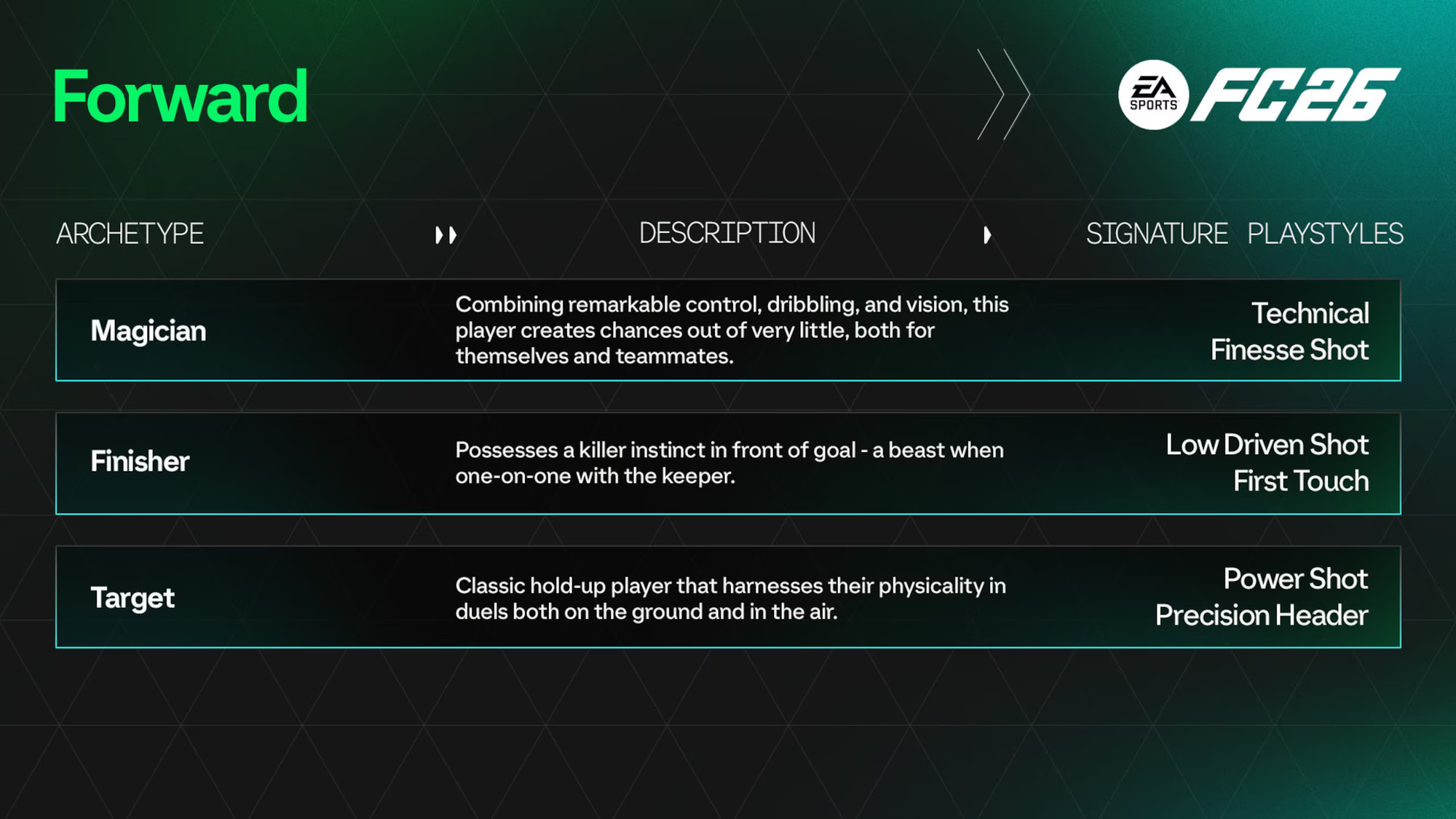
Each archetype levels separately from 1 to 50 at launch, and level caps can increase during the season. You can respec attribute point allocation with an Archetype Reset item or Coins, but progress remains tied to that archetype—switching to a different one means leveling it on its own timeline.
| Archetype XP (AXP) source | How it’s calculated |
|---|---|
| Role Rating | Primary driver of AXP; perform well on actions that matter to your assigned role. |
| Gameplay Actions | Small AXP increments for in-match actions across categories (passing, shooting, etc.). |
| Match Type | Earnings vary by mode (League, Playoffs, Friendly, Drop-In, Rush, Live Event). |
| Skill Games | Weekly-limited AXP; intended as a supplemental source. |
Leveling unlocks Attribute Points for direct upgrades, upgrades your Signature PlayStyles to PlayStyle+, opens additional Customizable PlayStyles slots, and adds Signature Perks tied to the archetype or an equipped Specialization.
Attributes, PlayStyles, and Specializations
Attributes are now completely free-form to upgrade with your Attribute Points. Costs scale up as values rise, so pushing a stat into elite territory requires more AP. Key Attributes for each archetype cost less AP, making obvious tracks (e.g., finishing for a striker archetype) more efficient. Height and weight choices sit within archetype-specific ranges and apply small, match-only adjustments to a subset of attributes for balance.
Signature PlayStyles come pre-equipped with each archetype and upgrade to PlayStyle+ as you level. Customizable PlayStyles slots let you add any PlayStyle once you meet its Attribute Unlock Requirements; these do not auto-upgrade to PlayStyle+. Specializations turn an archetype into one of three variants by meeting attribute thresholds; equipping one adds a third Signature Perk and grants an extra Signature PlayStyle+ to assign to a Signature slot. Only one Specialization can be active at a time.
Consumables: progression catch-up and flexibility
Consumables add targeted boosts or quality-of-life options without replacing time on the pitch. They’re available as Season Pass rewards, objective rewards, or via the Clubs Store.
| Consumable | Effect and guardrails |
|---|---|
| AXP Multipliers | Temporarily boosts AXP earned from matches. |
| Direct Apply AXP | Instant AXP to your active archetype; usable only under a predefined level cap to preserve balance. |
| Archetype Unlocks | Immediately unlocks a locked archetype in the Archetypes screen. |
| Archetype Resets | Refunds spent AP on that archetype so you can reallocate freely. |
Live Events in Clubs Rush: four-round knockout play
Live Events are time-limited, single-elimination tournaments played in Rush with a maximum of four knockout rounds. You get a limited number of attempts to win the event; a loss spends an attempt and kicks you back to round one. Some events refresh attempts periodically. Progress is tracked per player, not per club, and each event expires on its own schedule.
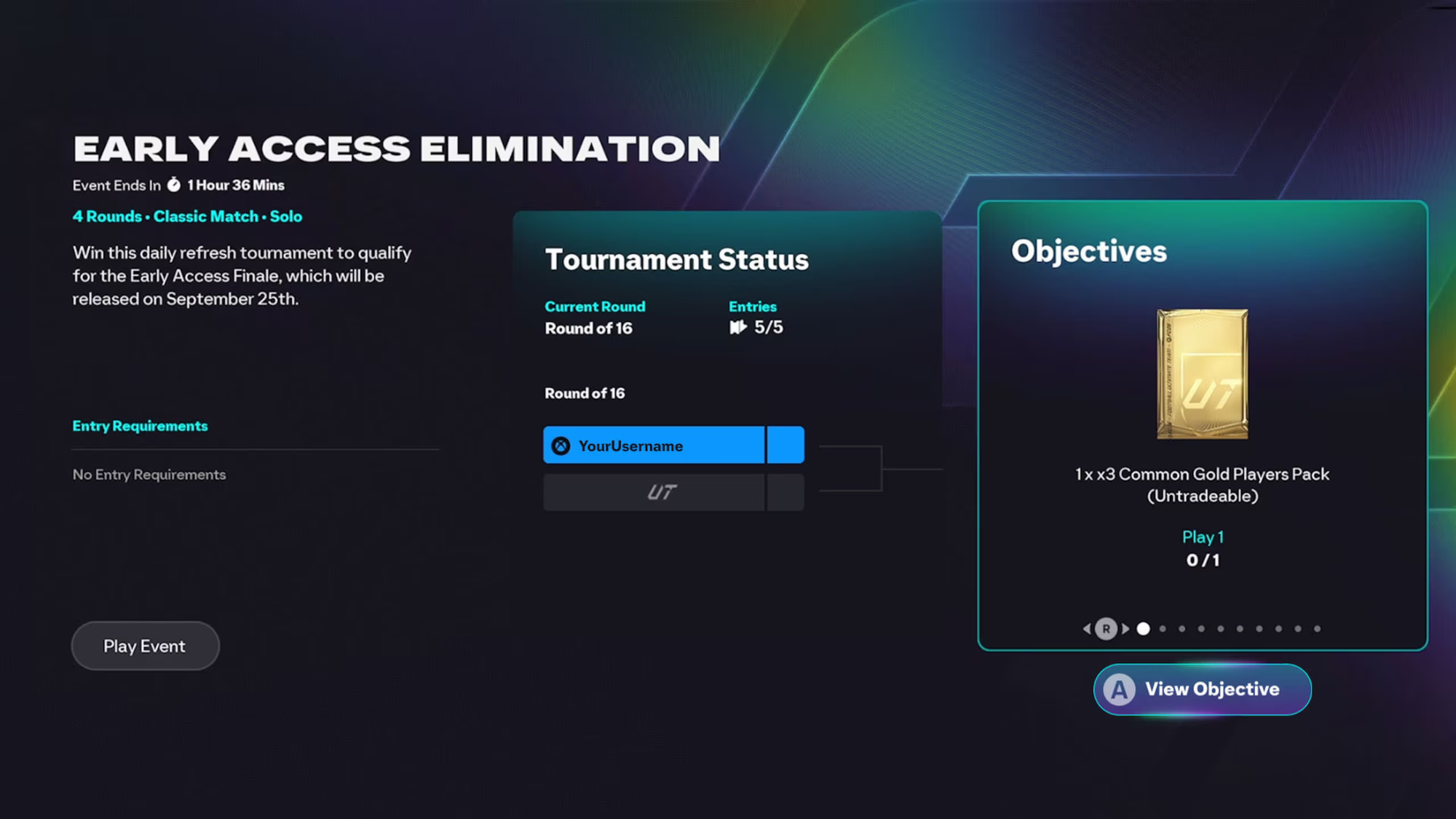
Matchmaking pairs teammates and opponents at the same tournament stage and aims for full outfield squads. If a full group isn’t available, a two-human minimum can queue with AI filling the rest. To play with friends, everyone needs to be on the same round; you can reset your own event progress from the lobby to sync up, which costs one attempt. Entry requirements can include a minimum Rush rank, an archetype level, or a specific archetype.
| Rush Live Event ruleset | What changes |
|---|---|
| Designated Scorer | Goals count double when scored by the rotating designated player. |
| Rugby Rush | Shoulder barges won’t be penalized, shifting physical play. |
Events tie directly into Clubs Objectives, with cosmetic rewards, Archetype Card backgrounds, and Consumables on offer.
Revamped lobby and set-piece assignments
The Clubs lobby is cleaner and more explicit about fit. Highlight any vacant role to see “Perfect/Good/Okay/Bad Fit” based on your current archetype, and view your OVR for that position. A new Match Status widget feeds live updates from ongoing matches and pending matchmaking or friendly challenges.
Set-piece assignments now include two new attacking corner routines (Top of Box, Defensive Cover), four distinct defensive corner roles (Threat Marker, Post Watcher, Near Post, Back Post), and left/right throw-in takers, giving you more granular control before kickoff.
Multiple clubs with one “favorite” for end-of-season rewards
You can join up to three clubs at once and switch between them freely from the Clubs menus. Clubs Rush and Playoffs rewards accrue to one favorite club that you designate on the Switch Clubs screen. You can change favorites at any time during the season, but ensure the correct club is set before rewards are distributed at season’s end.
Be-A-Goalkeeper gets a redesign and enters Rush
Goalkeeper play is overhauled with new controls, assistance levels, PlayStyles for BAG, refreshed UI, and distinct camera/audio presentation. BAG also appears in Clubs Rush with a few matchmaking tweaks:
| Change | Rush impact |
|---|---|
| Max lobby size 5 | One player must queue with a GK archetype to enter a BAG-enabled match. |
| Like-for-like matching | Matchmaking prefers squads with similar goalkeeper choices (with/without human GK). |
| “Find GK” toggle | Opt out to play without a goalkeeper if your group prefers. |

AI Facilities and facility budgeting
Facilities expand to include AI-focused upgrades that increase attributes for AI teammates. AI Facilities are position-group specific (forwards, defenders, keeper, etc.), so club managers need to balance spend across Player Facilities and AI Facilities based on how often your club fills certain positions with humans versus CPU. Player Facilities have also been rebalanced for more consistent value, with more changes planned during the season.
Competitive preset is locked in Clubs (and fatigue changes)
Clubs uses the Competitive gameplay preset by default and it cannot be disabled. The aim is tighter responsiveness, less assistance, and more direct control. Fatigue is redesigned to support that goal:
- When you control your Pro (including when playing “Any”), there’s no long-term fatigue loss, but short-term stamina still drains and recovers as usual.
- AI players use both short-term and long-term fatigue and slow down proportionally as they tire.
- Relentless/Relentless+ now boost short-term fatigue recovery; Stamina still governs drain rate.
Role-based ratings, Quick Chat expansion, smarter CPU pass logic
Match Rating has been rebuilt as Role Rating. Your grade weighs actions tied to your assigned role—so a Playmaker’s creative stats carry more weight than a Box-to-Box midfielder’s defensive output, even with identical stat lines elsewhere. During a match, the Performance screens break down the categories contributing to your rating.
Communication gets a lift with four Quick Chat categories and four messages each: instructions, compliments, encouragement, and celebrations. The Clubs CPU AI now handles multiple call-for-pass requests more intelligently, including better decision-making for CPU goalkeepers in Clubs and Rush.
| Quick Chat category | Messages |
|---|---|
| Instructions | Keep it simple, Drop back, Passing game, Push up |
| Compliments | Golazo, Thanks, Let’s go, What a save |
| Encouragement | Lock in, Shake it off, My bad, Unlucky |
| Celebrations | Cold, Joga bonito, GOAT, GG |
Known launch friction: “connection to lobby lost”
If you hit the “connection to lobby lost” error when entering Clubs, collect these details before reporting: platform, gamertag/username, timestamp (with timezone), region, and ISP. Restart your platform and confirm all updates are installed, then submit a bug report through the official workflow once you have the required fields ready. You can start from the How to report a bug page on the EA Forums to file a ticket and add your diagnostics: file an FC 26 bug report on EA Forums.
What this means for your club
- If you cover multiple positions, plan around separate archetype level-ups. You’ll need to put matches into each archetype you intend to use.
- Use Role Fit in the lobby to see where your current build makes the most sense before locking in.
- Live Events in Rush are short, stakes-heavy runs. Sync rounds with squadmates from the lobby; resetting your progress costs an attempt.
- Only one favorite club earns your season’s Rush and Playoffs rewards. Set it before the season ends.
FC 26’s Clubs mode pivots to deeper, role-first progression and scheduled, high-pressure play in Rush. If your squad likes structured seasons with clear goals and defined builds, the new systems give you levers to plan around. If you prefer to improvise on position from night to night, expect to manage multiple archetypes and use the lobby’s fit tools to keep your lineup coherent.

