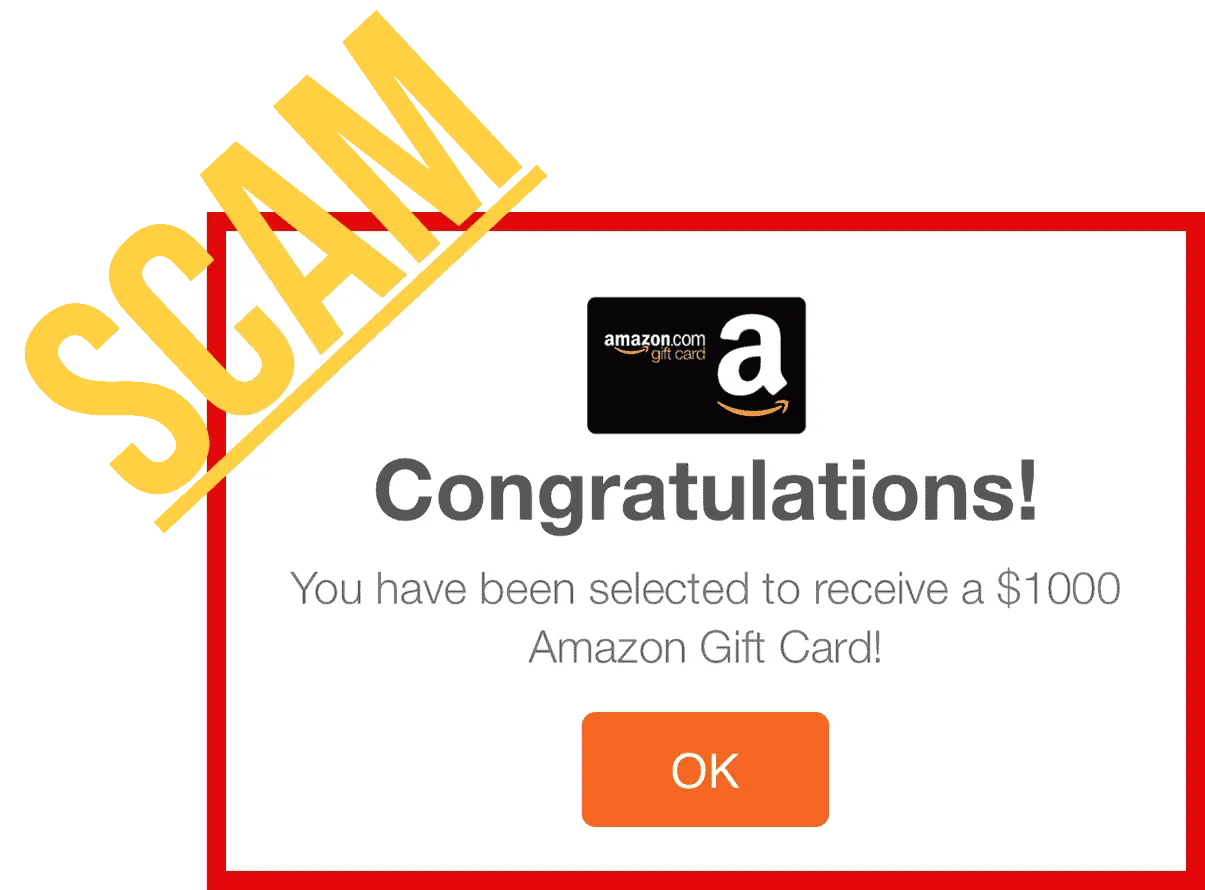A lot of iPhone users have been seeing an Amazon winner pop-up lately in Safari. Some of the users even wondered if hackers have found a way to inject a trojan into their iPhone. Well, not that. But someone has found a way to hack websites on-the-fly and show you the Congratulations pop-up on your iPhone.
If you see Amazon pop-ups on your iPhone, ignore it. Do not interact with pop up. Simple close the tab where it appeared and follow the instructions below to get rid of it.
- Turn On Airplane Mode on your iPhone.
- Go to Settings » Safari » scroll to the bottom and select Clear History and Website Data.
- Go to recent apps screen, and close Safari app.
- Restart your iPhone.
- Turn Off the Airplane Mode.
That’s it. The Amazon pop ups will no longer show on your iPhone. However, don’t visit the website which showed you this pop up (the first time) ever again.