Many PS4 users off lately have been reporting issues with Apex Legends getting stuck at the initial loading screen. This happens when you have a connectivity issue with EA’s servers as many users have said that changing the ISP (like connecting to a mobile hotspot) resolves the problem.
The first step you should be doing to fix connectivity issues in Apex Legends is to restart your modem/router and your system. This will refresh the internet connection from your ISP which might fix the connectivity issue with the game.
If restarting the modem doesn’t work, try changing the DNS resolver on your system to Google’s public DNS servers 8.8.8.8 and 8.8.4.4. If your ISP is having issues connecting to EA servers, switching to Google’s DNS might fix the problem. Plus, it also helps to reduce ping times in the game.
If changing DNS and restarting the modem doesn’t help, you might wanna get a bit technical and open the correct ports in your router. To do this, access your router settings web interface (usually available on 192.168.0.1), then go to port forwarding menu. It might be called Virtual Server setup in some routers. Refer to your router’s manual to know how to open ports.
Once you find out how to forward ports in your router, set the following ports for Apex Legends.
Apex Legends Ports for PC, PS4, and Xbox One
| Platform | TCP | UDP | Both TCP & UDP |
| PC | 80, 9960-9969, 3216, 18120, 18060, 27900, 28910, 29900, 8080 | 29900, 37000-40000 | 443, 1024-112, 18000 |
| PS4 | 80, 443, 9988, 10000-20000, 42120, 42210, 42230, 44125, 44225, 44325, 9960-9969, 3216, 18120, 18060, 27900, 28910 | 3659, 10000-20000, 1024-1124, 37000-40000 | 17503, 17504, 1024-1124, 18000, 29900 |
| Xbox One | 443, 9960-9969, 3216, 18120, 18060, 27900, 28910 | 500, 3544, 4500, 37000-40000 | 80, 3074, 53, 1863, 1024-1124, 18000, 29900 |
Check the screenshot below to see how port forwarding looks like on a router. In the internal IP address box, you need to put your internal IP of your PC, Xbox One, or PS4. If your router’s IP is 192.168.0.1, then your internal IP address would something like 192.168.0.xxx.
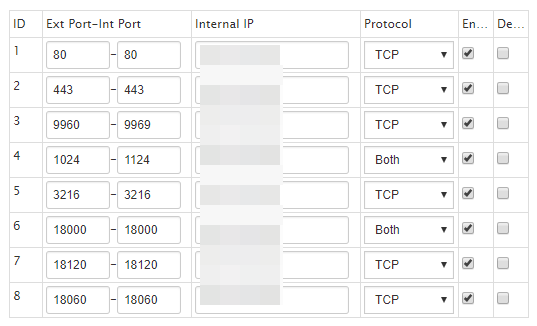
Happy gaming!

