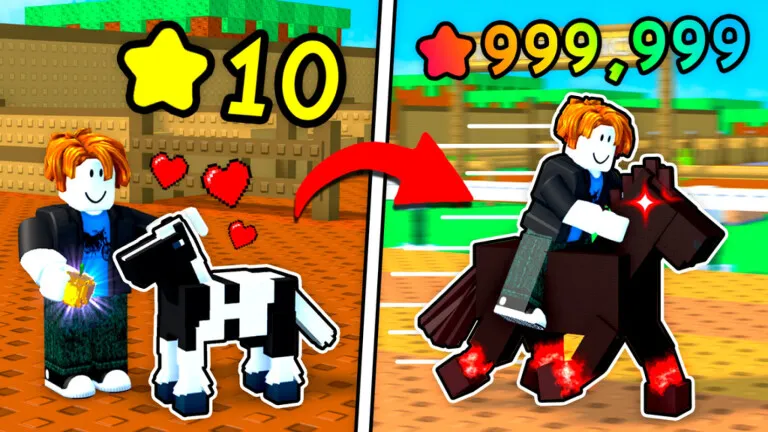Horse RNG on Roblox lets you breed, enchant, and race horses, and codes give you extra Gems, items, and other small boosts.
Updated: November 19, 2025
New codes: UPDATE9, 250FOLLOWERS, TAKEABREAK
UPDATE9— 50 Gems NEW250FOLLOWERS— 15 Gems NEWTAKEABREAK— Coffee Cup NEW8MVISITS— Free rewards (in-game bonus items)UPDATE4— Free rewards (in-game bonus items)
How to redeem codes
Step 1: Launch Horse RNG on Roblox and wait until your character loads into your plot.
Step 2: Click the Shop or cogwheel/settings button on the left side of the screen to open the main menu.
Step 3: Press the Codes tab or button at the bottom of this menu to open the code entry window.
Step 4: Click in the Enter Code text box, then carefully type or paste one working code exactly as shown.
Step 5: Press Enter or the redeem button; if the code is valid and unused, your Gems or items are added instantly.
Expired codes
OPHORSE— Previously granted free rewardsUPDATE6— Previously granted GemsUPDATE5— Previously granted free rewardsCOFFEEBREAK— Previously granted a Coffee CupUPDATE3— Previously granted 50 Gems
Why codes might not work
- The code has expired and is no longer accepted by the game.
- There is a typo, missing character, or extra space; Horse RNG codes are case-sensitive and must match exactly.
- The code was already redeemed on your Roblox account, so it cannot be used a second time.
- The server or your client is out of date; close Horse RNG, reopen it, and try redeeming the code again.
Where to find more codes
New Horse RNG codes are usually shared for updates and milestones on the developer’s official channels:
Bookmark this page and check back regularly; code lists are refreshed as new rewards are released.
Codes in Horse RNG are case-sensitive and time-limited, so always copy them exactly as written, redeem them quickly, and avoid any third‑party “code generators” or sites that ask for your Roblox password.