Zoom has a secret feature to enable hosts and co-hosts of a Zoom meeting to keep track of the attendees’ attention in a meeting. The video conferencing software helps bosses know when an employee isn’t paying attention to what is being discussed in the meeting.
However, seeing this as a privacy violation, users have been asking if zoom actively tracks which programs a user is running on their computer to know if they are are not paying attention to an ongoing Zoom meeting. Let us explain.
How Zoom Attention Tracking Works
First, clear this out of your head. Zoom doesn’t track other programs on a computer to know attendees’ attention in a meeting. It uses a rather simple method, whether the user has Zoom’s meeting window open and active or not.
Zoom’s attention tracking only works when someone in a meeting is sharing screen. When the Zoom Meeting window is minimized or isn’t the active window on the computer screen of a participant for more than 30 seconds while someone in the meeting is sharing screen, then the software will flag the participant with a grey icon to the left of the person’s name in the ‘Participants’ list.
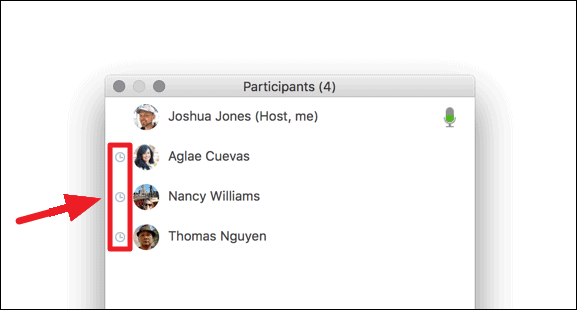
Limitations of Attention Tracking
Attention Tracking in Zoom is limited to the Desktop and Mobile apps only. If you’re joining a Zoom meeting on the web, the software cannot track your attention.
Also, participants must have Zoom version 4.0 or above of the desktop and mobile apps to be tracked by the Zoom Meeting host.
- Attention tracking only works when someone is sharing screen.
- It is disabled by default. The host of the meeting has to enable attention tracking to use the feature.
- Participants joining a Zoom Meeting in a web browser cannot be tracked by the host.
What is Attention Tracking useful for?

When you’re giving a presentation in a real-world office meeting room, you can see the faces of everyone on the table to know if they are paying attention. But in a virtual meeting room like Zoom meeting, you need some kind of mechanism to know everyone is paying attention.
Zoom’s attention tracking feature gives the host ability to know if participants are paying attention to an ongoing presentation in the meeting. This is why attention tracking is limited to when someone is sharing their screen in a Zoom meeting.
Can you Check if Attention Tracking is Enabled?
Unfortunately, no!
Participants of a meeting cannot know if Attention Tracking is enabled in a Zoom meeting. And it’s the whole issue about Zoom violating privacy of the participants.
We wish Zoom would allow the participants to see whether attention tracking is enabled, so they can be more careful.
Also, it should be natural like any real-world meeting room. Everyone in the meeting room, the host, the speaker, and the attendees should be able to see who’s paying attention.

