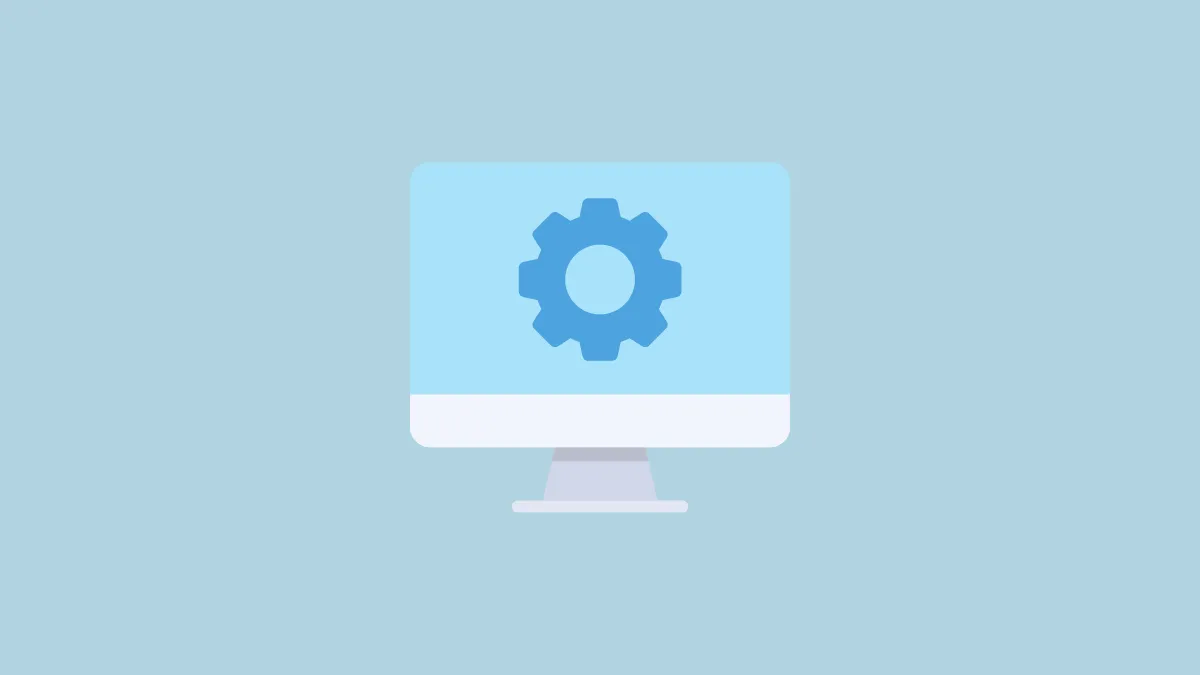Quick Info
- MSConfig is a system configuration tool in Windows 11 for managing startup programs and troubleshooting.
- Three easy methods to open MSConfig: using the Run dialog, Start menu search, or Command Prompt/PowerShell.
- Additional tips include accessing MSConfig through File Explorer and creating shortcuts for quicker access.
1. Using the Run dialog
- Press the
Windows key+Ron your keyboard to open the Run dialog. - Type
msconfigin the box. - Click OK or press Enter.
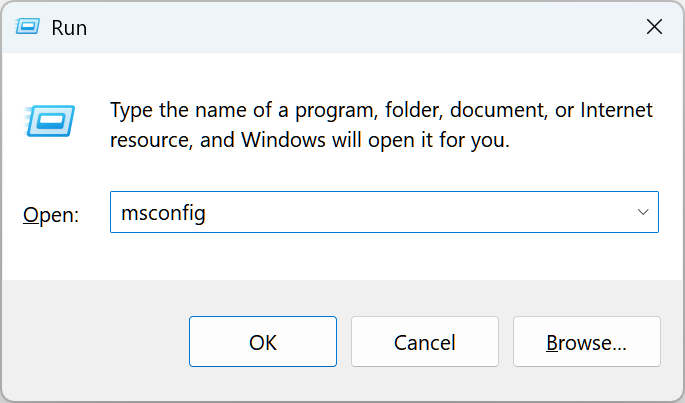
This method is quick and works in most situations.
2. Using the Start menu search
- Click the Start button or press the Windows key.
- Type 'system configuration' in the search bar.
- Click on 'System Configuration' in the search results.
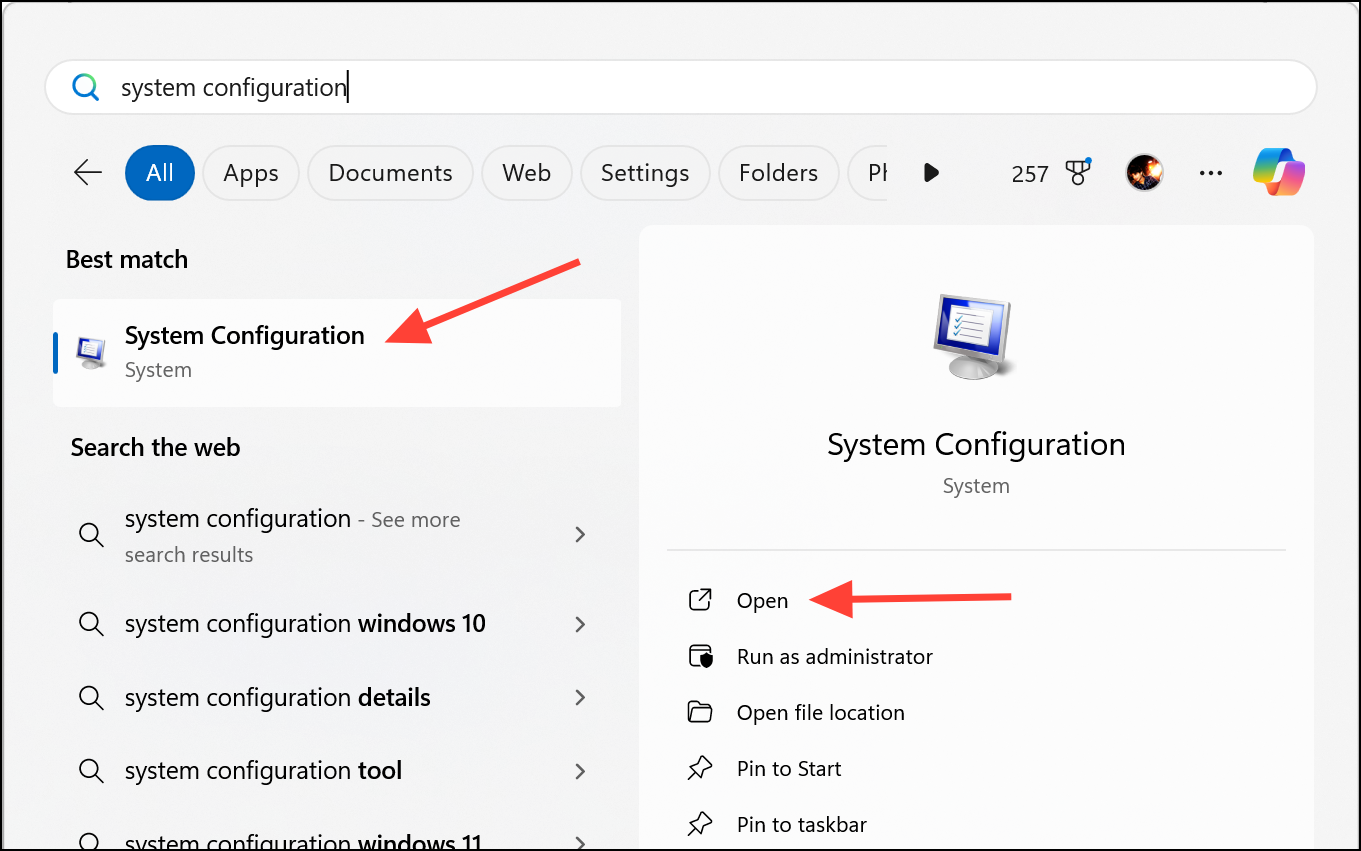
This method is user-friendly and doesn't require remembering any commands.
3. Using Command Prompt or PowerShell
- Press
Windows key+Sand type 'terminal'. - Right-click on the 'Terminal' and select 'Run as administrator'.
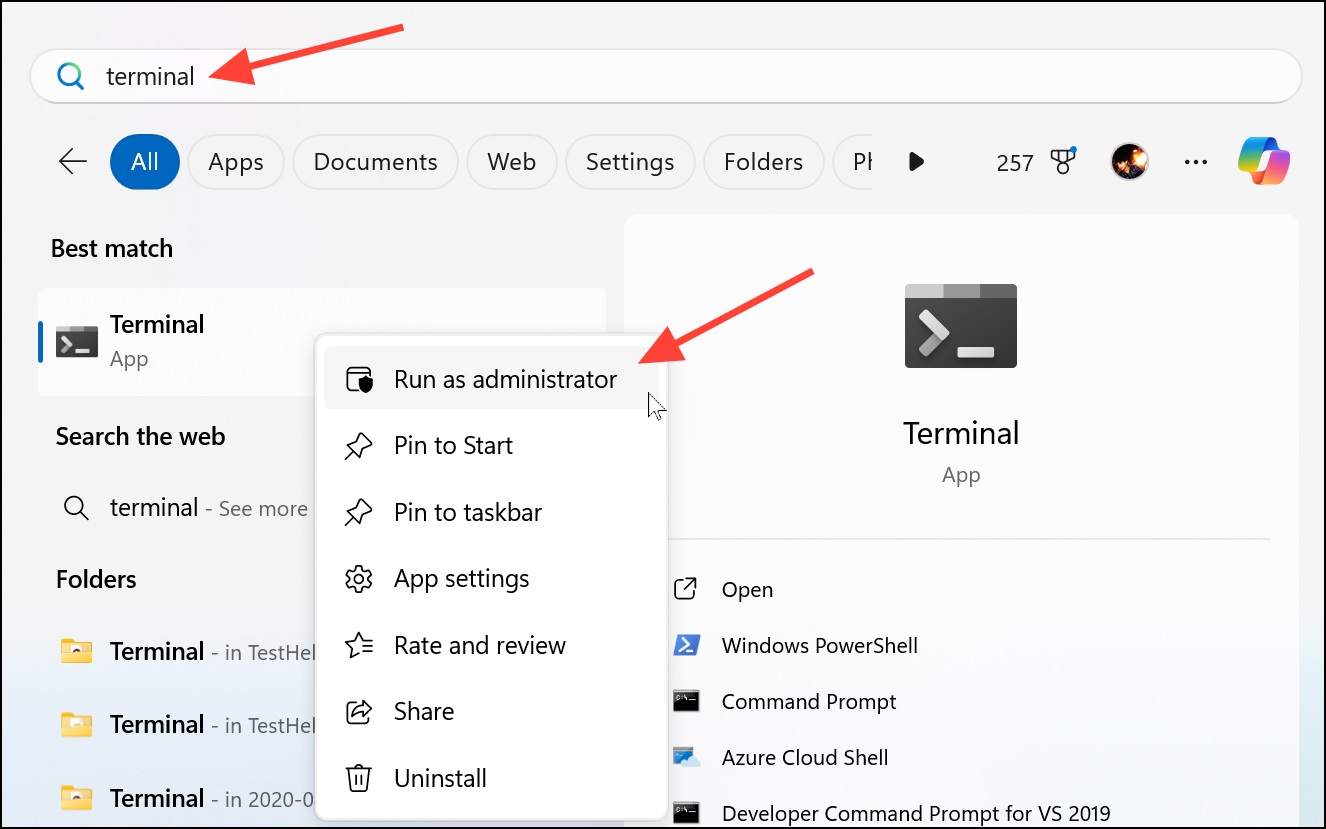
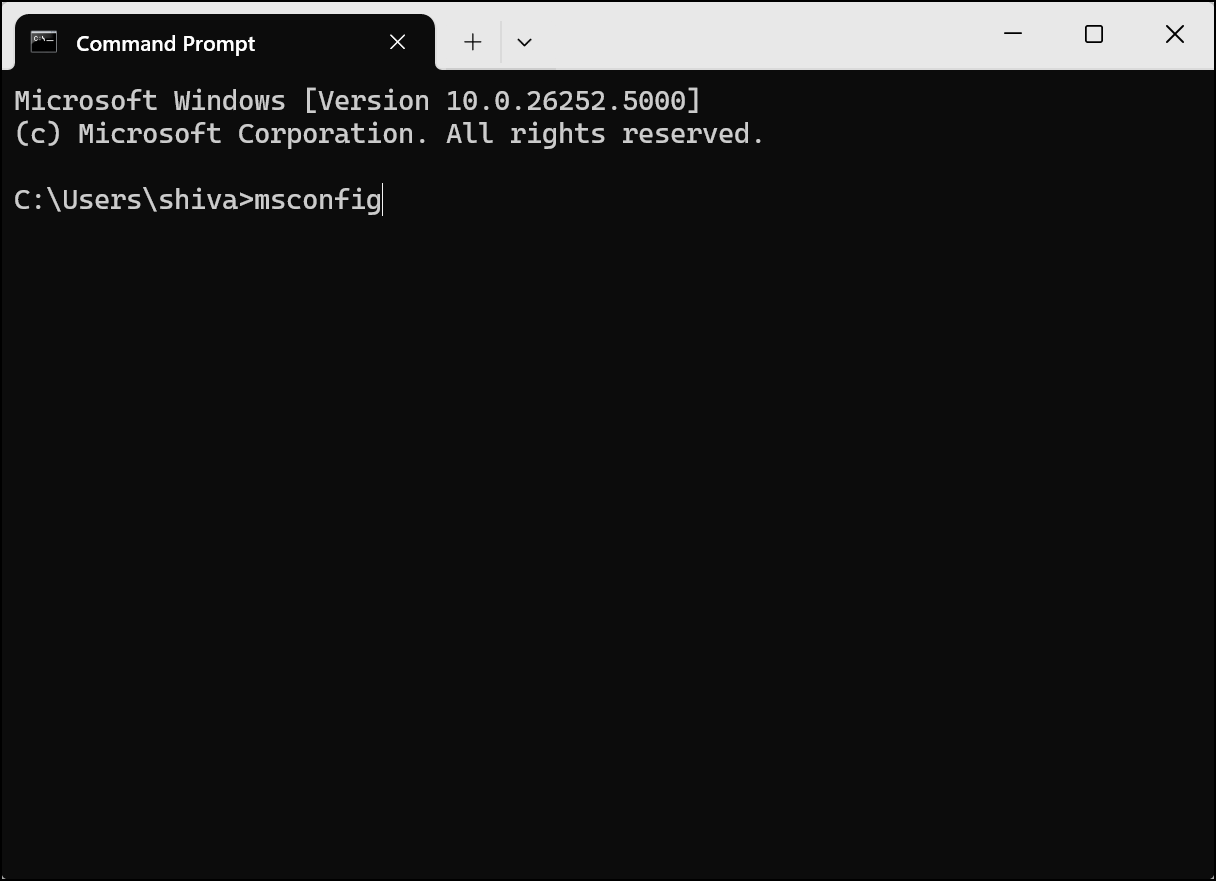
This method is useful if you're already working in the command line.
Additional Tips
- You can also access MSConfig through File Explorer by navigating to
C:\Windows\System32and finding themsconfig.exefile. - If you frequently use MSConfig, consider creating a desktop shortcut or a custom keyboard shortcut for quicker access.
Remember, MSConfig is a powerful tool that can affect how your system starts up. Be cautious when making changes, especially if you're not sure what a particular setting does.
By using any of these methods, you can easily open MSConfig in Windows 11 to manage your system configuration and troubleshoot startup issues.