In the iOS 17 update, Apple has significantly enhanced the capabilities of the Reminders app. It now includes practical features such as automatic grocery lists, sections for lists, and a view for these sections, allowing users to set up simple Kanban Boards for their reminders.
The app also gained a humble new feature called 'suggested reminders'. This feature generates suggestions based on previously completed tasks as a user begins to type. This can be particularly beneficial for users who frequently use the Reminders app for daily tasks, as it eliminates the need to re-enter common reminders.
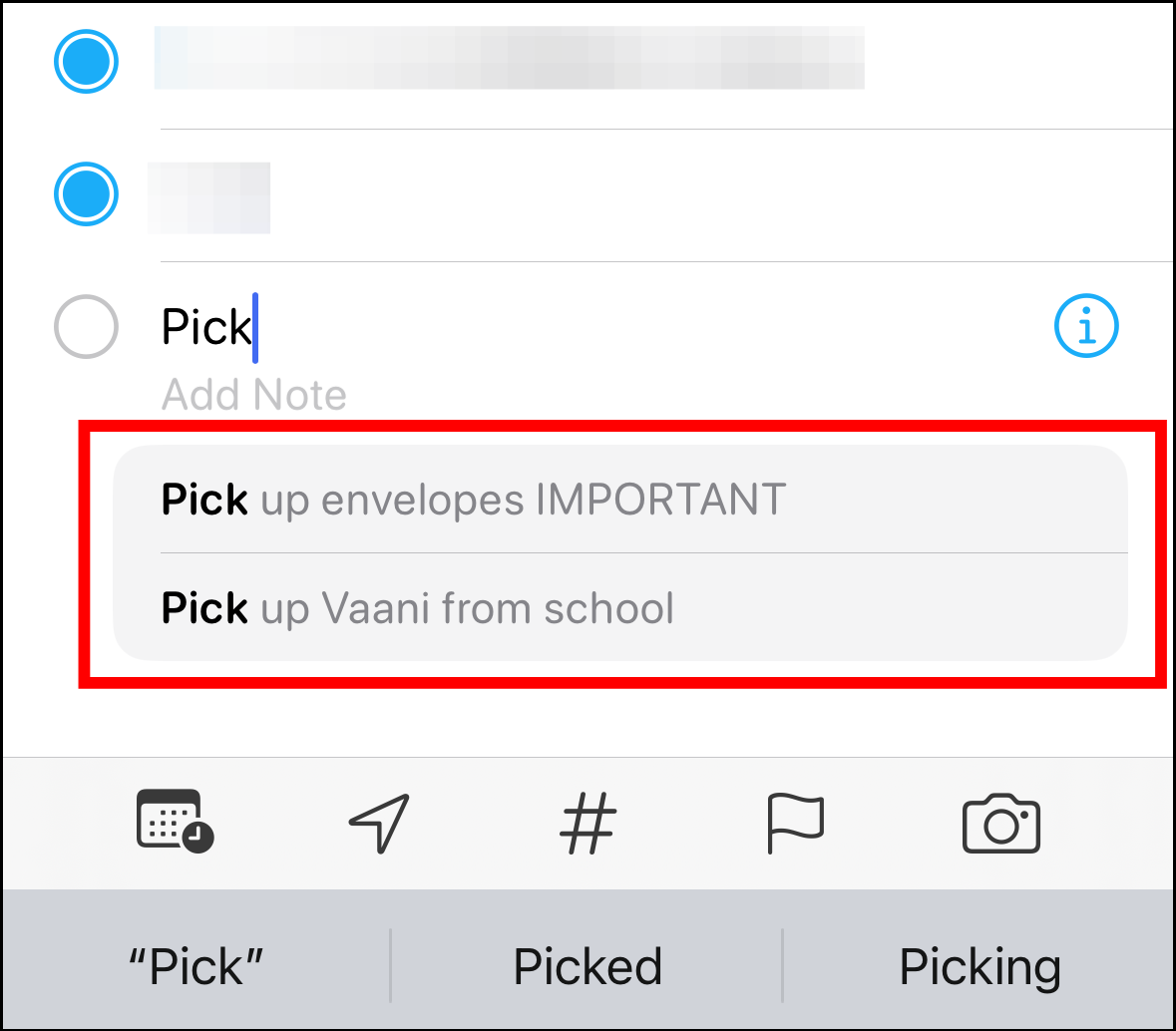
However, for users who use the app less frequently and find the suggested reminders distracting when adding a new task, there is an option to disable this feature. By default, suggested reminders are enabled in the new update.
This article will provide step-by-step instructions on how to disable suggested reminders in the Reminders app on iOS 17.
Turning Off Suggested Reminders in iOS 17
First, open the 'Settings' app on your iPhone.
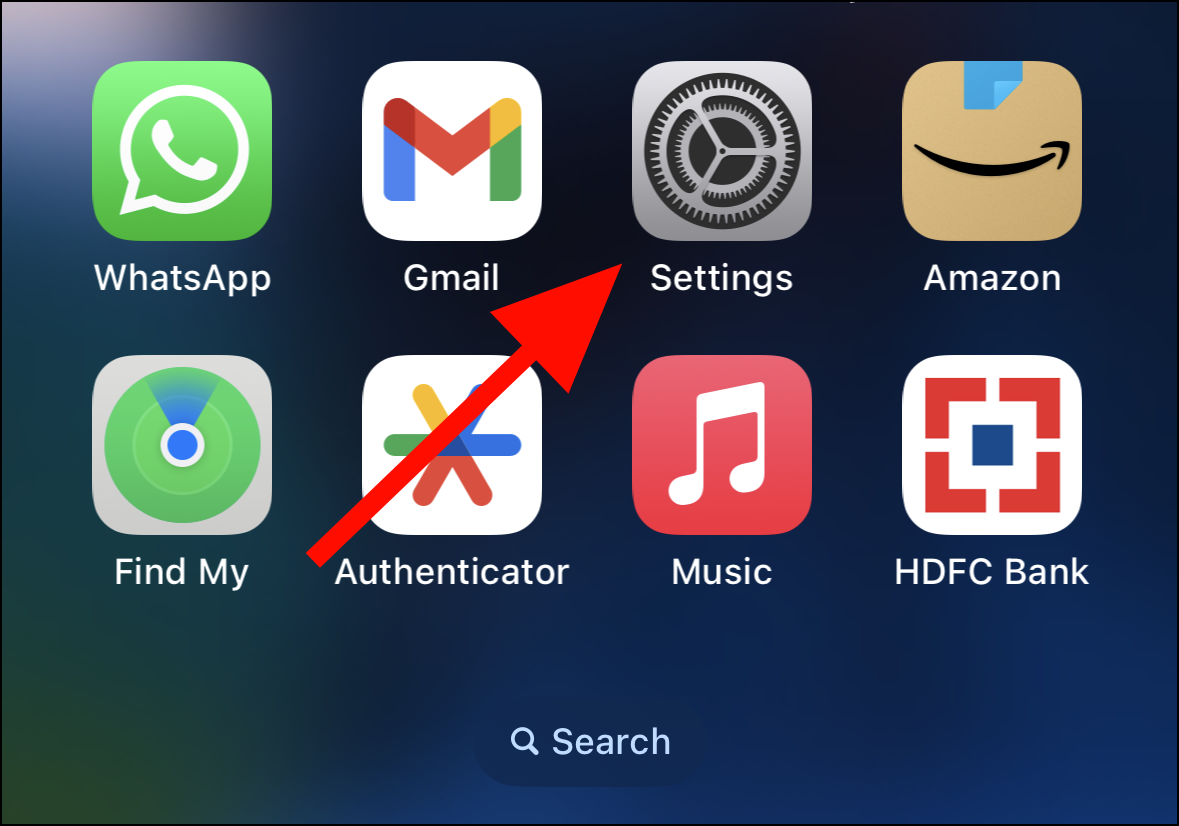
Scroll down a bit and select the 'Reminders' app from the Settings list.
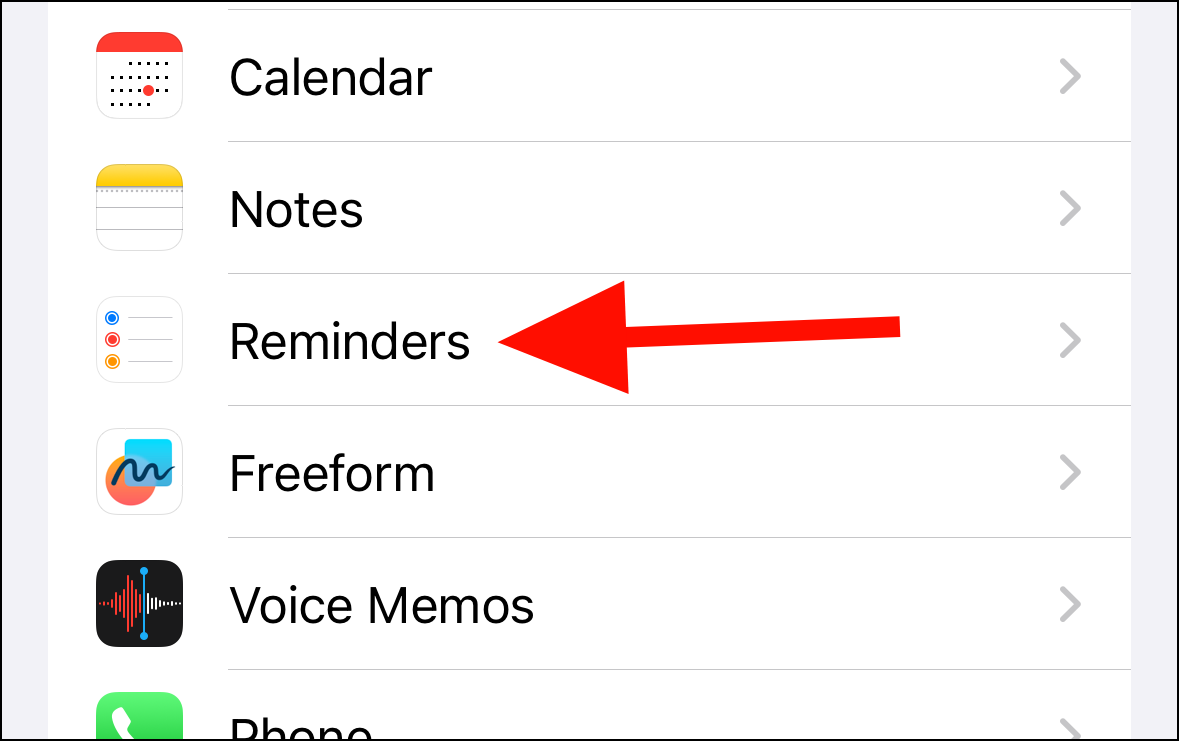
Look for the 'Show Suggestions' toggle near the bottom of the Reminders settings screen. Then, turn Off the toggle switch next to it.
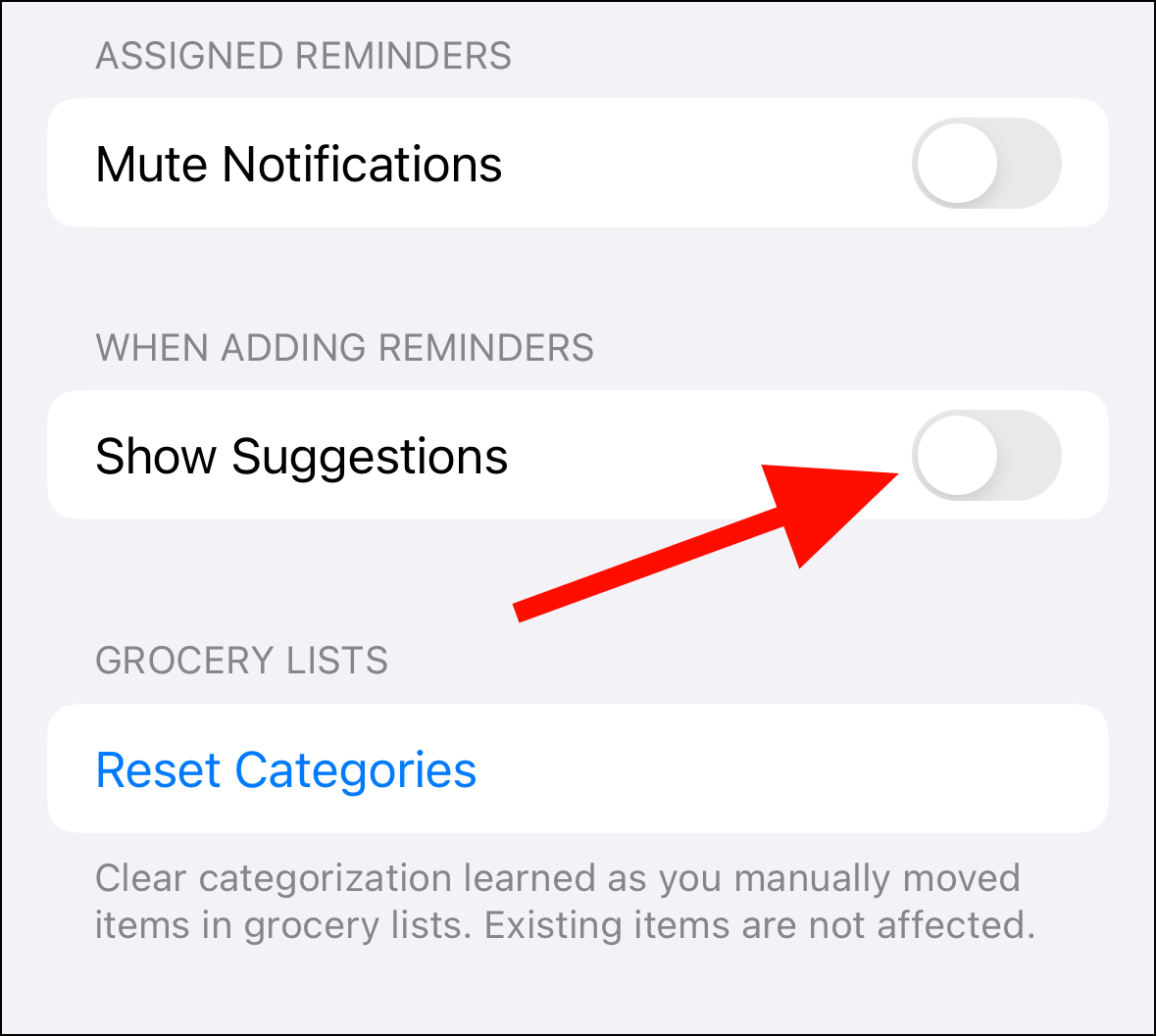
That's it. The Reminders app will no longer show suggested reminders when you're adding a new reminder to any of your lists.

