The watchOS 6 update will be rolling out alongside iOS 13 later this week and it’ll bring many new features to your Apple Watch. One of our favorite is the ability to reply back to a Message using Animoji stickers.
Replying to messages from the watch’s tiny screen isn’t very convenient, but if you could sum up your reply into an animoji sticker, it gets easier with latest Apple Watch update.
To get started, open the Messages app on your Apple Watch. Press the crown button to get to the All apps screen on your watch and then tap the green Messages app icon.

Next, select a conversation from your messages to which you wish to reply with an animoji sticker. Make sure the user on the receiving end of the message has an iPhone too or else your reply with the animoji sticker won’t go through.
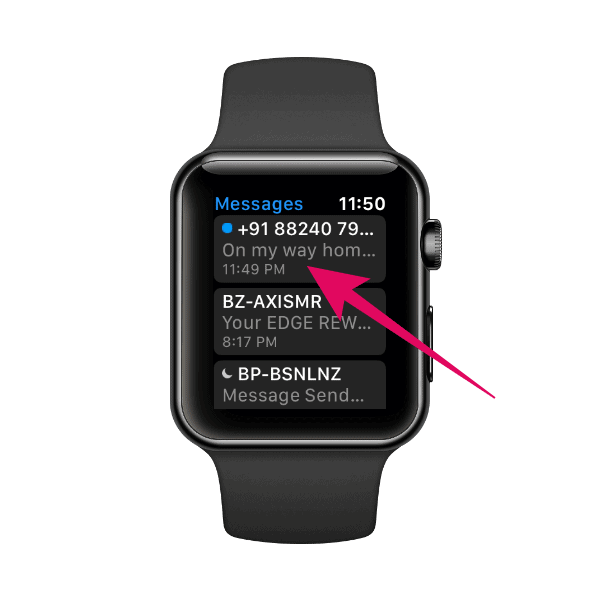
On the conversation screen, scroll to the end of the last message, then tap the emoji button to access emojis and animoji stickers on your Watch.
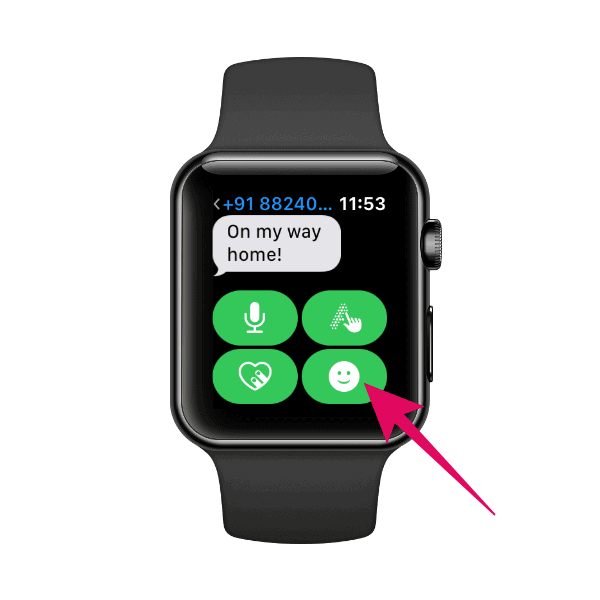
On the Emojis screen, scroll down a bit to get to the “Animoji stickers” section, then select and share the Animoji sticker that suits the conversation.

That’s it. Have fun sending Animoji stickers through your Apple Watch. We hope Apple is working on bringing support Memoji stickers as well.
🍻 Cheers!

