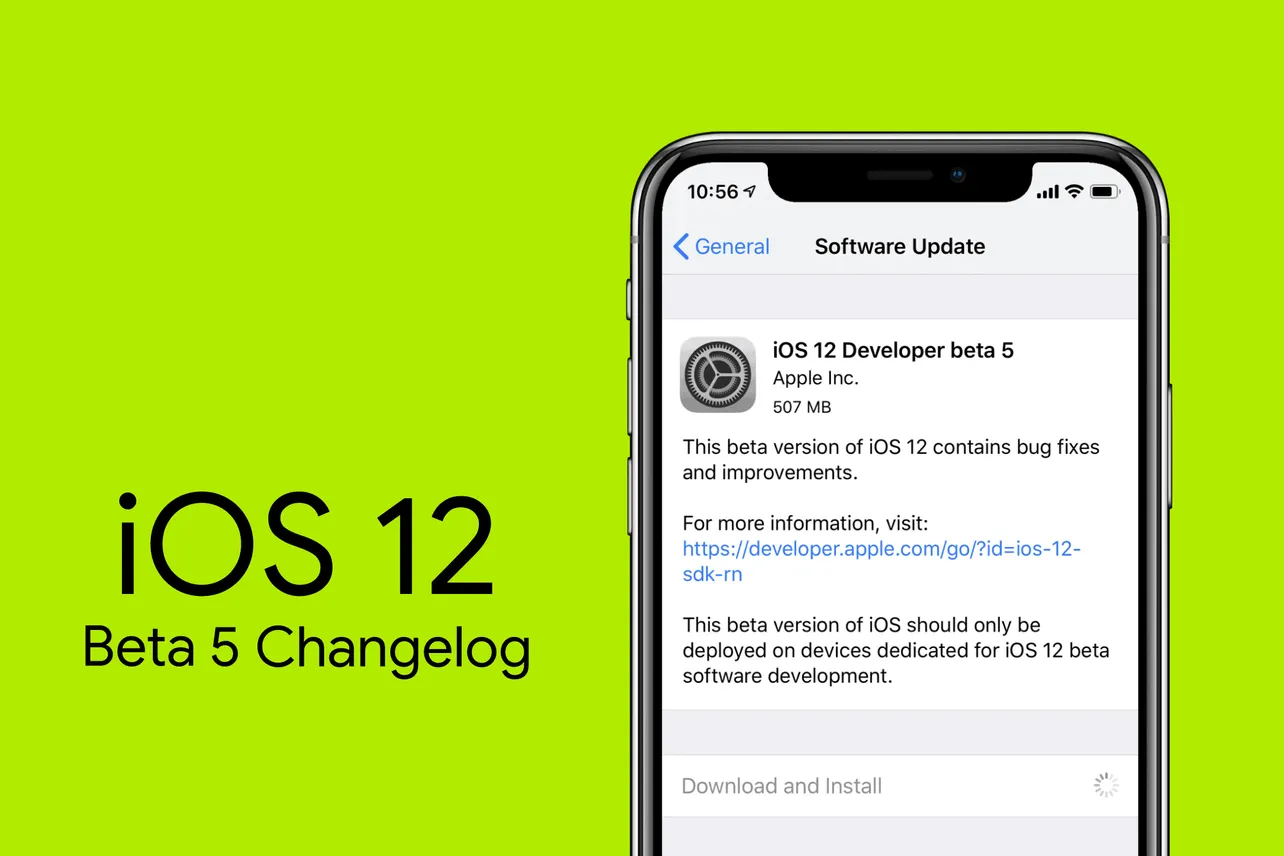Apple has now released the fifth developer beta of iOS 12. The new release fixes some of the issues from previous iOS 12 Beta releases, and (unfortunately) adds up some new issues as well in the process.
As per the release notes, iOS 12 Beta 5 has BlueTooth issues which might cause trouble with paired BlueTooth devices after a restart of your iPhone or iPad. Thankfully, forgetting and paring the device again fixes the issue.
Check out the full changelog of iOS 12 Beta 5 in the three sections below:
iOS 12 Beta 5 Resolved Issues
- If you had trouble installing an app from the App Store since iOS 12 Beta 2, 3 or 4, it has now been fixed in the Beta 5.
- The cellular signal in the status bar on iPhone X now displays correctly in iOS Beta 5.
- The issue with Cellular Data section in Settings » Cellular refreshing continuously is fixed in the Beta 5.
- Screen Time now syncs usage data and settings correctly between devices on Beta 5.
- Siri Shortcuts issues with CarPlay and iCloud Backup are solved in Beta 5.
- Wallet doesn’t quit on launch anymore. The issue has been fixed.
iOS 12 Beta 5 Issues (NEW)
- After restarting your device, paired Bluetooth accessories might not function correctly or might be displayed using the device’s address rather than its name.
└ Workaround: In Bluetooth settings, select Forget This Device and pair the accessory to your device again. - Siri:
- Using Apple Pay Cash to send or request money might produce an error.
└ Workaround: Include a dollar amount in the Siri request, for example: “Send 10 dollars to Johnny Appleseed with Apple Pay”. - While using CarPlay, Siri is unable to open an app by name. Additionally, Shortcuts which involve opening an app won’t function.
- Some Shortcuts requests might not succeed and display “Shortcuts will continue with your request”. If your app sends a ContinueInApp response code, Siri doesn’t launch the app.
- While multiple ride-sharing apps are installed, Siri might open the app instead of providing an ETA or location when asked.
└ Workaround: Ask Siri for the ETA or location again. - Users might not see custom UI when using Siri Suggestions Shortcuts with built-in intents.
└ Workaround: Add the shortcut to Siri in Settings > Siri & Search. Then use Siri to run the shortcut and verify the custom UI within Siri. - While using CarPlay, Shortcuts which require confirmation might not work.
- Using Apple Pay Cash to send or request money might produce an error.
That’s it from Apple, but there might be more issues in iOS 12 Beta 5 than the official changelog reveals. If you’re running Beta 5 on your iPhone, do share your experience in the comments section below.