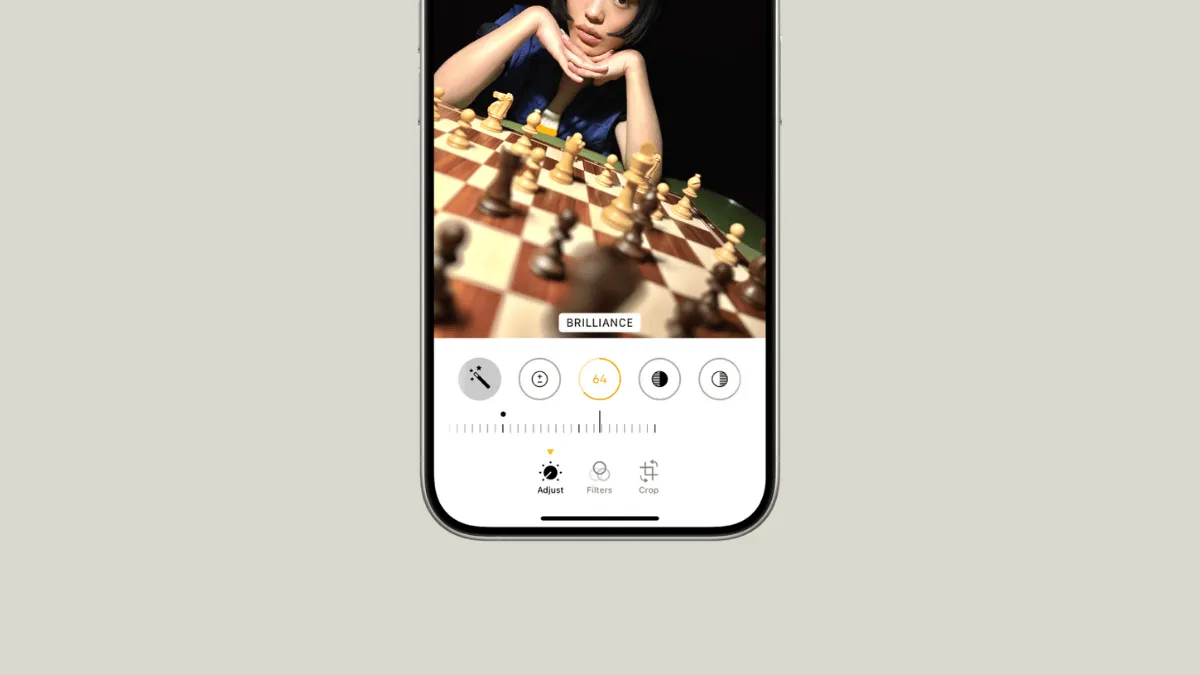iOS 18 has introduced several new photo editing features, with more on the horizon. This update brings changes to how users can edit and interact with their photos, ranging from small tweaks to potentially significant AI-powered tools. Let's examine what's available now and what's expected in the near future.
Current features in iOS 18
The latest iOS update includes several new editing capabilities:
Smart copy and paste for edits. This feature allows users to apply edits across multiple photos efficiently. When copying edits from one photo to another, users can:
- Choose whether to include the crop aspect ratio
- Match exposure and white balance across photos. This tool aims to streamline the process of editing multiple similar photos, ensuring consistency across a series of images.
Light and dark mode editing. Users can now choose to edit their photos with a dark or light background, or default to the system appearance. This feature allows for a more comfortable editing environment based on user preferences or current lighting conditions.
Video editing improvements. The update brings new controls for video editing:
- Adjust the playback speed of high frame rate video for dramatic slowed-down effects
- Choose specific in and out points in the video These tools provide more creative control over video content, particularly useful for creating slow-motion effects or isolating specific moments in video footage.
Upcoming features in iOS 18.1
Apple has announced two major AI-driven features coming in the iOS 18.1 update, scheduled for October:
Clean Up tool. This feature is designed to remove distracting elements from photos. Users will be able to eliminate unwanted objects that may have spoiled the moment, potentially improving the overall composition of their images.
Image Playground. This new app introduces several AI-powered image manipulation features:
- Create Images with Photos: Users can create images inspired by a photo by taking one, selecting one from their photo library, or dragging one into Image Playground.
- Create Images with People You Know: The app can understand people in your photo library, allowing for the creation of imaginative scenarios with friends or family members.
- Image styles: Users can create images in various styles including Animation, Illustration, and Sketch.
- Integration: Image Playground integrates with other apps like Messages, Notes, Pages, Numbers, Keynote, and Freeform, allowing for creative image use across various applications.
It's important to note that these features will only be available on iPhone 15 Pro models and later, with the device set to U.S. English. This limitation may impact the feature's accessibility for many users.
Availability and compatibility
iOS 18 is available now as a free update for compatible iPhones. The AI-powered features, however, are set to arrive with iOS 18.1 in October.
Users should be aware of several factors:
Device compatibility. While current iOS 18 features are widely available, the upcoming AI tools will be limited to iPhone 15 Pro models and all iPhone 16 models.
Language settings. The initial release of AI features will require U.S. English settings, which may limit international users.
Beta status. Apple has indicated these features will be in beta, suggesting they may not be fully refined upon release.
What are your thoughts on these new and upcoming features? Are you looking forward to trying them out, or do you have concerns about their implementation? Share your perspective – your experience and opinions can help others make informed decisions about updating their devices and using these new tools.