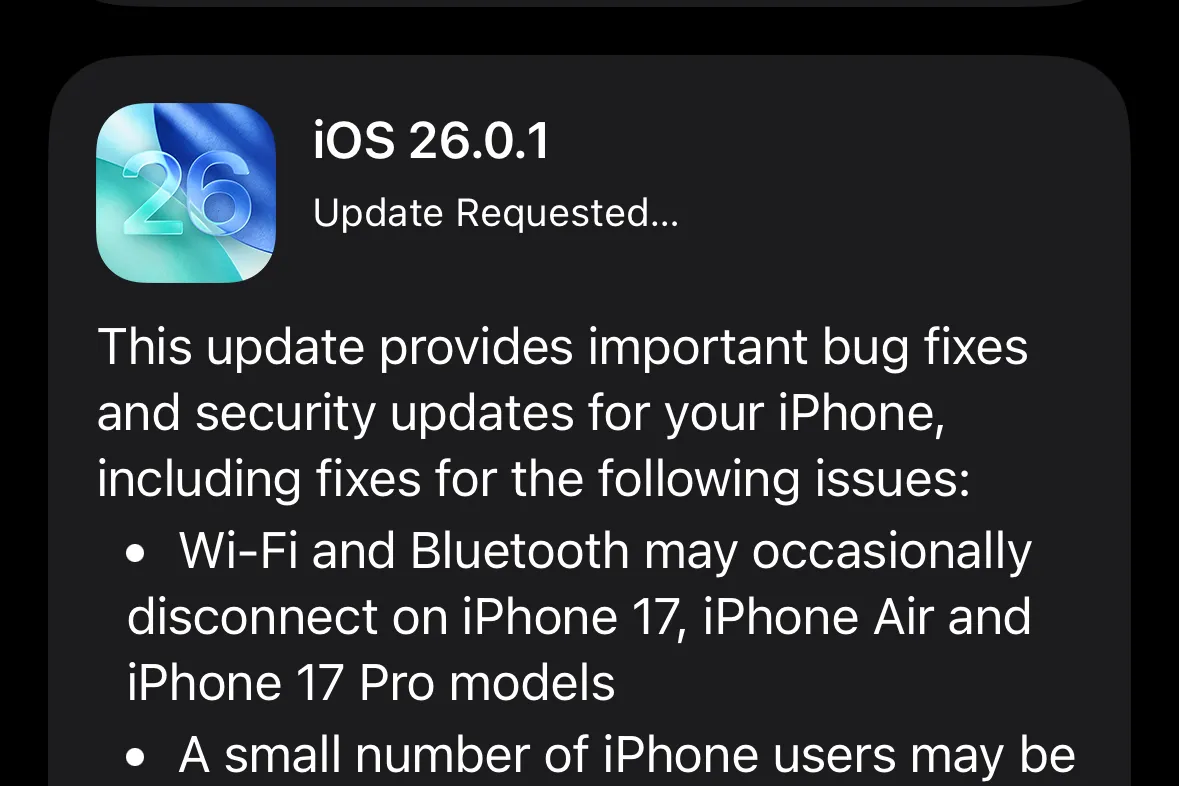Apple has released iOS 26.0.1, a rapid follow‑up focused on stability and security. The update zeroes in on early issues affecting the iPhone 17 lineup and iPhone Air, including unreliable Wi‑Fi/Bluetooth behavior, a rare camera artifact problem, and a handful of setup and accessibility glitches. It also includes a fix for a font parsing vulnerability that could crash apps or corrupt process memory.
What iOS 26.0.1 fixes (and who’s affected)
| Area | Fix in iOS 26.0.1 | Who’s affected |
|---|---|---|
| Wi‑Fi/Bluetooth | Addresses occasional disconnects from Wi‑Fi and Bluetooth. | iPhone 17, iPhone Air, iPhone 17 Pro models |
| Cellular | Resolves a case where some users could not connect to a cellular network after updating to iOS 26. | “A small number” of iPhone users after the iOS 26 update |
| Camera | Fixes “unexpected artifacts” in photos captured under certain lighting conditions. | iPhone 17, iPhone Air, iPhone 17 Pro models |
| Home Screen | Prevents app icons appearing blank after applying a custom tint. | iPhone on iOS 26 |
| Accessibility | Restores VoiceOver in cases where it became disabled after updating to iOS 26. | iPhone on iOS 26 |
| Security | Patches a font parser vulnerability (CVE‑2025‑43400) that could cause app termination or corrupt process memory. | All iPhones running iOS 26; the same flaw is being addressed across Apple platforms |
For users pairing with accessories and in‑car systems, the wireless fix should also reduce knock‑on issues like intermittent CarPlay or watch connectivity triggered by brief Wi‑Fi/Bluetooth drops.
Should you update now?
Yes. If you own an iPhone 17, iPhone 17 Pro (or Pro Max), or iPhone Air, the wireless and camera fixes make this update a priority. Even if you haven’t seen those symptoms, the font parser patch is a concrete security improvement.
If your iPhone does not support iOS 26, Apple has also released iOS 18.7.1 with relevant fixes for older devices.
How to install iOS 26.0.1
- Open Settings > General > Software Update.
- Wait for iOS 26.0.1 to appear, then choose Download and Install (or Install Now if it has already downloaded).
Tip: Keep your iPhone on Wi‑Fi and charging during the process, and plan a few minutes for the device to reboot and finalize the update.
About the font security fix (CVE‑2025‑43400)
iOS 26.0.1 patches an issue where processing a maliciously crafted font could crash an app or corrupt memory. There’s no additional user action required beyond installing the update. Apple is also rolling out the same fix to iPadOS, macOS, and visionOS, and has issued a parallel update for older iPhones still on iOS 18.
Related platform updates
- iPadOS 26.0.1: Includes the same VoiceOver fix; also addresses a floating keyboard that could move unexpectedly.
- iOS 18.7.1: Available for older iPhones that aren’t eligible for iOS 26.
iOS 26.0.1 is a targeted stability and security release. If you’re on an iPhone 17‑series device or iPhone Air, it’s the update that tackles early wireless quirks and the stray camera artifact bug. For everyone else on iOS 26, it’s a straightforward security patch worth installing promptly.