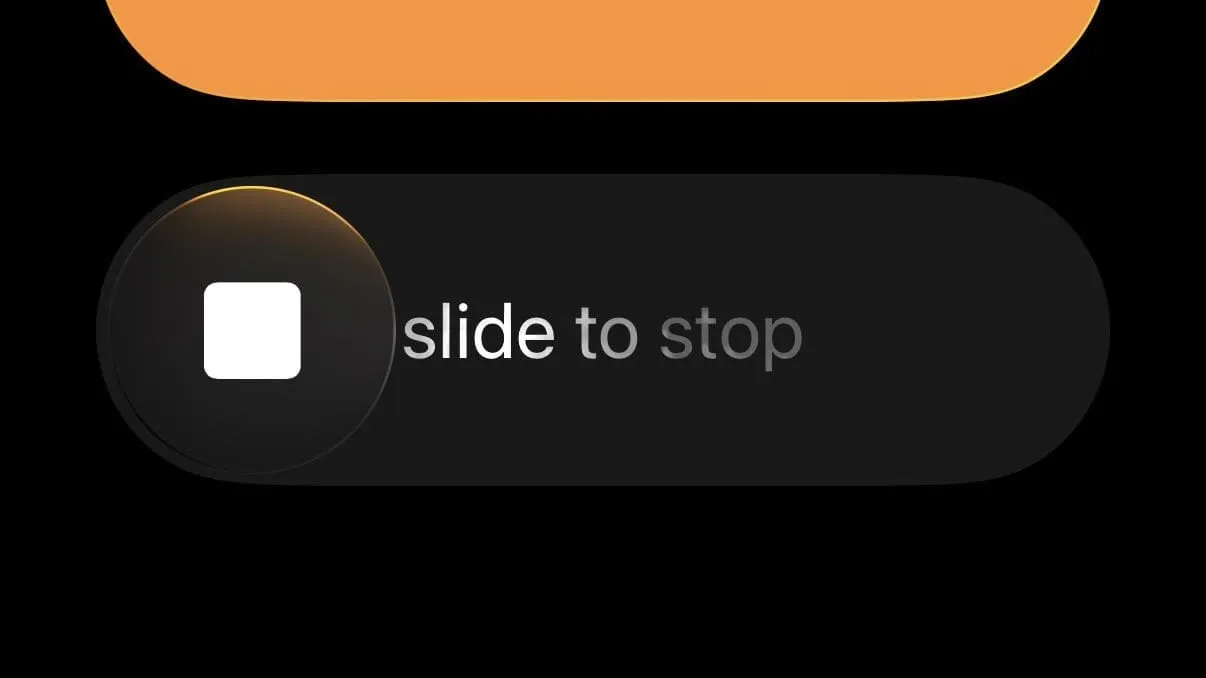Apple’s iOS 26.1 changes how alarms and timers are dismissed on iPhone: the big ‘Stop’ button is gone, replaced by a ‘Slide to stop’ control meant to prevent accidental taps when you’re half-awake.
The change appears on the Lock Screen for both alarms and timers. Snooze remains a tapable button, while fully stopping the alert now requires a deliberate swipe. The slider uses the familiar interaction many remember from early iPhones, where a horizontal drag confirmed an intentional action.
New behavior for alarms and timers in iOS 26.1
With iOS 26, Apple enlarged the Lock Screen alarm controls, which made them easier to hit but also easier to dismiss by mistake. iOS 26.1 addresses that by requiring a slide gesture to stop the sound entirely, adding a small bit of friction to reduce unintended dismissals.
Functionally, this means:
- Stopping an alarm or timer now uses a ‘Slide to stop’ control on the Lock Screen.
- Snooze (or repeat for timers) continues to be a single tap.
- The slider mirrors Apple’s classic confirmation pattern for intentional actions.
How to bring back the ‘Stop’ button
If you prefer the old single‑tap flow, there’s a system setting to restore it. It lives under Accessibility rather than the Clock app’s settings.
| Setting | Path | Effect |
|---|---|---|
Prefer Single‑Touch Actions |
Settings > Accessibility > Touch | Disables the ‘Slide to stop’ control for alarms and timers, restoring the tap ‘Stop’ button |
Toggle Prefer Single‑Touch Actions on, and your Lock Screen will switch back to showing the familiar ‘Stop’ button for alarms and timers. The option sits at the bottom of the Touch menu.
Usability context
The slider is a small but meaningful safeguard for anyone who’s been silencing alarms by accident. It enforces a clear distinction between snoozing (tap) and stopping (slide), while the Accessibility toggle makes that friction optional if you value speed over certainty.
Whether you stick with the new slider or revert to the button, iOS 26.1 puts control back in your hands to match your morning routine.