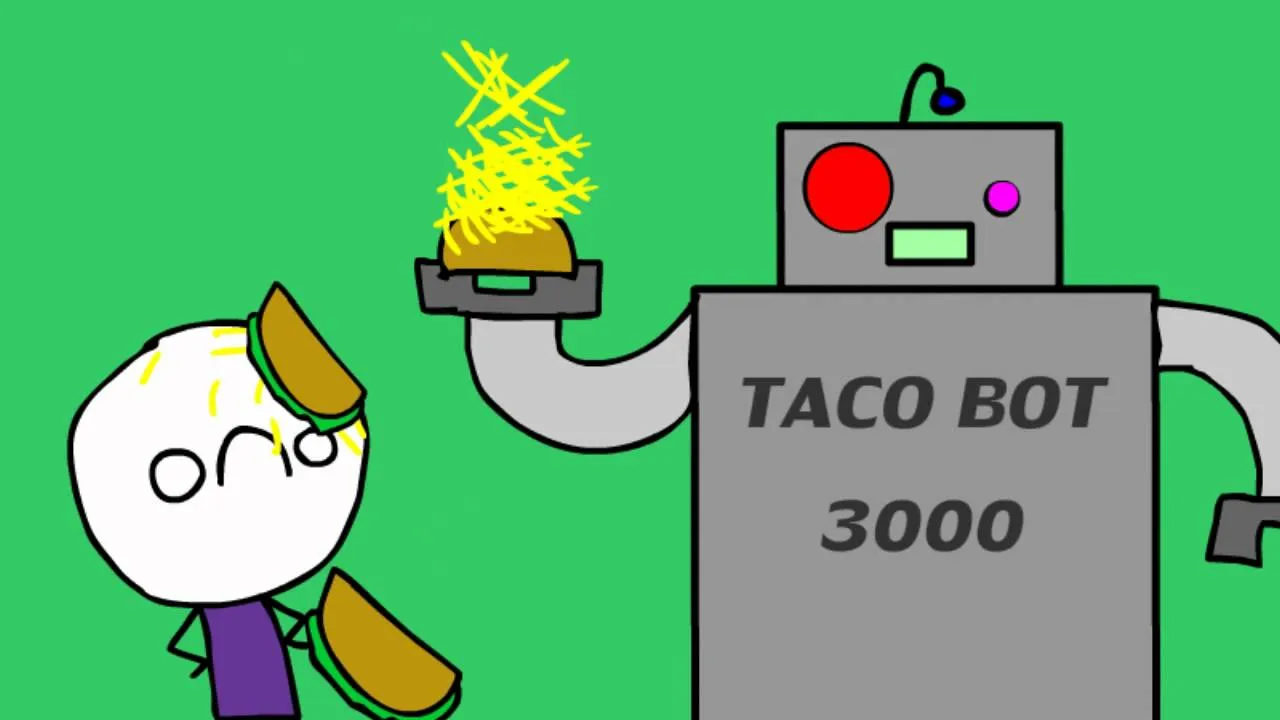If you’re looking for the Roblox ID for “It’s Raining Tacos,” the official track is published by Parry Gripp and tied to the asset ID 142376088. This is the canonical listing that shows up under Parry Gripp’s own creator account, with a runtime of 1:35 and an Electronic genre tag. You can pull it directly from the Roblox Creator Store listing for Parry Gripp — Raining Tacos at create.roblox.com.
Official Roblox asset details (Parry Gripp)
The Parry Gripp–published audio is the one you want if you’re after the authentic cut that most players expect to hear. Key details:
- Asset ID: 142376088
- Artist: Parry Gripp
- Length: 1:35
- Created: Jan 16, 2014
- Updated: Mar 31, 2022
- Listing shows a very high user rating with hundreds of reviews
Because this asset originates from the artist’s account on Roblox, it’s the safest starting point when a game or boombox asks you for a music ID.
Commonly circulated alternate IDs (community uploads)
Over the years, players have uploaded their own versions, clips, or edits of “It’s Raining Tacos.” These often carry different IDs, may sound slightly different, or may go offline without notice. If a game doesn’t accept the official asset or you’re looking for versions that pop up in user videos, you’ll see IDs like the ones below in circulation.
| Roblox ID | Label | Notes |
|---|---|---|
| 142376088 | Parry Gripp — Raining Tacos (official listing) | Artist-published; 1:35 runtime; Electronic genre |
| 152745539 | Community upload/variant | Unofficial; availability can change |
| 881468729 | Community upload/variant | Unofficial; availability can change |
| 125586081 | Community upload/variant | Unofficial; often cited in short-form videos |
Note: Only the first row is the official Parry Gripp asset on Roblox. The others are community reuploads; their quality, mix, or availability may differ.
Use a Roblox music ID in supported games
Roblox only lets you play a music ID if the experience you’re in actually supports it. That usually takes the form of a boombox, a radio item, or a dedicated music UI. When a game offers one of those, the flow is straightforward:
- Join an experience that includes a boombox/radio feature or a music input field.
- Open the music feature and paste the numeric ID (for the official cut, 142376088).
- Confirm or press play. Some games require a radio/boombox game pass to use custom IDs.
- Adjust the in-game volume or radio controls if you don’t hear audio right away.
If your favorite game doesn’t expose a music input, there’s no way to force playback. You’ll need to switch to an experience that supports user-supplied audio IDs.
Why an ID might not play
Even a valid ID can fail to play for a few routine reasons:
- The experience disables user-supplied audio or restricts certain items (like boomboxes) in public servers or specific modes.
- The asset owner changed permissions or the upload was moderated or removed after being shared.
- The experience uses its own approved music list and ignores outside IDs.
When that happens, try the official Parry Gripp listing first (142376088). If a game still blocks it, that decision sits with the experience, not the ID.
What you get with the official listing
Beyond the obvious “it plays the song people expect,” the artist-published asset brings a few practical upsides:
- Consistent runtime and track start, which helps when games auto-loop or limit clip length.
- Stable presence on the Creator Store, which reduces the chance of surprise removals compared to random reuploads.
- Clear attribution to Parry Gripp within Roblox’s own ecosystem.
If you only keep one number on hand for “It’s Raining Tacos,” make it 142376088.
The fastest route is simple: use the Parry Gripp asset ID and a game that supports music input. If you bump into a wall, it’s usually the experience’s rules—not the track—getting in the way.