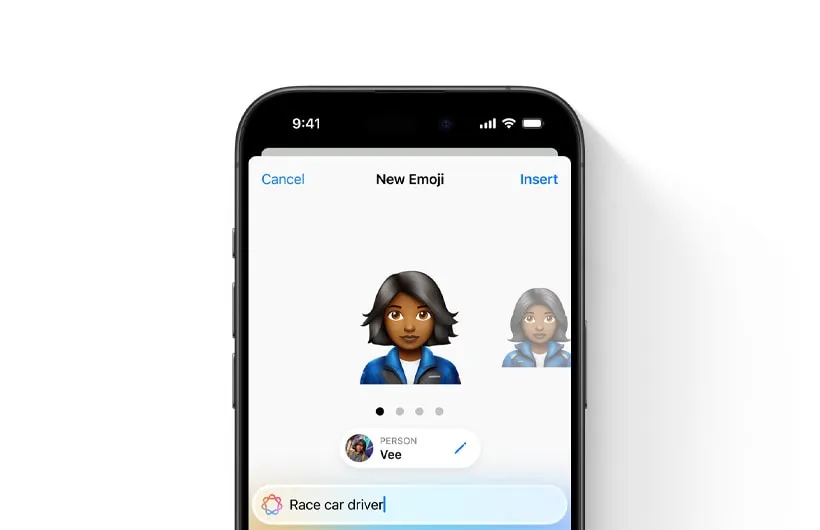If you've heard about creating custom emojis on iOS 18, you might be excited to try this new feature. However, it's crucial to understand that this feature, officially called "Genmoji," is not available on all iPhones that support iOS 18. Here's what you need to know:

Genmoji and Apple Intelligence
Genmoji is not a standalone feature of iOS 18. Instead, it's part of Apple Intelligence, a new AI-powered system introduced alongside iOS 18. This is crucial because Apple Intelligence is not supported on all devices that can run iOS 18. As a result, even if your iPhone can update to iOS 18, you might not have access to Genmoji or other Apple Intelligence features.

Device compatibility for Apple Intelligence and Genmoji
Apple Intelligence, including the Genmoji feature, is only available on the following devices:
- iPhone 15 Pro
- iPhone 15 Pro Max
- All iPhone 16 models
- iPad and Mac models with M1 chip or later
Additionally, devices need at least 4GB of storage available to use Apple Intelligence features, including Genmoji.
Other Apple Intelligence exclusive features
Genmoji isn't the only feature limited to Apple Intelligence-compatible devices. Here's a list of other exclusive features:
- Writing Tools
Available in apps like Mail, Notes, and Safari. Summarize selected text, proofread your writing, and create different versions of text with various tones. - Enhanced Siri capabilities
More natural and contextual responses, improved understanding of device features and settings. - Intelligent features in Mail
Priority Messages and email summaries. - Intelligent features in Messages
Smart Reply. - Intelligent features in Photos
Advanced natural language search and video segment search. - Clean Up tool in Photos
Remove distracting background objects from images. - Image Playground
Create original images based on descriptions or concepts. Available in Messages, Notes (using Image Wand), and more. - ChatGPT integration
Access ChatGPT's expertise through Siri or Writing Tools. - Advanced device-wide search
Search across information on your device, including messages from friends.
How to check if your device supports Apple Intelligence and Genmoji
To see if your device supports Apple Intelligence and Genmoji:
- Go to Settings.
- Tap on "Apple Intelligence & Siri".
- Look for the option to join the Apple Intelligence Waitlist.
If you don't see this option, your device likely doesn't support Apple Intelligence or Genmoji.
While iOS 18 brings many new features to a wide range of iPhones, the most advanced AI-powered features, including Genmoji, are reserved for the latest devices. If you're particularly interested in making custom emojis with Genmoji or using other Apple Intelligence features, you may need to consider upgrading to a compatible device.
Remember, Apple Intelligence is currently in beta, and more features may be added or changed before the final release. Always check the official Apple Intelligence website for the most up-to-date information on device compatibility and features.