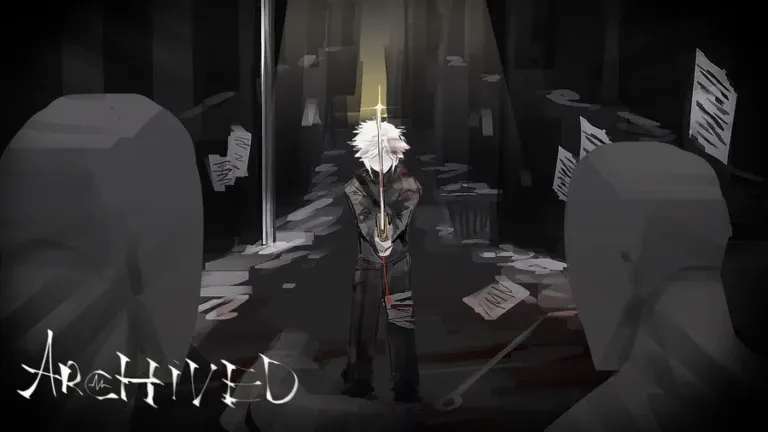Archived is a punishing, permadeath RPG on Roblox where a single mistake can wipe your progress. Active promo codes offer a rare safety net: one-time rewards that speed early progression and unlock content without grinding.
Active Archived codes (November 2025)
These one-time codes are currently active. Enter them exactly as shown.
| Code | Reward |
|---|---|
| SorryAgain | 2 Lunacy Bundles |
| ThereWasNoDelay | 1 Lunacy Bundle |
| Booksmart | 1 Invitation |
Tip: Codes rotate and can be pulled without notice. Claim them as soon as you can.
How to redeem codes in Archived (chat command)
- Launch Archived from its Roblox page.
- Open the in-game chat (chat icon or the slash key).
- Type the redeem command followed by the code, then press Enter.
/redeemcode SorryAgain
Notes:
- Codes are case-sensitive and one-time per account.
- Rewards are delivered instantly if the code is valid.
What Lunacy Bundles and Invitations do
Lunacy Bundle: Grants Lunacy, a core currency used to power up your character and accelerate early growth.
Invitation: A special item used to access gated content or activities tied to progression.
Use these items early if you’re starting fresh, especially in a permadeath environment where efficient leveling reduces the odds of a reset.
Expired Archived codes
None are listed as expired at the moment. If a redemption fails, treat it as potentially expired or already claimed and move on to the next code.
Fix common redemption errors
- Verify the command format:
/redeemcode <code>with a space before the code. - Match capitalization exactly; avoid trailing spaces.
- Confirm you haven’t redeemed the code on this account before.
- Restart the game and try again if rewards don’t appear immediately.
How to hear about new codes
New codes typically arrive around updates, fixes, or events. Keep an eye on the game’s official community channels and in-game announcements for the fastest heads-up.
Archived doesn’t forgive mistakes, but these codes can ease the climb. Redeem them in chat, invest the Lunacy where it matters, and use Invitations to open more of the game while the window is still open.