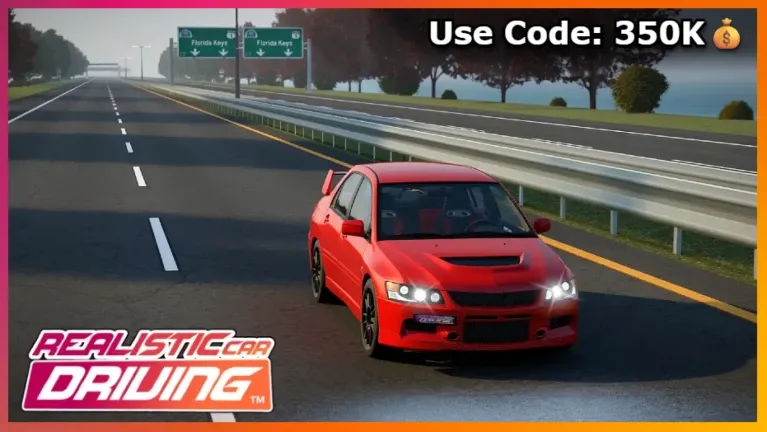Realistic Car Driving on Roblox lets you earn Cash to buy new vehicles, and codes give you instant extra money to speed that up.
Updated: November 17, 2025.
New codes: 350K
350K— 70,000 Cash NEW325K— 60,000 Cash
How to redeem codes
Step 1: Start Roblox and launch the game Realistic Car Driving from its experience page.
Step 2: Once you load in, click the Menu button in the top-right corner of the screen.
Step 3: In the menu that opens, select the Codes tab on the left side.
Step 4: Click the text box labeled “ENTER CODE” and carefully type or paste a working code.
Step 5: Press the blue REDEEM button to claim your Cash if the code is still active.
Expired codes
300K— Previously granted a Cash bonus275k— No longer redeemableTHANKYOU— Previously gave 250,000 CashONE— Previously gave 30,000 Cash
Why codes might not work
- The code has expired and is no longer supported by the game.
- There is a typo, missing character, or extra space; codes are case-sensitive and must match exactly.
- The code was already redeemed on your Roblox account, so it cannot be used again.
- The server or client is out of date; rejoin or restart Roblox, then try redeeming the code once more.
Where to find more codes
New Realistic Car Driving codes are usually shared around major updates and milestones. To catch them early, keep an eye on official community channels such as the developer’s Realistic Car Driving Studio Roblox group and the official Realistic Car Driving Discord server. Bookmark this page as well — the working list is reviewed and updated regularly.
Codes for Realistic Car Driving are time-limited and case-sensitive, so redeem them as soon as you can and avoid any third-party “code generator” sites, which are unsafe and never needed to get legitimate rewards.