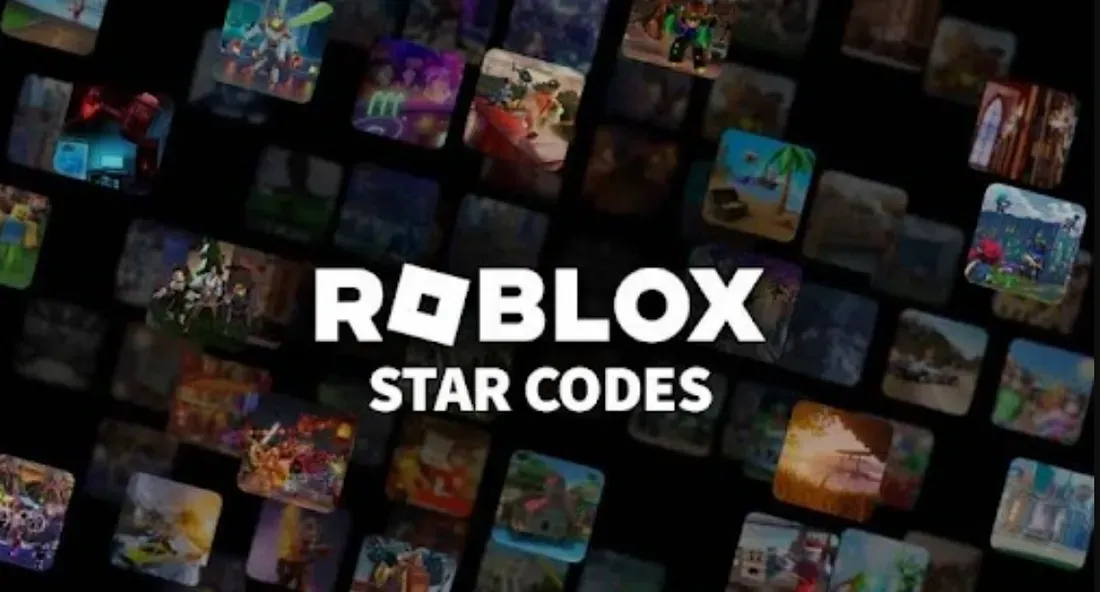Roblox Star Codes let you support eligible creators during Robux or Premium purchases. Enter a creator’s code at checkout to send them a 5% commission while you receive the full purchase amount. Learn more on the official Roblox Star Code page.
Updated: October 13, 2025.
3SB— Support 3SB Games (5% Video Star commission)Crafted— Support Alex / HeyCrafted (5% Video Star commission)AlineGames— Support Aline Games (5% Video Star commission)AlvinBlox— Support AlvinBlox (5% Video Star commission)AnielicA— Support AnielicA (5% Video Star commission)Ant— Support Ant / Cringley (5% Video Star commission)KraoESP— Support KraoESP (5% Video Star commission)Kunicorn— Support Kawaii Kunicorn (5% Video Star commission)LankyBox— Support LankyBox (5% Video Star commission)Laugh— Support Laughability (5% Video Star commission)Lazar— Support LazarBeam (5% Video Star commission)LeahAshe— Support Leah Ashe (5% Video Star commission)Legolaz— Support Legolaz (5% Video Star commission)PinkLeaf— Support PinkLeaf (5% Video Star commission)Playonyx— Support Playonyx / okgamerman (5% Video Star commission)Poke— Support Poke (5% Video Star commission)Preston— Support PrestonPlayz (5% Video Star commission)PRINCESS— Support Princess Royale (5% Video Star commission)Raconidas— Support Raconidas (5% Video Star commission)Rainster— Support RainsterYT (5% Video Star commission)Razorfish— Support RazorFishGaming (5% Video Star commission)Cube— Support RealCubeINC (5% Video Star commission)RealisticG— Support Realistic Gaming / Realistic_G (5% Video Star commission)Remainings— Support Remainings (5% Video Star commission)Minigunner— Support Roblox Minigunner / Skoonks (5% Video Star commission)ROBLOXMuff— Support ROBLOXMuff (5% Video Star commission)Robstix— Support Robstix (5% Video Star commission)Stronbol— Support Stronbol Roblox / StronbolYT (5% Video Star commission)Bear— Support Sarriebearrie (5% Video Star commission)TanqR— Support TanqR (5% Video Star commission)Tap— Support TapWater (5% Video Star commission)Brite— Support TeraBrite Games (5% Video Star commission)GEMZ— Support The Crystalline Gamerz (5% Video Star commission)StarSquad— Support The Star Squad / StarSquadMolly (5% Video Star commission)Noodles— Support Thinknoodles (5% Video Star commission)ThnxCya— Support ThnxCya (5% Video Star commission)JoJo— Support JoJocraftHP (5% Video Star commission)MineGirl— Support Julia MineGirl (5% Video Star commission)Russo— Support RussoPlays (5% Video Star commission)rektway— Support Rektway (5% Video Star commission)See— Support SeeDeng (5% Video Star commission)Seniac— Support Seniac (5% Video Star commission)SharkBlox— Support SharkBlox (5% Video Star commission)Sketch— Support Sketch (5% Video Star commission)Sky— Support skyleree (5% Video Star commission)RODNY— Support RODNY ROBLOX (5% Video Star commission)roof— Support Roof (5% Video Star commission)Rovi23— Support rovi23 (5% Video Star commission)Tofuu— Support Tofuu (5% Video Star commission)ZephPlayz— Support ZephPlayz (5% Video Star commission)zepyxl— Support Zepyxl (5% Video Star commission)zerophyx— Support Zerophyx (5% Video Star commission)
How to redeem codes
Step 1: Go to the Robux purchase page or Premium membership checkout on the Roblox website. Select the package you want.
Step 2: On the payment screen, find the Star Code area and click “Click Here” to open the entry field.
Step 3: Paste or type the creator’s Star Code, then click “Add.” You should see the creator you’re supporting appear on the page.
Step 4: Complete the purchase as normal. You will receive the full Robux or membership; the creator receives a 5% commission.
Step 1: In the Roblox app, open the Premium membership page for your account.
Step 2: Scroll near the end of the page to locate the Star Code field and tap “Tap Here” to open the code entry window.
Step 3: Enter the code and tap “Add.” Confirm the creator shown is correct.
Step 4: Finish checkout to apply support. A Star Code you add is saved for two weeks on your device/account.
Why codes might not work
- The code is expired or no longer assigned to an active Video Star.
- Typos or extra spaces; Star Codes are case-sensitive. Copy and paste carefully.
- The code was already added and saved recently; remove and re-add after the two-week save period if needed.
- Temporary checkout or network issues; close and reopen the app or browser, then try again.
Where to find more codes
- Creators share Star Codes on their Roblox profiles, groups, and official social channels. The program overview is on the official Roblox Video Stars Program page.
- For how Star Codes work during checkout, see the official Roblox Star Code support article.
Bookmark this page — we update code lists weekly.
Star Codes are case-sensitive and time-limited. Only use codes shared by recognized creators and official Roblox pages. Avoid third‑party “code generators” and never share your account password.