Instagram’s IGTV video sharing platform is live now, and if you want to upload to IGTV, you must create an IGTV channel first.
Creating your IGTV channel is the simplest thing ever. All you gotta do is install the IGTV app on your iPhone or Android device, log in with your Instagram account and then select Create channel from the IGTV app settings.
Once you’ve got an IGTV channel of yourself, you can start uploading videos to IGTV from your iPhone or Android device using the official IGTV app.
How to upload videos to IGTV channel
- Open IGTV app and Tap on your Profile picture to access your IGTV Channel.
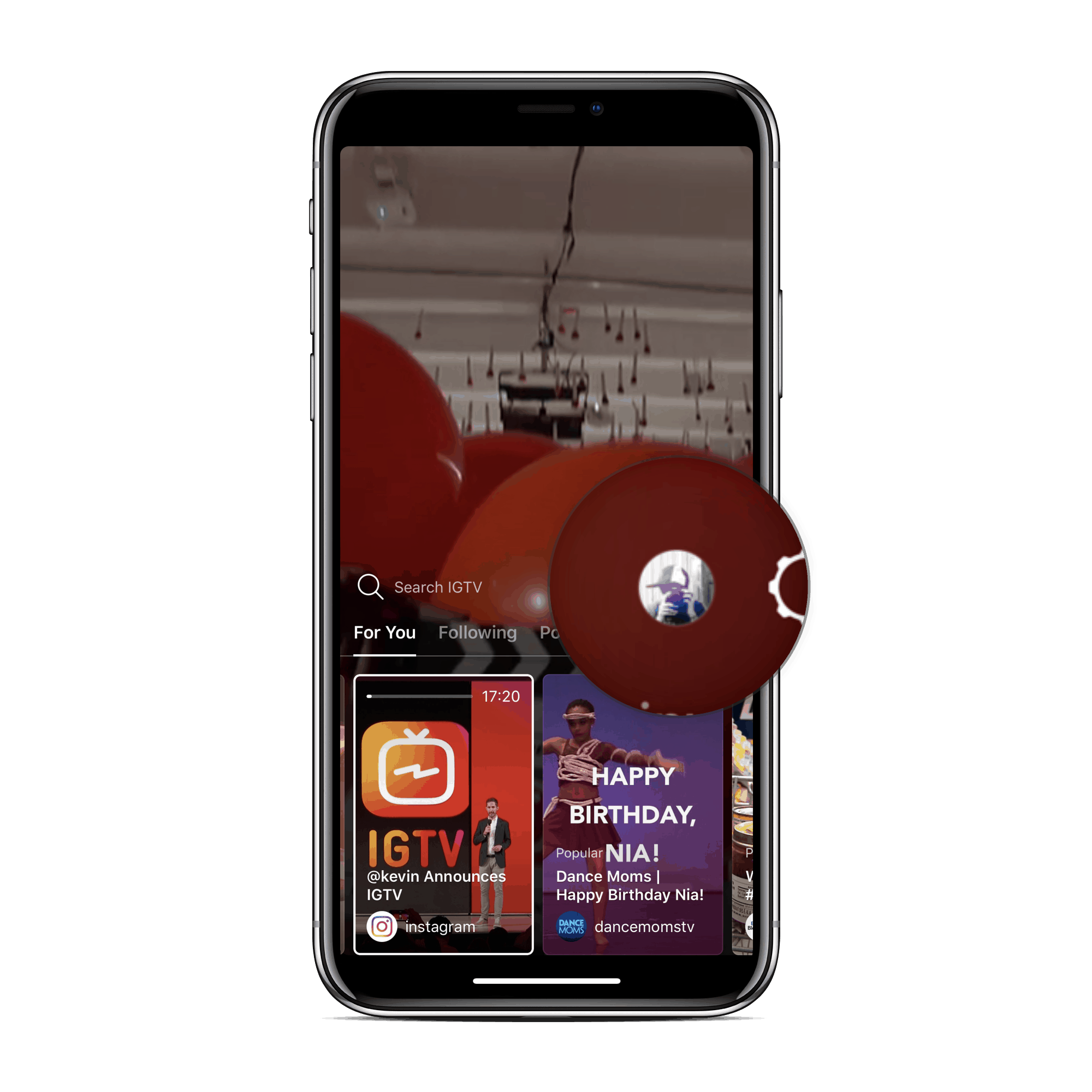
- Tap the + icon in the middle-right of the screen.
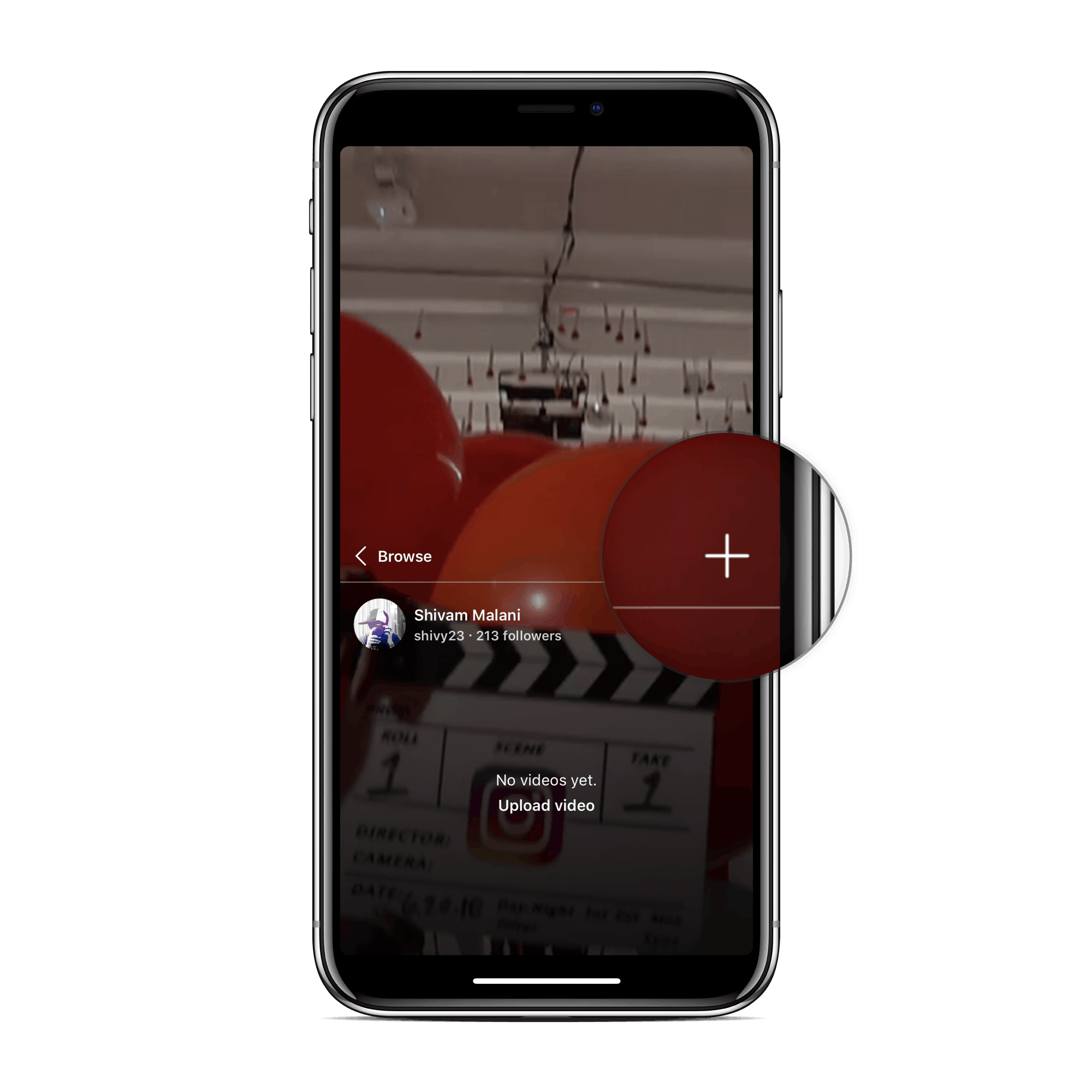
- Select the Video you’d like to upload to your IGTV channel.
└ Note: Only vertical videos which are at least 15 seconds long will be shown in the app. - Once you select a video, it’ll immediately start playing on the device so you can review it before uploading.
- Tap Next from the top-right corner of the screen.
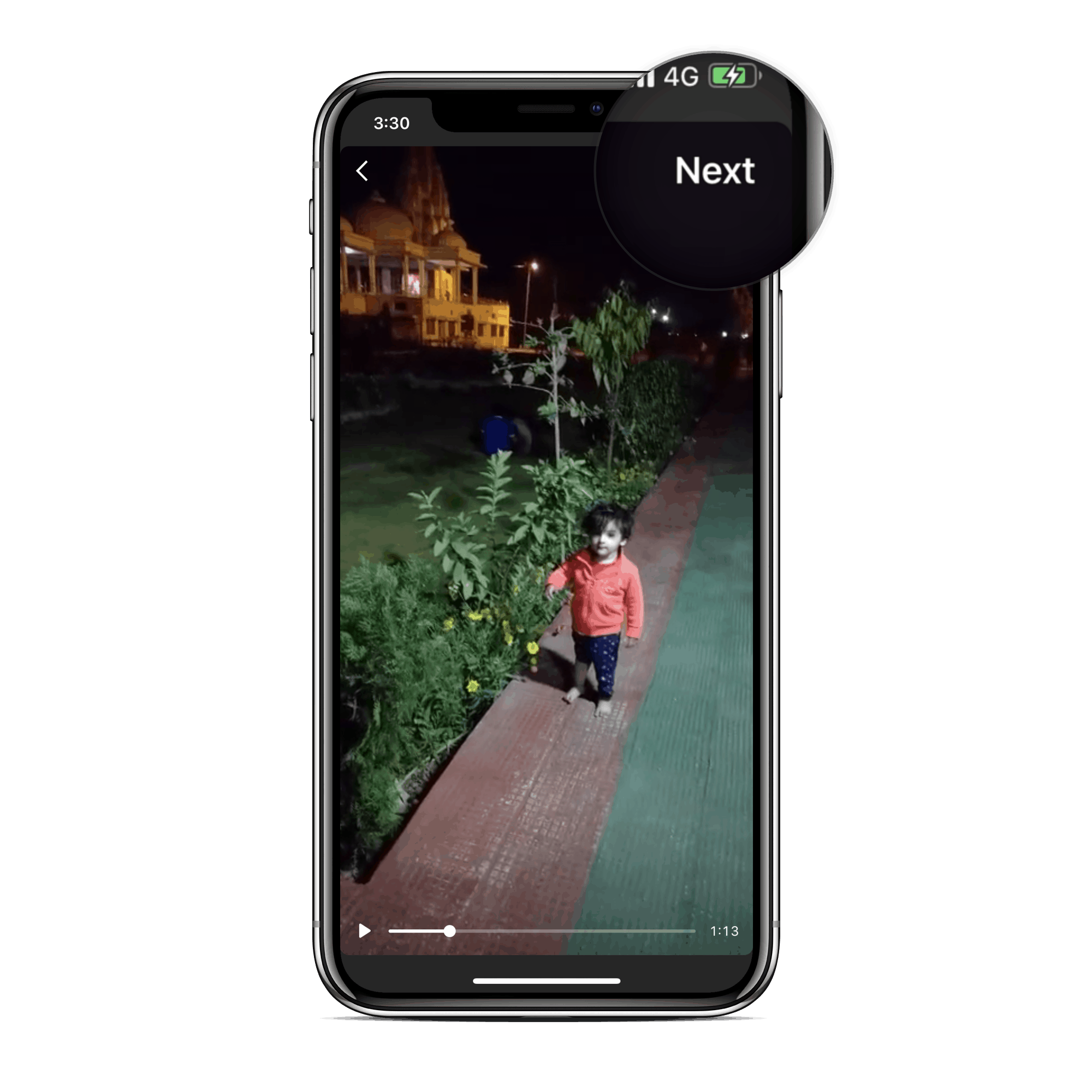
- Finally, give your video a suitable Title and Description. You can also change the cover photo of the video by selecting the Edit cover option.
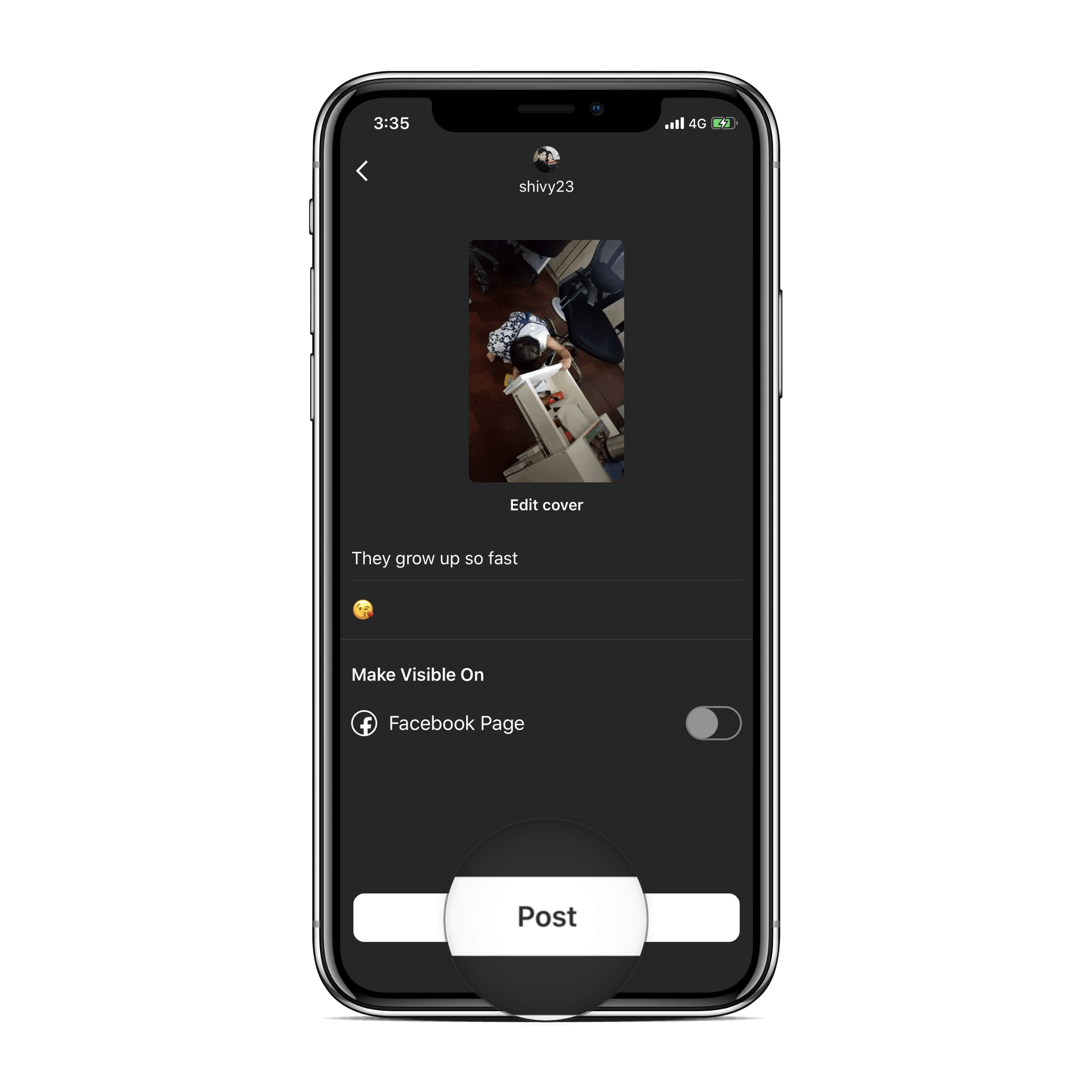
- Once you’re done, hit the Post button at the bottom of the screen.
That’s it. Have fun sharing videos on your IGTV channel.

