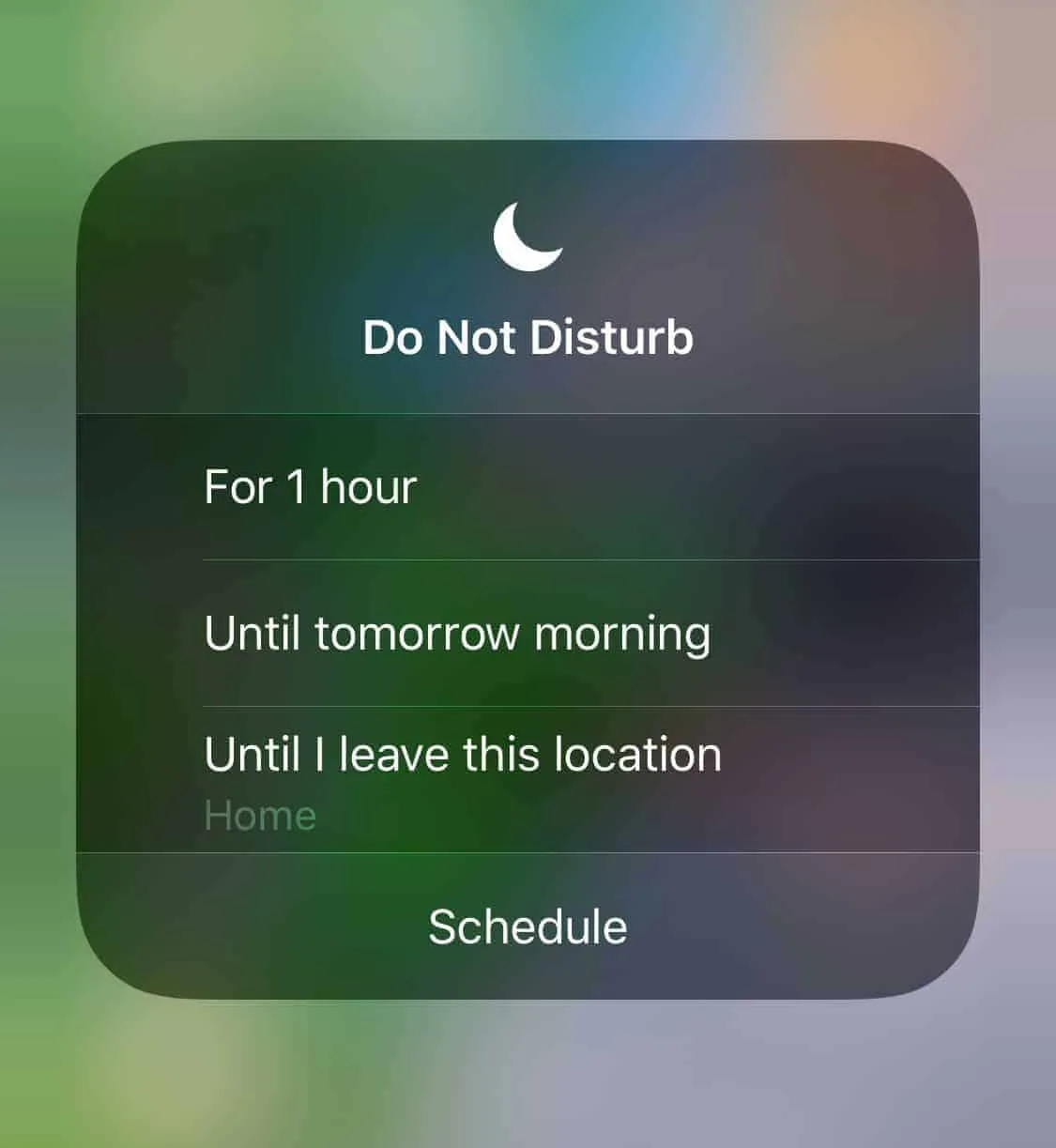The iOS 12 update brings a lot of new features to your iPhone. The one you might find very useful in your everyday schedule is the Bedtime feature in “Do Not Disturb”.
On iOS 12, when you enable Bedtime feature in “Do Not Disturb”, your iPhone’s Lock screen dims out, calls are silenced and notifications are grouped into the During Bedtime section in Notification center until your scheduled time for Do Not Disturb ends.
Not just that, you can now firmly press on the Do Not Disturb moon icon in Control Center to quickly adjust your Do Not Disturb settings.