Windows 11 is finally getting something many people expected to be there from day one: a quick agenda view built into the Taskbar calendar.
Microsoft is adding a new Agenda view to the calendar flyout that appears when you click the clock on the Taskbar. The feature is scheduled to enter preview in December 2025 and is part of a broader wave of Windows changes detailed in a Windows IT Pro Blog post on the company’s Tech Community site (Microsoft Tech Community).
New features in the Windows 11 Taskbar calendar
Until now, the Windows 11 Taskbar flyout has mostly functioned as a date picker: you can flip through days and months, but not see what’s actually on your schedule. The new Agenda view changes that by showing a time-ordered list of upcoming events directly inside Notification Center.
| Agenda view capability | Description |
|---|---|
| Chronological event list | Displays upcoming events in time order, integrated with Calendar. |
| Notification Center integration | Lives in the same flyout opened from the Taskbar clock / Notification Center. |
| Quick meeting actions | Lets you join scheduled meetings directly from the Agenda list. |
| Microsoft 365 Copilot hooks | Offers entry points to interact with Microsoft 365 Copilot around specific events. |
Microsoft describes the experience as a “quick-glance, chronological list” that’s “seamlessly integrated with Calendar in one unified interface.” The Agenda view pulls from the same data as the Calendar app, so it effectively turns the Taskbar into a lightweight front end for your schedule rather than a static calendar grid.
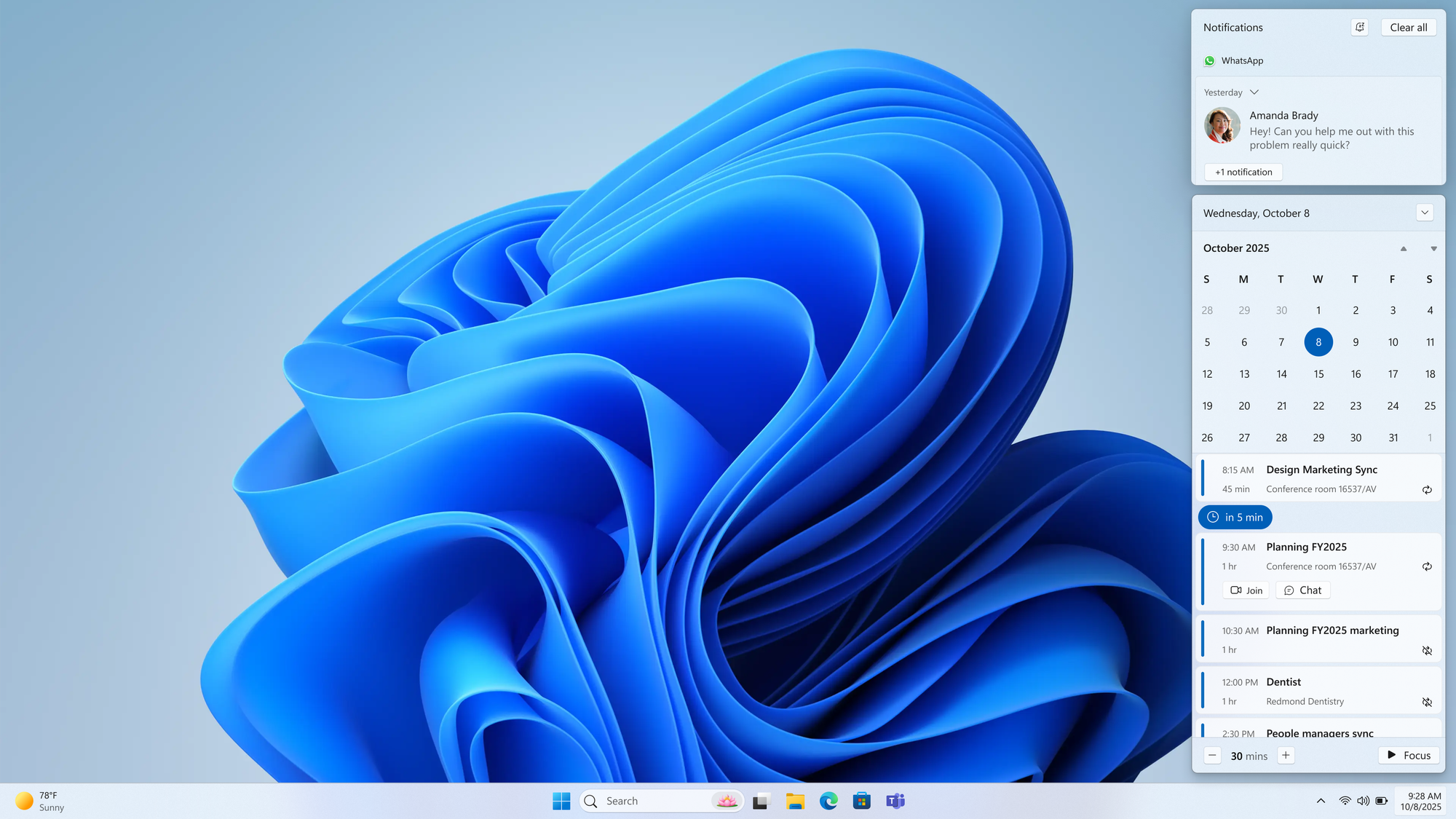
Release date and rollout
The Agenda view is slated to arrive in preview on Windows 11 in December 2025. Microsoft describes it as “coming soon to preview in December 2025,” with broader availability expected after that once testing is complete.
| Milestone | Timing |
|---|---|
| Preview availability | December 2025 |
| General rollout | Planned after preview; no exact date given |
Microsoft has not detailed which specific Windows 11 builds or servicing channels will see the feature first, but it describes the December release as a preview, which typically means an initial run through Windows Insider channels before it lands on mainstream systems.
How Agenda view works in Notification Center
The company is positioning the feature as a way to cut down on context-switching. Instead of opening the full Calendar or Outlook app to check what’s next, you’ll be able to click the clock, glance at the upcoming items, and act on them in place.
“Need assistance with organizing your day? Coming soon to preview in December 2025, the new Agenda view appears right in Notification Center — offering a quick-glance, chronological list of your upcoming events, seamlessly integrated with Calendar in one unified interface. Users will also be able to interact directly with the events shown in their Agenda view, such as joining a scheduled meeting or engaging with Microsoft 365 Copilot. This makes it easier to prepare for upcoming meetings and streamline your day.”
That interaction layer matters. Being able to jump straight into a meeting from the Taskbar makes the calendar flyout more than a passive reference. The Copilot hooks suggest you’ll also be able to trigger AI-powered actions tied to an event, such as asking for help preparing for a meeting, without hunting down the event in another app.
Why this Windows 11 change matters
For longtime Windows users, Agenda view fills a gap that has been obvious since Windows 11 launched. Windows 10 exposed agenda items directly from the Taskbar, and other desktop operating systems offer similar views.
Windows 11’s initial removal of that capability led to a cottage market of third-party Taskbar calendar utilities and complaints from people who relied on a quick overview of their day. The new Agenda view brings that convenience back into the OS itself while tying it into the company’s broader push around Microsoft 365 and Copilot.
It’s a small addition next to the larger AI and “agentic OS” plans Microsoft is outlining for Windows, but for anyone who lives in their calendar, a useful Taskbar agenda might be one of the most immediately noticeable changes.

