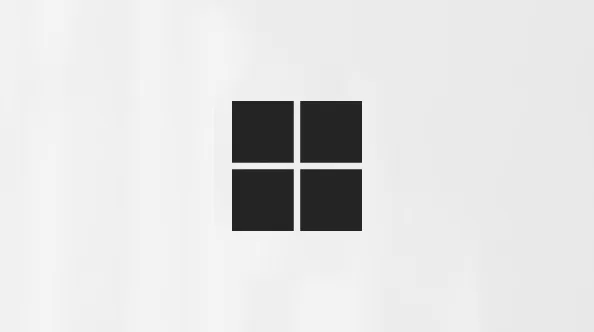Microsoft is rolling out a streamlined naming scheme for Windows 11 updates that trades long, technical strings for short, readable titles. Instead of scrolling through cluttered entries packed with architecture tags and date prefixes, you’ll see clear labels like “Security Update” or “Driver Update,” paired with the essential identifiers—KB number and build or version.
What’s changing in Windows Update
The new format standardizes how different update types are labeled during download and install. The key shifts:
- Short, human-readable titles lead each entry (for example, “Security Update,” “Preview Update,” “Driver Update”).
- Only the most relevant identifiers are included: KB number and build or version.
- Unnecessary technical details are removed, including platform architecture (like x64-based systems), edition, and date prefixes.
Practically, this makes the Windows Update page and Update history far easier to skim, and it reduces ambiguity about what’s being installed.
Examples of the new format
| Update type | How it appears in Windows Update |
|---|---|
| Monthly security updates | Security Update (KB5034123) (26100.4747) |
| Monthly preview non-security updates | Preview Update (KB5062660) (26100.4770) |
| .NET Framework security updates | .NET Framework Security Update (KB5056579) |
| .NET Framework non-security updates | .NET Framework Preview Update (KB5056579) |
| Driver updates | Logitech Driver Update (123.331.1.0) |
| AI component updates | Phi Silica AI Component Update (KB5064650) (1.2507.793.0) |
Where the new titles appear (and where they don’t)
- Visible in Settings > Windows Update and Settings > Windows Update > Update history.
- Also reflected on Windows release health.
- Not changing in Microsoft Update Catalog or Windows Server Update Services (WSUS), where most titles keep the old, detailed format.
Note: This is a server-side change. There’s no toggle to revert the titles, and end users can’t opt out.
Which updates get the simplified names
- Windows OS quality updates (monthly security updates and monthly preview non-security updates; out-of-band security updates follow the same pattern).
- .NET Framework updates (security and preview).
- Driver updates.
- AI component updates.
- Visual Studio updates.
Titles for feature updates—the big annual upgrades like “version 25H2”—aren’t changing. Those keep the existing “2XHX” scheme.
What stays the same for IT admins
- In Microsoft Update Catalog and WSUS, most titles retain the previous lengthy format (for example, “2025-10 Cumulative Update for Windows 11, version 25H2 for x64-based Systems (KB5066835) (26200.6899)”).
- Feature update titles remain unchanged and continue to use the “version 2XHX” convention.
Some workloads may adopt the simplified style sooner than others in enterprise tooling, but the change is primarily focused on what end users see in Settings and release health.
Why this matters
Clearer titles reduce confusion and help you make faster decisions about installing updates. For admins, consistent formatting improves triage in Settings and aligns better with modern UI and accessibility expectations. For partners and OEMs, predictable naming makes it easier to integrate with servicing tools without parsing multiple variations of essentially the same information.
What to expect on your PC
- Monthly “Patch Tuesday” entries surface as “Security Update” with a KB number and build.
- Optional, end-of-month releases adopt the “Preview Update” label.
- Third-party drivers identify the publisher in the title.
- .NET Framework and AI components follow the same concise pattern.
If you manage updates through the Windows Settings app, you’ll notice the new naming immediately as new updates roll out. If you rely on Update Catalog or WSUS for deployment, expect titles to look largely the same as before.
The bottom line: Windows 11 updates now read like plain labels with just enough technical context to be useful. Less noise, same identifiers you depend on.