- Safari can now detect relevant information from a website and present it to the user as Highlights, such as directions, summaries, links, etc.
- The re-designed Reader mode in Safari can generate summaries and tables of contents for articles.
- Video Viewer makes it easy to watch videos, even when you want to switch to other tabs or apps.
macOS Sequoia has a lot of new updates and big ones, like iPhone Mirroring, have made it to everyone's notice. But there are quite a few smaller updates as well, and Safari has bagged a few of them for itself. While they are not AI-powered updates like many other browsers are getting, a couple of them feel close enough.
One of the top features Safari is getting is 'Highlights'. With Highlights, accessible from a new site menu icon in the address bar, users can discover information from a website more quickly. Highlights can include any relevant information that Safari detects from the website as you're browsing, such as directions, summaries, or quick links to learn more about people, music, movies, and TV shows.
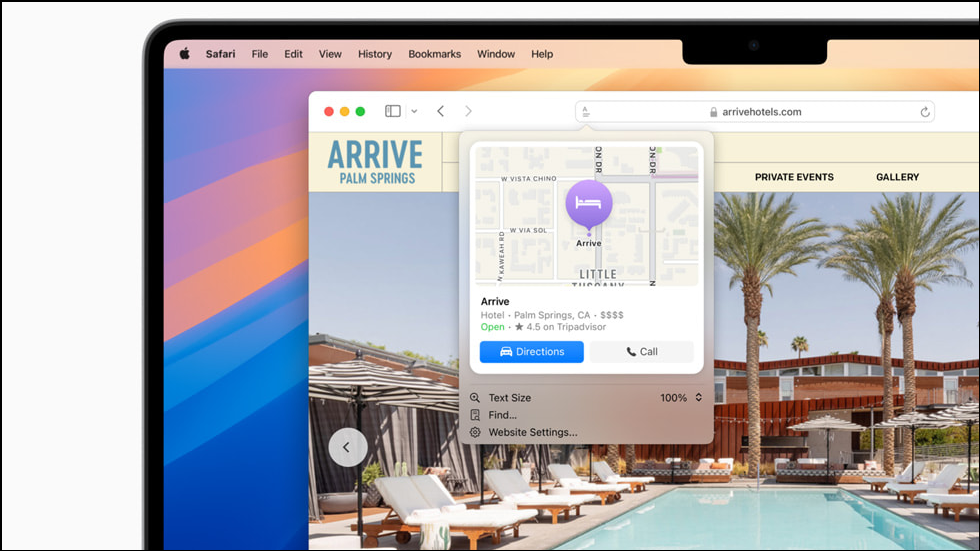
Highlights will only be available in English (U.S.). Currently, in the macOS Sequoia developer beta 3, Highlights does not appear to be functional, though. Even for people in the US, it isn't working.
Another update coming to Safari is a redesigned Reader mode, that also features auto-generated summaries and a table of contents for the website so you can get a gist of long articles before reading them completely. The feature is similar to some browsers supporting AI-generated summaries for webpages. It will also be accessible from the new site menu icon.
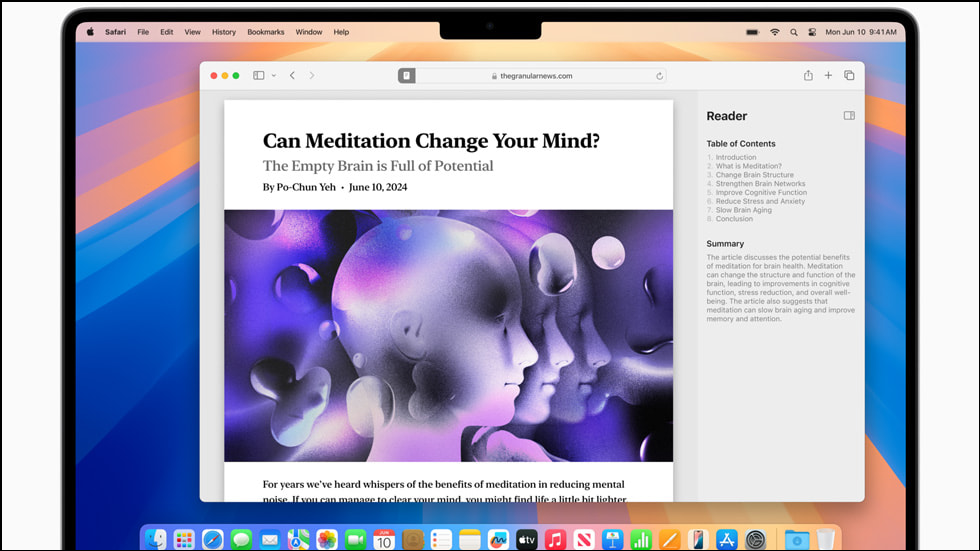
This feature will be available in English (Australia), English (Canada), English (Ireland), English (New Zealand), English (South Africa), English (UK), and English (U.S.). For some users in the US, the feature currently works but only with a few websites.
Safari is also getting a Video Viewer. The Video Viewer can put any videos that Safari detects on the page front and center or in Picture-in-Picture if you go to other tabs or even apps while watching the video. The Video Viewer also features system playback controls. Video Viewer is available in the current beta.
To access the video viewer, click the site menu icon. Then, select 'Video Viewer' from the menu.
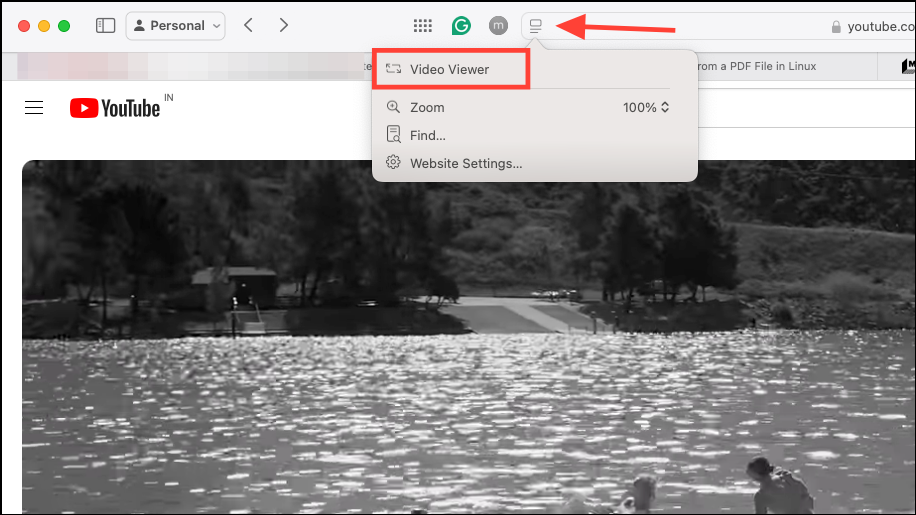
The video will appear in the center of the screen. If you switch to another tab or app while the video viewer is on, the video will automatically appear in PiP. You can turn off the video viewer from the same menu.
Apart from these major updates, Safari also features small updates, like a redesigned site menu, and a redesigned reader with more options for customization like fonts and themes.

