Both Windows and Linux have their strengths and weaknesses, and there are many different use cases when you may have to use both. You may have to frequently switch between the two using two different machines or by dual-booting the same machine. In either case, having apps that work across both platforms can be a lifesaver. You won't have to spend time searching for alternatives when switching from Windows to Linux and vice-versa, which can help save a lot of time and effort. So, with that said, here are a few apps that you can use on both Windows and Linux.
Chrome and other web browsers
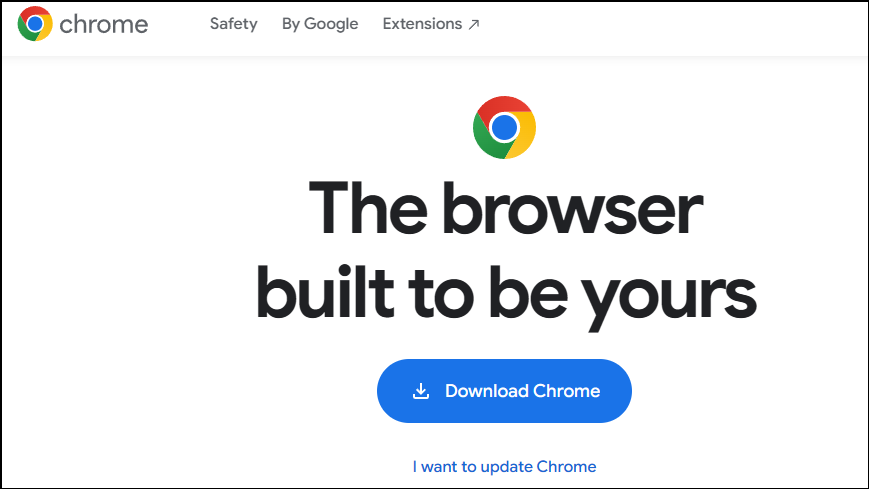
Modern web browsers like Chrome and Firefox are designed to run on all major platforms, including Windows and Linux. Unless you are using a browser like Safari or Arc, you can switch between Windows and Linux and continue browsing without any problems.
By creating a user profile in the browser you want to use, such as Firefox, Chrome, and Edge, you can easily sync settings like your bookmarks, extensions, themes, and passwords between your Windows and Linux systems. This allows you to log in to either OS and pick up right where you left off. The only thing you should remember is that not every browser for Windows may work properly on Linux, and vice-versa. In that case, you may have to search for alternative options.
Cross-platform Office suites
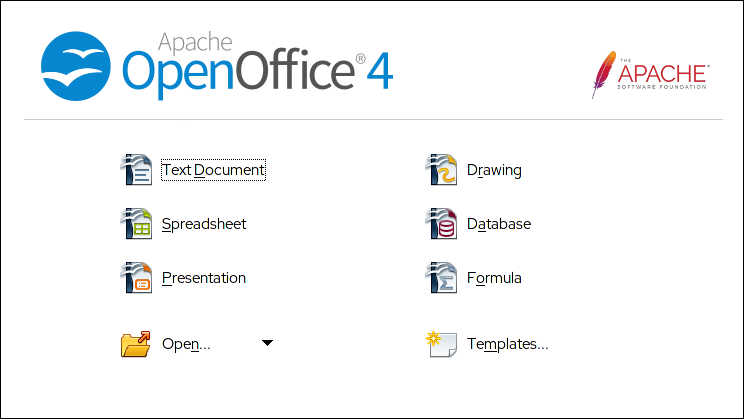
Microsoft Office, which includes all of Microsoft's Office apps in one collection, including Word, Excel, PowerPoint, and others is perhaps the most well-known office software available today. However, while Microsoft Office is basically designed to run on Windows or on the web through browsers, there are other Office suites that can run on multiple platforms, including Linux.
These include Apache OpenOffice, LibreOffice, OnlyOffice, and WPS Office. Not only do these suites offer almost all of the functionality you find in Microsoft Office, but unlike Microsoft's offering, these are completely free to use for home users. They also require fewer resources to run, which makes them a great choice if you have aging hardware.
Most importantly, all of these Office suites are compatible with Microsoft Office formats, so you can open Word, Excel, and PowerPoint files in these and work on them without any issues. This offers a high degree of flexibility since you can use Microsoft Office while on Windows, and open the same files on any of these Office suites when you boot up your Linux system. That does not mean these suites work only on Linux since they run just as well on Windows too.
Obsidian
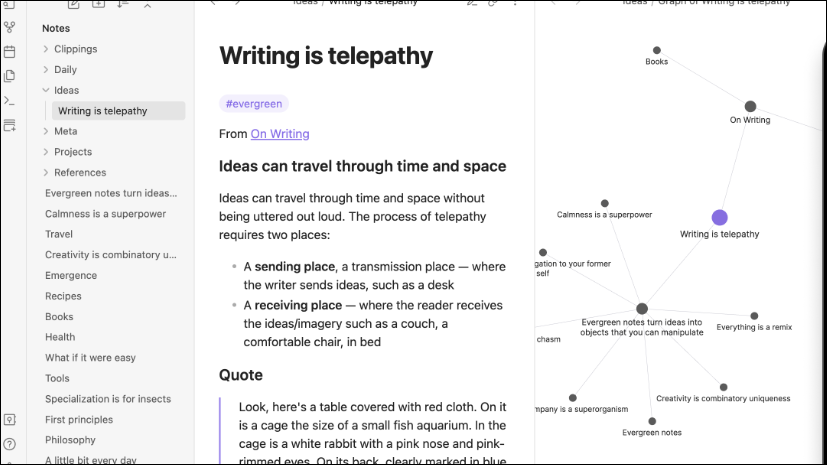
There are many cross-platform note-taking apps you can use on both Windows and Linux, and Obsidian is among the best. Besides being completely free to use, the app lets you use your notes locally, so you can use it even when you are not connected to the internet. Its Markdown format lets you take notes quickly and you can also connect different notes and visualize your notes in the form of interactive graphs. Then there is the Canvas feature that lets you draw diagrams, making it ideal for research. You can even publish your notes online.
What makes Obsidian so powerful is that it supports numerous themes plugins, that can help you enhance its functionality and customize it as you wish. While Obsidian is free to use, you will need the Obsidian Sync plan to sync your notes, settings, and customizations. This is a paid service so if you wish to avoid it, you can use Syncthing, a free alternative but one that requires some technical know-how. Syncing lets you switch between Windows and Linux and continue using the app without breaking your flow.
VLC Media Player
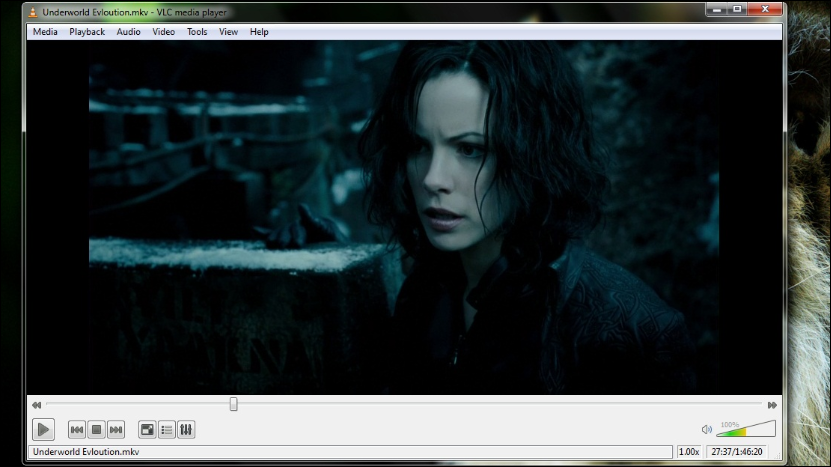
When it comes to media players, several options work across multiple platforms. However, VLC is one of the best, being free and open-source and capable of playing different types of multimedia as well as audio CDs, VCDs, and DVDs. VLC also supports streams, different devices, and various files. Customization is also available through different skins, and you can even create your own skins for the player. VLC is also quite lightweight, so it can easily run on weaker and older hardware, whether you use Windows, Linux, or both.
Another thing that makes VLC such a great tool for both Windows and Linux platforms is extensions. Extensions let you enhance the capabilities of the media player in several ways. For instance, you can jump to the next subtitle timestamp, extract video, and even display the game time of a soccer match using extensions. You can also use VLC Media Player to play incomplete or damaged files, which is something not many other media players can do. Besides being available on Windows and Linux, VLC is available on macOS, Android, and iOS, making it an excellent option for multimedia enthusiasts.
DaVinci Resolve

You won't find many video editors that can run on both Windows and Linux, as well as other platforms, but DaVinci Resolve is one of the exceptions. It is a professional-grade tool that offers many advanced features, such as adding visual effects to videos, audio editing, color correction, and more. You can switch between these activities easily with just one click, which is why it is great for both industry professionals working in large teams and single creators just learning the ropes. While the software is free to use, you can unlock additional features by upgrading to the paid version. These include AI Voice Isolation, automatic facial recognition, support for FairlightFX plugins, and more.
The newest version of DaVinci Resolve supports cloud-based workflows, making remote collaboration extremely easy. You can collaborate with others on the same timeline in real-time and the program works quite well even on lower-end systems compared to competing options from brands like Adobe. DaVinci Resolve also offers several add-on utilities that you can use to enhance its capabilities, such as the Fusion tool to add visual effects and the Fairlight to improve audio quality.
Gimp
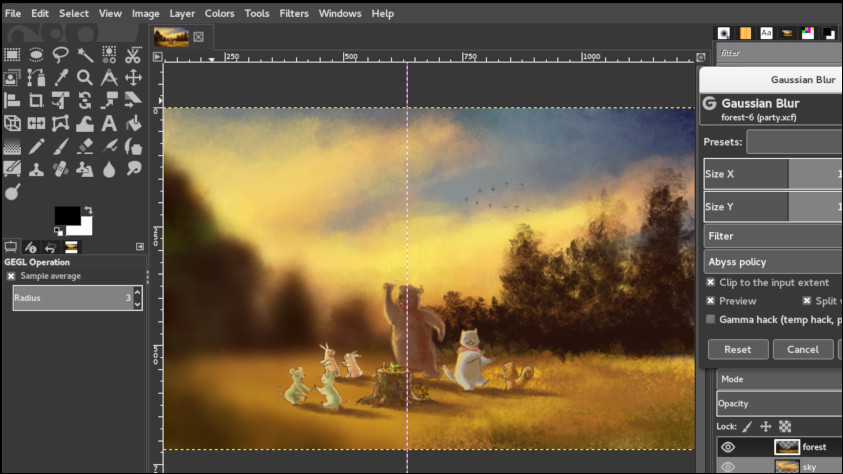
Gimp is an image-editing program like Photoshop with a few notable differences. Firstly, it is completely free to use, unlike Photoshop which requires a costly subscription nowadays. Additionally, it can run not just on Windows, but also on Linux, FreeBSD, and macOS and is open-source, so you can check and modify its code according to your preferences. Being a cross-platform tool, you can start using it on Windows or Linux, save your work, and continue on the other platform when you need to.
While the program has lots of tools you can use to edit photos, you can also use it to create digital art and even graphical design projects. Furthermore, you can easily use the images you create and edit in Gimp in other software like Inkscape and Scribus. Gimp also supports various integrations and plugins that can bolster its capabilities and you can even use some Photoshop plugins with the program. Similarly, you can export files in .PSD and many other formats.
Google Drive and other cloud storage apps
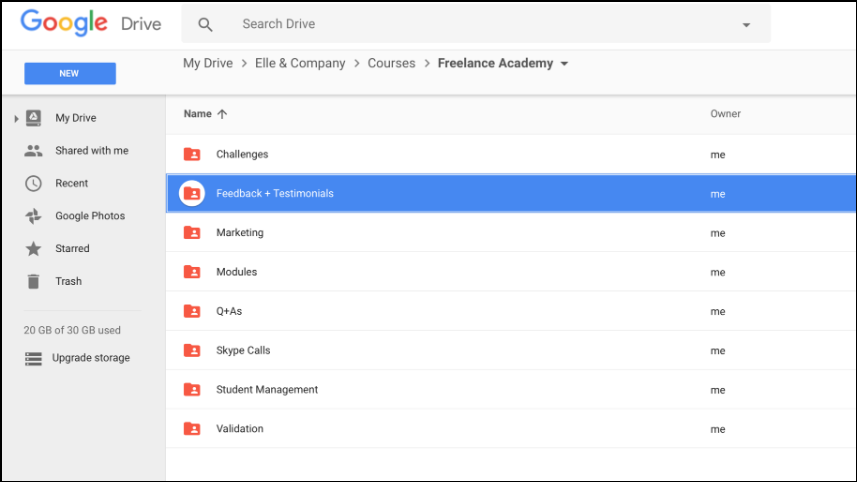
Cloud storage apps have become increasingly important over the past several years, especially as people have started relying more and more on their smartphones for a variety of tasks. Most Android devices come preinstalled with Google Drive, while iPhones come with iCloud. Cloud storage apps like Google Drive work equally well on Windows and Linux, allowing you to access your files from either platform and sync them easily.
Apart from Google Drive, you have OneDrive, which comes preinstalled on Windows machines and can be easily installed on Linux. The Linux client for OneDrive works on all major distros and is even available as a Docker container. Then there is Dropbox, another great option for online file storage and collaboration for both personal users and businesses.
Steam

Steam is known for being the largest and most famous online platform that sells computer games and is available on both Windows and Linux. You can directly download and install games from the platform on either OS. While PC gaming has traditionally been associated with Windows, Steam has played a major part in promoting Linux gaming. In fact, SteamOS is an Arch Linux-based distro specially developed for gaming and the OS for handheld consoles like the Steam Deck.
Because of Steam, you can play many major titles on Linux now that were exclusive to Windows earlier. Thus, you can sign in to your Steam account on both platforms and easily share your games library between them. Games that support Steam Cloud will also let you sync your saves so you can continue playing even when switching from Windows to Linux or vice-versa. And for titles that do not support the feature, you can manually transfer your Save files and get the same results.
Audacity
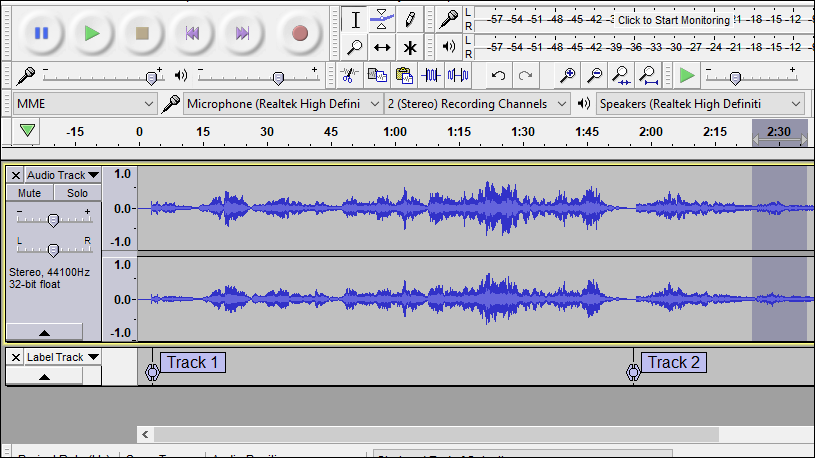
If you don't already know, Audacity is an open-source and free-to-use cross-platform audio editing program. It is extremely popular because it is very easy to use yet powerful enough to meet the needs of industry professionals. The app has several features that make audio production and editing an enjoyable experience, such as Speed and Pitch Control, Data Export and Import, Audio Mixer, Realtime Effects, and even AI Plugins.
Speaking of plugins, Audacity supports numerous plugins that can help bolster its functionality and has a dedicated website where you can find and download them. These plugins allow you to not just edit audio and music but even compose your own soundtracks. Plus, you can easily convert and combine audio into many different formats, with support for almost every major audio format. The lightweight app works amazingly well on Windows, Linux, and macOS, making it a fantastic choice for sound engineers, podcasters, professional musicians, and hobbyists.
Discord and other communication tools
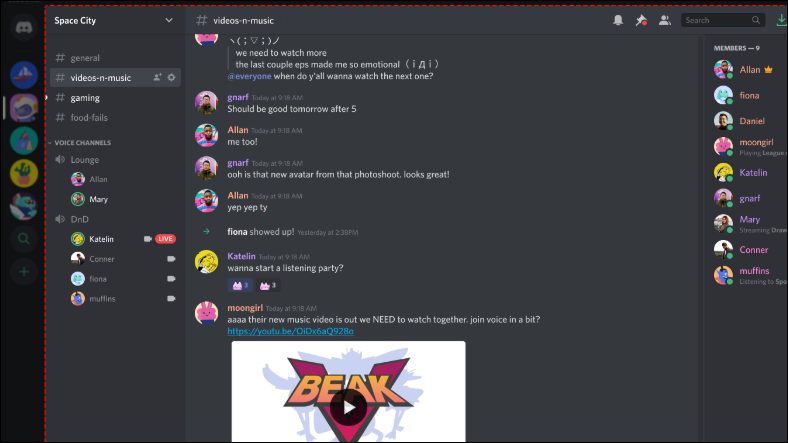
Communication can take place over many different channels and platforms, which is why most major communication tools available today work across several operating systems and devices. Discord is one such tool that was originally developed to make it easy for gamers to communicate with one another. It lets you share voice, video, and text messages and is free to use. You can also find communities and groups with similar interests on the platform and interact with them.
For professionals who use both Windows and Linux and rely on communication apps, there are tools like Zoom and Slack. Zoom is a great videoconferencing platform that you can use for a wide variety of purposes, such as virtual classrooms and business meetings. On the other hand, Slack is designed to make team collaboration easy and supports numerous integrations with other tools. For more informal purposes, you can check out Telegram, which is a messaging platform that you can download on both Linux and Windows to send messages and share files.
For users who need to use both Windows and Linux, apps that work equally well on the two platforms can greatly improve the workflow and also ensure greater efficiency. You can save a lot of time and effort by using these apps when switching between the two operating systems. Many of these even work on other platforms like macOS, which makes them suitable even for users with Apple devices.


