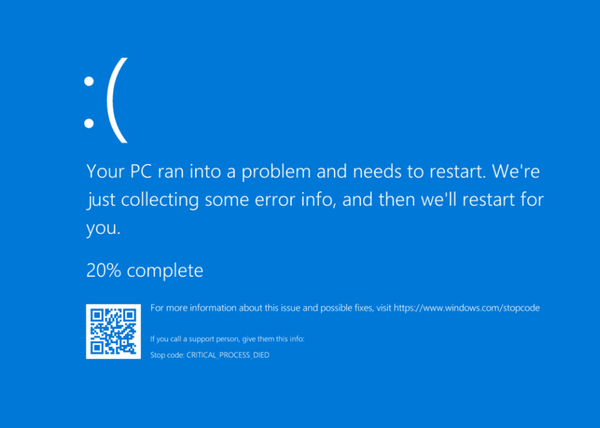
How to Fix Blue Screen of Death After Installing WiFi Card on Windows 11
Resolve persistent BSOD errors after adding a WiFi card to your Windows 11 system with targeted troubleshooting and clear solutions.

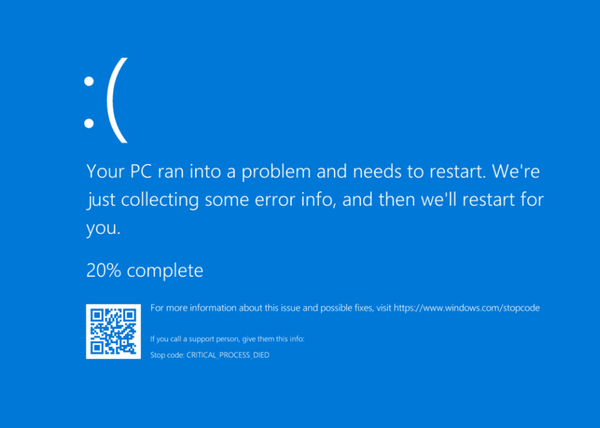
Resolve persistent BSOD errors after adding a WiFi card to your Windows 11 system with targeted troubleshooting and clear solutions.

Learn various methods to monitor, reduce, or adjust CPU usage in Windows 11, with detailed fixes for persistent high CPU utilization and guidance on optimizing system performance.
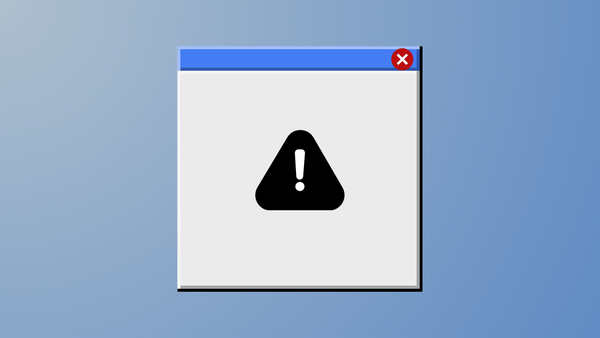
Resolve unresponsive Alt + F4 shortcuts in Windows 11 with proven methods, from keyboard driver updates to system troubleshooting.
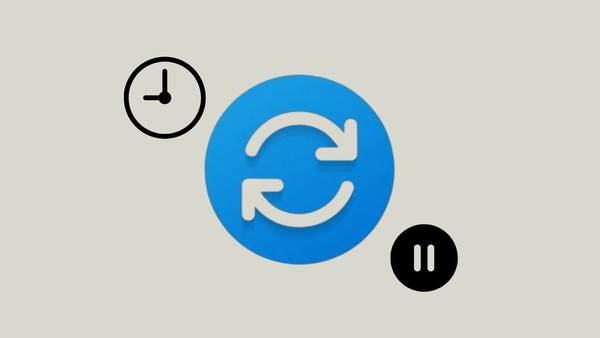
Configure Windows 11 to set active hours based on your device usage and prevent update interruptions during your work.
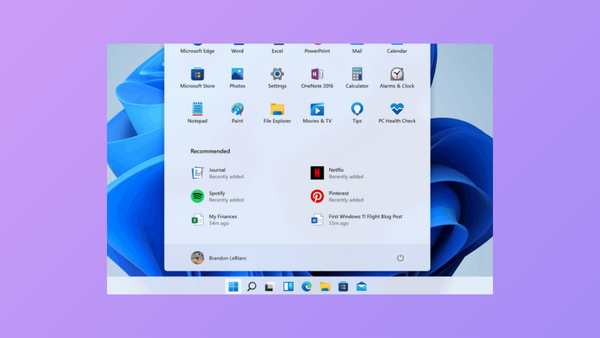
Resolve the issue where the Windows 11 taskbar disappears or is covered by fullscreen or maximized applications using targeted troubleshooting steps.
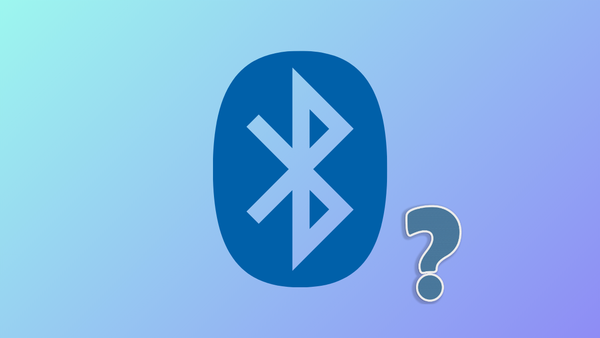
Detailed solutions to restore the missing Bluetooth icon in the Windows 11 taskbar and regain quick access to your wireless device settings.

Resolve the You're Not Up To Date Error on Windows 11 with these comprehensive solutions.

Error codes like c0000008, c0000354, and 80000003 can result in the critical system process failed message. Here are some of the solutions that can help you fix this error and boot your Windows 11 PC successfully without errors.

Easily open or edit WebP images in Windows 11 using these simple methods that make use of built-in and third-party tools with minimal effort.
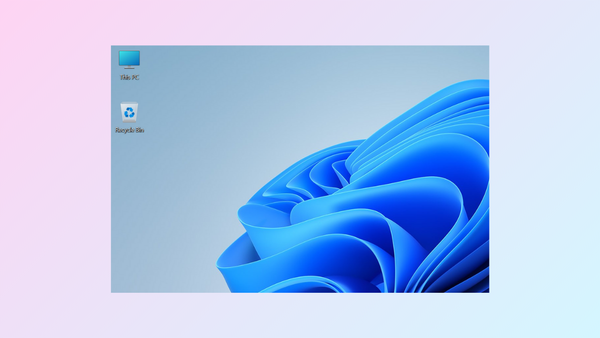
Learn how to change the font color of desktop icons on Windows 11 by changing the desktop background, applying contrast themes, and even using third-party tools.

Multiple solutions for resolving "The semaphore timeout period has expired" error during file transfers in Windows 11.

Learn multiple methods to power off or restart your Windows 11 PC without being forced to install pending system updates.

Resolve sluggish Microsoft Store downloads in Windows 11 by adjusting system settings, removing bandwidth limits, and troubleshooting connectivity issues.

Resolve Microsoft Store error code 0x00000190 in Windows 11 with simple methods to restore app downloads and access.

Resolve missing password hints on the Windows 11 login screen using proven methods for local and Microsoft accounts.