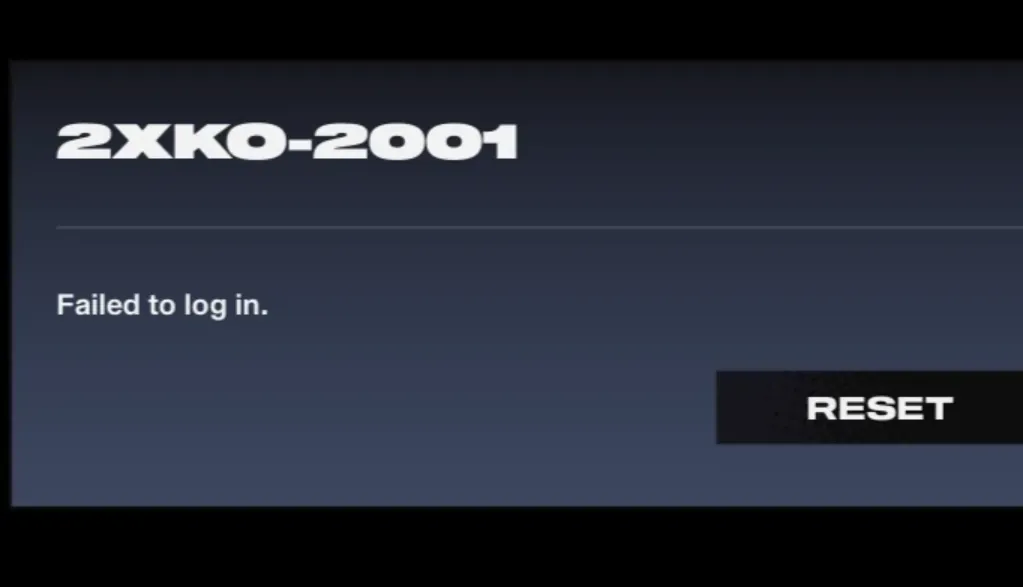“Failed to log in (2001)” and the related message “RGIOP.PlayerAffinity.FailedToFetchAffinity was not defined or found in the system” are showing up for a wave of 2XKO players right after launch. The pattern is clear: it most often hits accounts and PCs that had the Alpha Lab or closed beta installed. The fix that works consistently is a clean reinstall of the game, and it’s quick.
Fix 2XKO error 2001 with a clean reinstall (Windows)
Do this in order; it removes leftover files from earlier builds and refreshes the current install.
- Close Riot Client completely from the system tray (right‑click the tray icon and exit).
- Open Windows Settings → Apps, find 2XKO, and uninstall it.
- Launch Riot Client and install 2XKO again.
- Restart your PC once the install completes, then launch 2XKO.
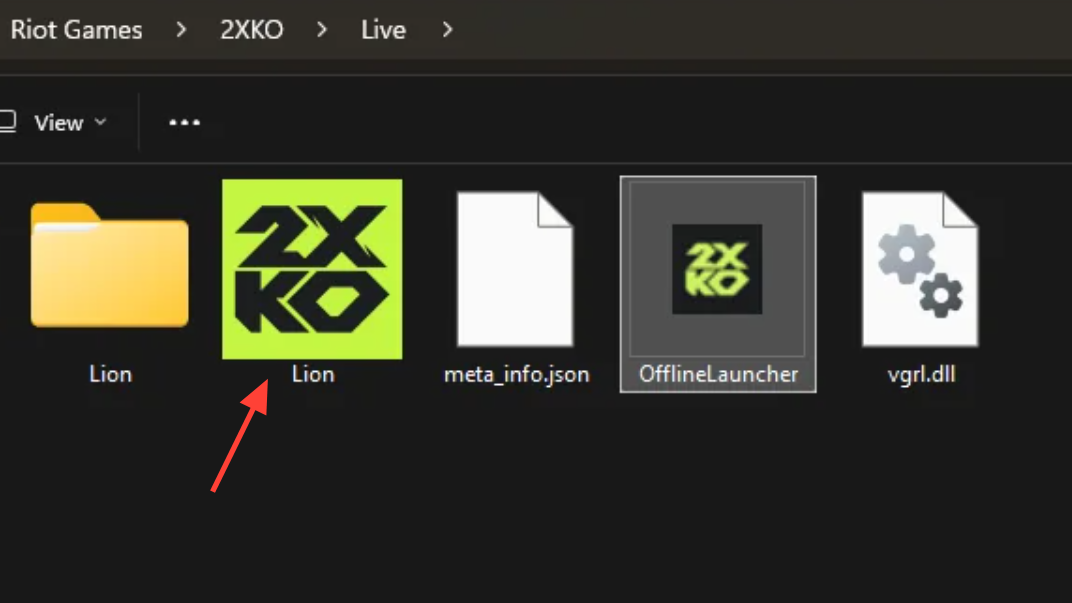
Symptoms and fixes at a glance
| Symptom | What you’ll see | What to do |
|---|---|---|
| Login error | Failed to log in (2001) |
Clean reinstall 2XKO, then restart your PC. |
| Affinity fetch error | RGIOP.PlayerAffinity.FailedToFetchAffinity was not defined or found in the system |
Same clean reinstall procedure as above. |
| Crash or black screen on login | Client opens, goes black, then closes | Perform a clean uninstall/reinstall; it may take more than one attempt to take effect. |
| Ongoing login failures during peak times | Repeated 2001 after a successful reinstall | Wait and retry; intermittent server‑side issues can block sign‑in temporarily. |
Why this works
Machines that previously ran Alpha Lab or closed beta builds often carry over stale configuration and entitlement data. Removing the current 2XKO app, exiting the Riot Client, and then reinstalling forces a fresh handshake for your account, clears the old build’s remnants, and refreshes the files the client needs to fetch your player affinity.
If it still won’t log in
If you’ve done a clean reinstall and a full PC restart and still loop back to error 2001, the problem is likely outside your local files. Two possibilities:
- A transient backend issue is blocking logins; try again later.
- Residual crash behavior after login: repeat the clean uninstall/reinstall once more; it can take a couple of passes to clear.
If the issue persists across multiple sessions on a stable connection, open a support ticket through 2XKO Player Support so your account and logs can be reviewed.
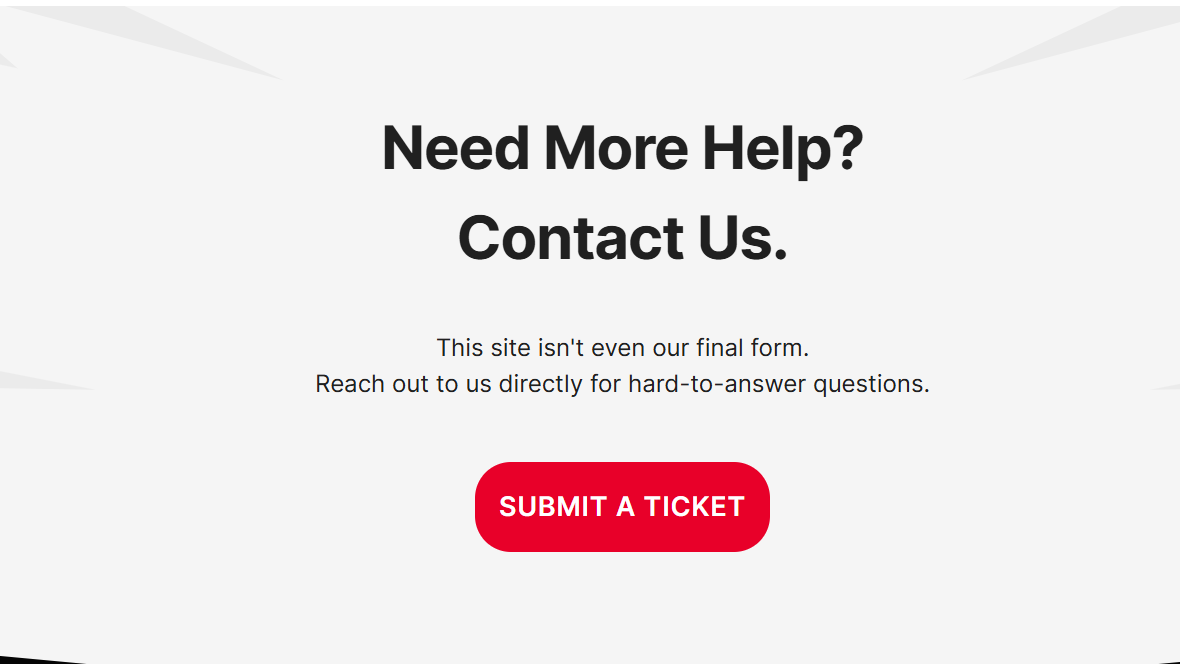
Good to know
- Uninstalling the game does not delete account progress; player data lives on Riot’s servers.
- Closed Beta progress and entitlements do not carry into Early Access; ranks are reset.
- If you disconnected the PC from the network via system settings, fully restart the game client before trying to enter lobbies again.
If you’re coming from an older build, the clean reinstall plus a reboot is the fastest path back into the game. If you hit the error again after that, give it a little time and try once more—when servers settle, 2001 typically clears on its own.