Pulse Combos in 2XKO are an optional autocombo system that trades flexibility and damage for ease of use. Toggle them on and the game strings together attacks when you repeatedly press a single attack button. They’re designed to help you play immediately and learn core fundamentals without memorizing routes, but they are intentionally weaker and more predictable than manual combos.
Enable or disable Pulse Combos (champ select)
Pulse is a per-match toggle on the champion select screen. When enabled, a rotating purple icon appears at the top of the screen to confirm the setting.
| Platform | Toggle at champion select |
|---|---|
| Xbox | Press RT |
| PlayStation | Press R2 |
| PC | Press U |

How Pulse Combos execute (light, medium, heavy)
Pulse works at close range and expects fast, repeated button presses. There are three base variations tied to the attack strength you mash. You can also mix different attack buttons mid-string to vary the sequence, though it remains a fixed, low-commit system compared to manual routing.
| Pulse type | Input pattern | Hits | Meter use | Finisher (if meter available) |
|---|---|---|---|---|
| Light | Tap Light repeatedly | 7 | 0 bars | None |
| Medium | Tap Medium repeatedly | 5 | 1 bar | Ends in a Super |
| Heavy | Tap Heavy repeatedly | 4 | 3 bars | Ends in an Ultimate |

What Pulse does well
- Reduces execution barriers so you can focus on spacing, blocking, anti-airs, and basic resource use.
- Provides reliable, low-effort confirms from close-range hits while you learn a champion’s animations and ranges.
- Lets you experiment by mashing different strengths to feel timing and hitstun flow without lab work.
Where Pulse falls short
- Lower damage and fewer routing options than manual combos.
- Predictable sequences that experienced players can scout and punish.
- Limited utility at higher levels where optimization, side-switching, and situational extensions matter.
Who should use Pulse Combos
- New players: Turn Pulse on. It’s a practical way to play matches while learning movement, defense, and when to press.
- Intermediate players: Keep Pulse on only while onboarding a new champion or system. Start swapping in manual routes as confidence grows.
- Advanced players: Turn Pulse off. Manual confirms offer higher damage, better oki, and less predictability.
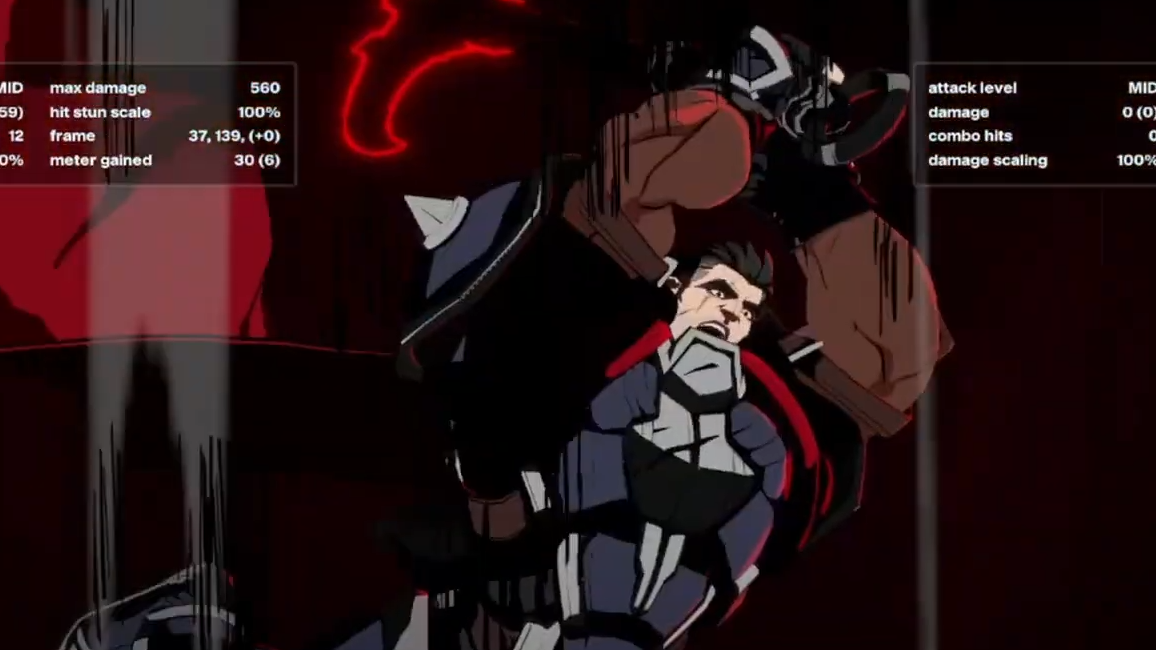
Situations where Pulse still makes sense
- Learning a new champion: Use Pulse to quickly gauge combo spacing, meter flow, and general rhythm before practicing real routes.
- Casual sessions: If you’re playing for fun, Pulse keeps the action flowing without execution fatigue.
- Teaching friends: Let newcomers focus on blocking and movement while still getting satisfying confirms.
Counterplay and expectations
Expect Pulse routes to hit for modest damage and to follow familiar, linear patterns. That predictability makes them easier to interrupt or punish with proper defense. If you’re on the other side, don’t panic about dropping a manual route here and there; the risk of eating a full Pulse string is low compared to the payoff you gain from practicing real confirms.

Quick recommendations
- If you’re brand new, enable Pulse at champ select and focus on defense and spacing.
- As you level up, disable Pulse for your main and use it only for quick onboarding with new characters.
- Prioritize learning a few stable manual routes over relying on Pulse for long-term wins.
Pulse gets you in the fight faster. Once you care about squeezing damage, steering position, and staying unpredictable, it’s time to turn it off.


