Seeing “PS5 controller not working” with 2XKO can mean two very different things. If you’re on a PlayStation 5 console, the game simply isn’t live there yet. If you’re on PC and trying to play with a DualSense, there’s a known peripheral bug and a few checks that can get you back to fighting.
2XKO on PS5 console (what you can play today)
2XKO’s public timeline matters here. A limited Alpha Lab 2 playtest briefly included PlayStation 5 in April 2025, but that window ended. The larger Closed Beta that followed began on September 9, 2025, as a PC-only build and stayed online from that point. Early Access then launched on October 7 as the first full-feature version, available now on PC.
If you’re trying to launch 2XKO on a PS5 console during Early Access, it won’t work because the console version isn’t live. Progress you make on PC will carry over to console when it arrives thanks to cross-platform progression, so you can start now on PC and keep your unlocks later. If you want to play today, install the PC build from the official download page at 2xko.riotgames.com/en-us/pc-download.
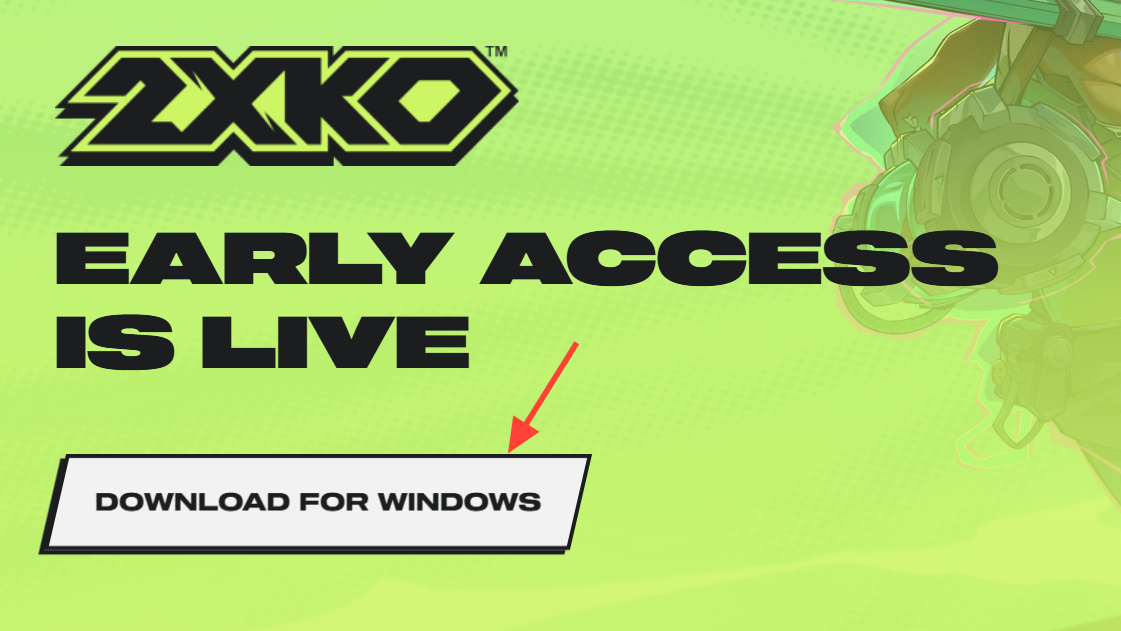
Use a PS5 (DualSense) controller on PC — supported devices and a known input bug
On PC, 2XKO supports gamepads and offers a revamped controls menu for faster remapping across compatible peripherals. During the September build, the team flagged a specific issue: certain devices can constantly register “up” and “back” inputs, which will feel like stuck directions or phantom movement in menus and matches. The official troubleshooting page includes current workarounds and the latest compatibility guidance; start there: 2XKO Supported Devices & Peripheral Troubleshooting.
When in doubt, verify three basic things:
- Connection is stable and recognized by the OS before launching the game.
- Controls are mapped correctly in 2XKO’s in-game controls menu (remapping is quick in the latest builds).
- The “constant up/back” behavior isn’t affecting your device; if it is, apply the steps in the support article.
Quick checks for common “not working” scenarios
| Scenario | What’s happening | What to do |
|---|---|---|
| Playing on a PS5 console | Early Access isn’t live on consoles yet. | Play on PC for now and carry progress to console later via cross-progression. Install from the PC download page. |
| Playing on PC with a PS5 controller, no input | Device not recognized or mapping not set in-game. | Confirm the controller is detected by the OS, then open 2XKO’s controls menu and remap as needed. |
| Playing on PC with a PS5 controller, stuck “up/back” | Known peripheral bug in current builds. | Follow the official steps in the Supported Devices & Peripheral Troubleshooting article. |
| Played PS5 Alpha in April 2025, can’t play now | That time-limited test ended; current public builds are on PC. | Switch to PC now; your progress is designed to carry forward to console when it launches. |
Remapping and testing inside 2XKO
Controls can be remapped directly in-game. Recent builds improved the controls menu so changing bindings takes fewer steps across supported devices. If you’re troubleshooting bindings, keep your changes simple and test in short bursts:
- Reset to default, confirm movement and basic attacks register correctly.
- Remap only one or two actions at a time, then verify in a quick offline session.
- If issues persist after a clean default reset, it points back to the device/driver path—use the support flow linked above.
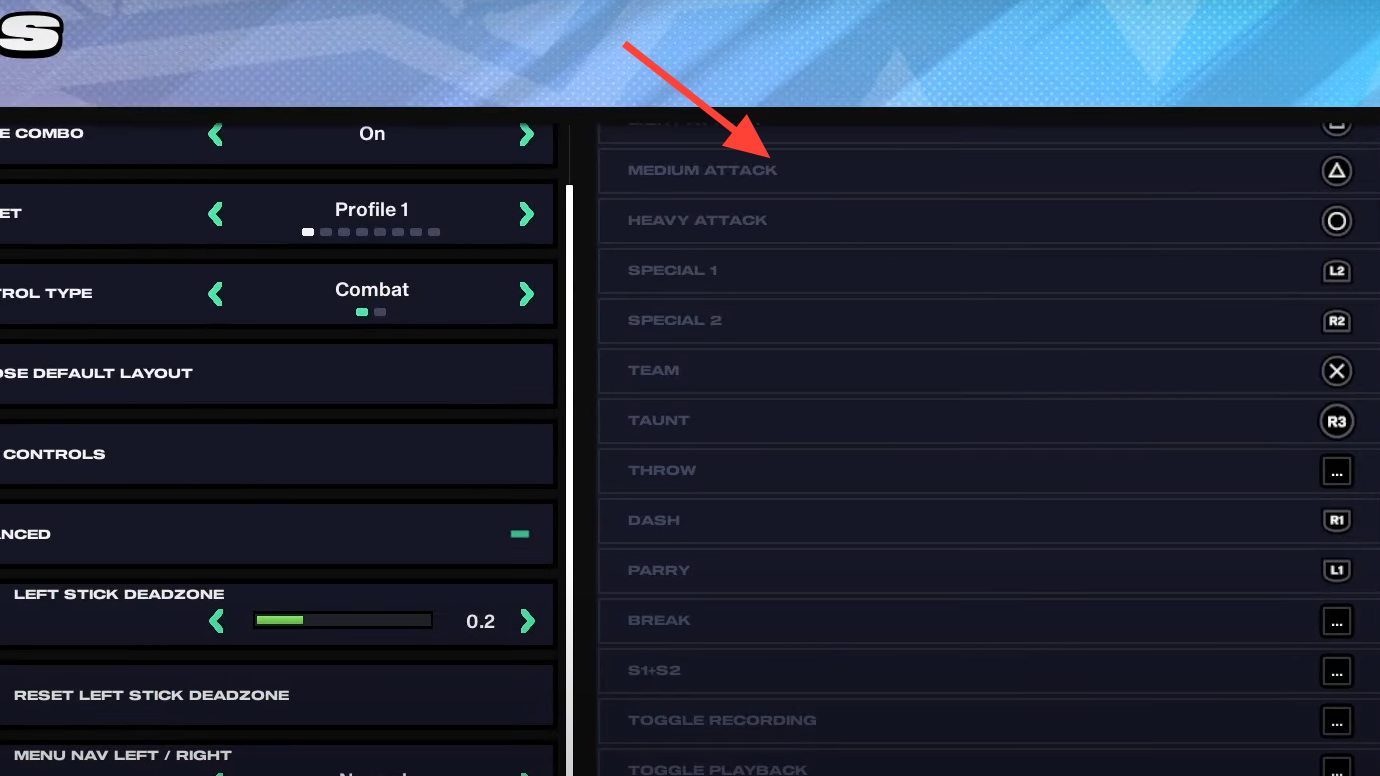
What to expect next
If you’re waiting for native PS5 support, the PC version is the path to play now. Cross-progression means your unlocks and mastery won’t be wasted when console versions arrive. If you’re on PC with a DualSense, the official troubleshooting page remains the fastest way to resolve the stuck-input bug or verify current support. Once your device is recognized and mapped in the updated controls menu, you should be set for Ranked, Casual, or Offline sessions without further setup.


