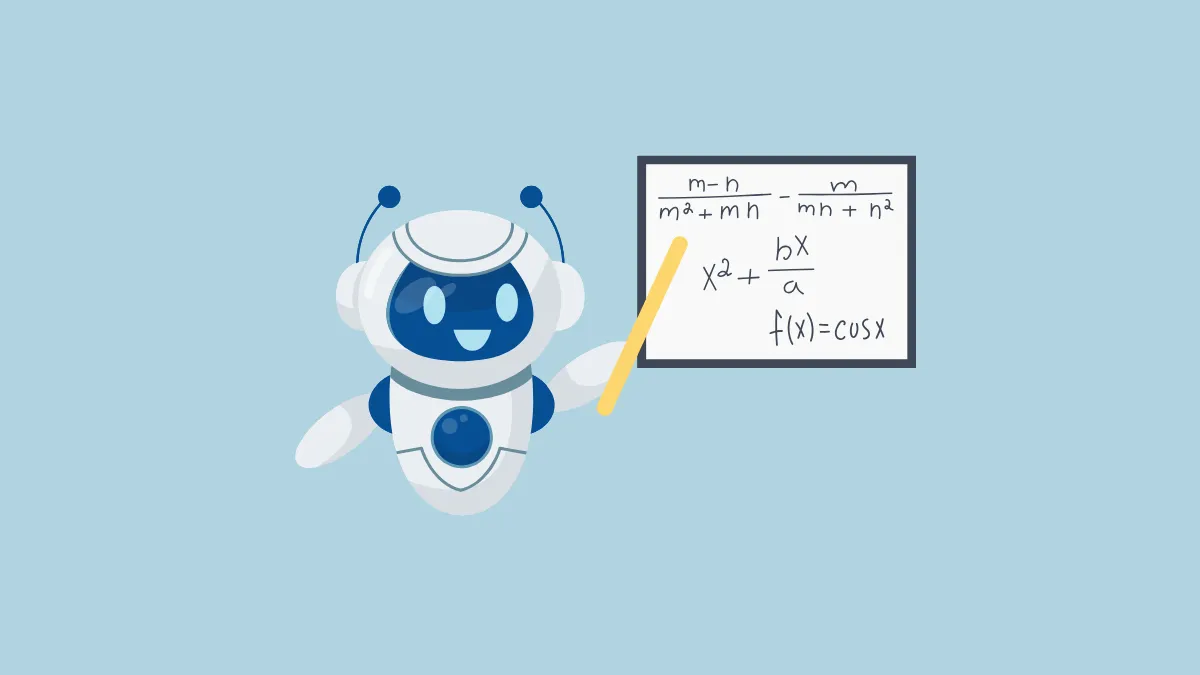If you're someone who struggles when faced with mathematical problems, you're not alone. Mathematics is often described as just a tool, but as a subject, it has always been a source of intimidation for many students, who view it with fear and fascination. However, in recent years, the growth of AI technologies has allowed people who fear Math to solve complex Math problems easily.
Such AI tools can also help you understand Math problems and advance your problem-solving skills. AI tools can provide feedback based on your approach so you can learn and become better at Math. So, without any further ado, here are the top AI tools you can use to help you solve Math problems.
Wolfram Alpha
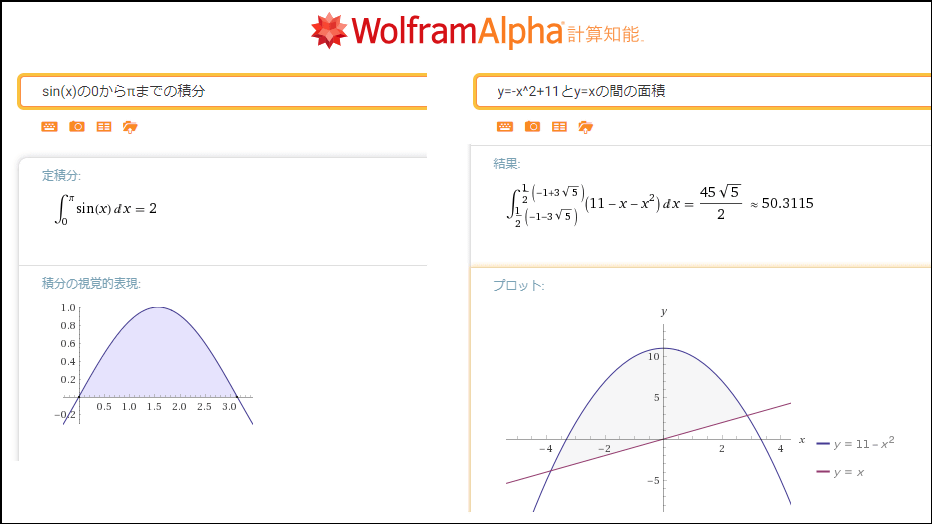
Wolfram Alpha
Wolfram Alpha's computational engine can help solve complex math problems and can even help you with science and engineering problems
Pros: Can solve complex problems while providing step-by-step explanations, has a huge library of formulae and equations
Cons: The free version has limited features
Wolfram Alpha is a computational engine that can utilize the power of AI to solve advanced algebra, calculus, and arithmetic problems. It can also provide detailed explanations, and you can use it to solve problems involving equations, plots, and graph functions. Additionally, the AI tool has powerful visual capabilities, thanks to which the plots and graphs are highly interactive, making it easier to understand math problems. Besides Math, Wolfram Alpha can also help solve science and engineering problems.
What makes this AI tool so useful is that it can provide step-by-step solutions to Math problems. Wolfram Alpha also has a huge library of equations, formulas, and concepts, and lets you visualize the data in an interactive manner. While it is an excellent AI tool, you will need to be connected to the internet to use it.
On the plus side, you do not need to download and install anything to use it, since it is completely cloud-based. This means students with different hardware can easily use it without worrying about whether their system is supported. That said, the free version is a bit limited in what you can do, so if you want to take full advantage of the app, you will need to get the paid plan costing $5 per month annually for students.
Photomath
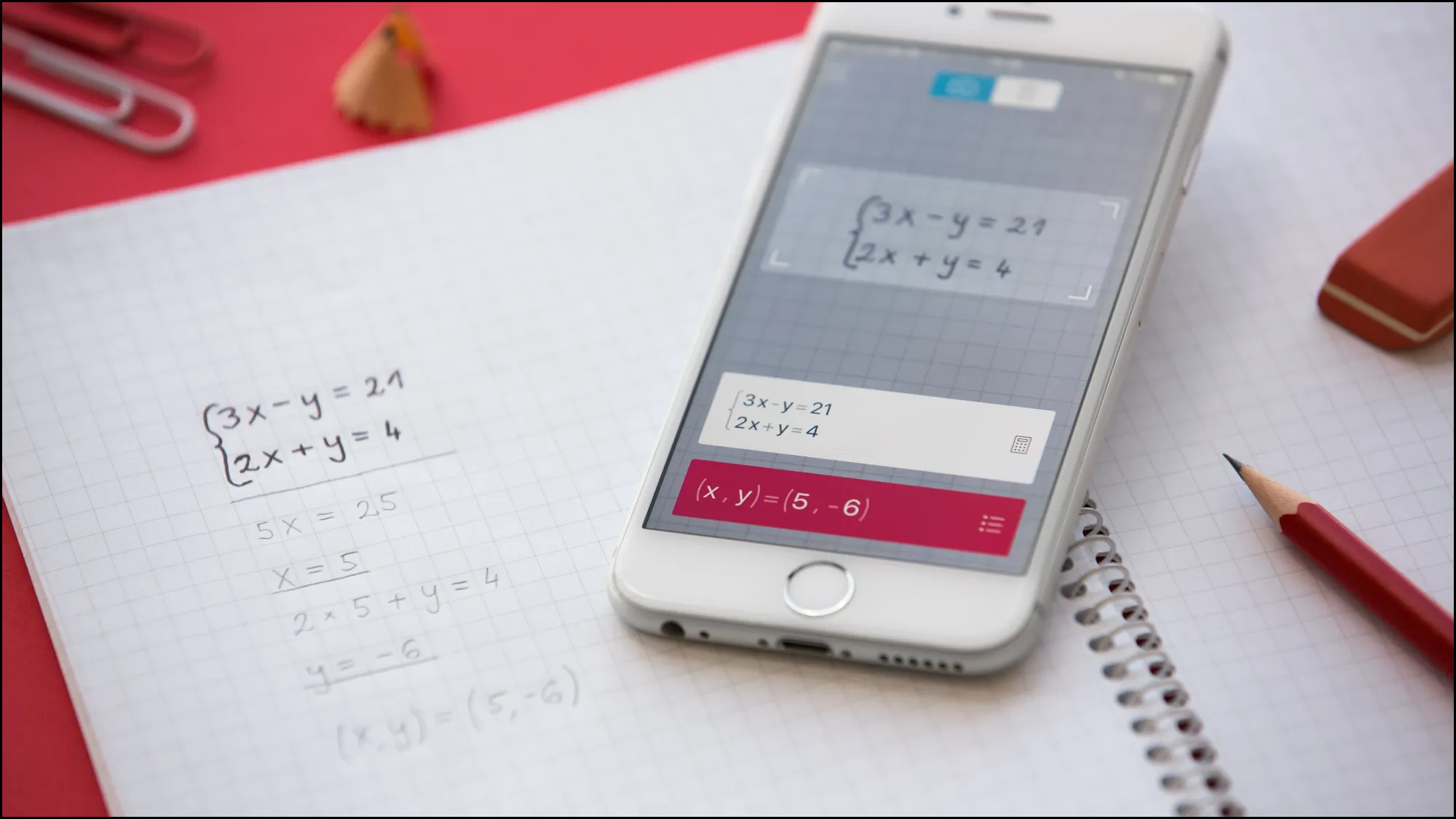
Photomath
Available on iOS and Android, the Photomath app lets you scan math problems and provides step-by-step solutions with animated instructions
Pros: Free version available for students, covers several types of math problems, is suitable for parents, teachers, as well as students
Cons: No dedicated desktop or web app
Photomath is a mobile app for iOS and Android devices powered by advanced AI that lets you scan handwritten or printed math questions. Once you do so, the app will provide a step-by-step explanation, allowing you to solve the problem easily. Photomath can provide solutions for different types of problems, including calculus, algebra, arithmetic, and more right from elementary to college level.
Perhaps the best thing about this app for students is that it is completely free to use, though there is a paid version too that requires a subscription and costs $9.99 per month. The quick feedback makes it suitable for a wide variety of users, including parents, teachers, and research students. Moreover, the animated instructions make for a visually appealing and enjoyable experience, helping students understand problems better.
Socratic
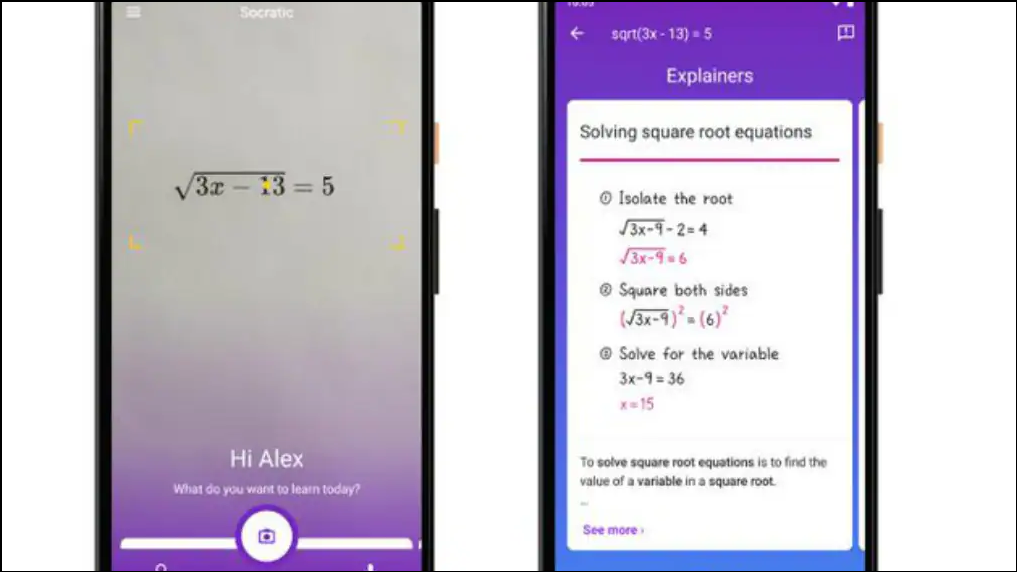
Socratic
Socratic relies on Google's AI to help you understand and solve math problems and is available for Android and iOS
Pros: Provides clear explanations with visual aids and covers various topics including geometry, algebra, arithmetic, etc.
Cons: Explanations may be too simplified
Powered by Google's AI, Socratic is another mobile app that is designed to help students understand and solve math problems with ease. It works just like Photomath, allowing you to scan math problems and then get detailed explanations on how to solve them. It also provides step-by-step guides and other resources, which can help you understand math problems easily.
Whether you want to learn basic arithmetic or advanced calculus, Socractic has you covered. The app also provides videos that can help you solve math problems and can help you with other subjects too, such as science and history. As with many other Google apps, Socratic is completely free to use.
Julius
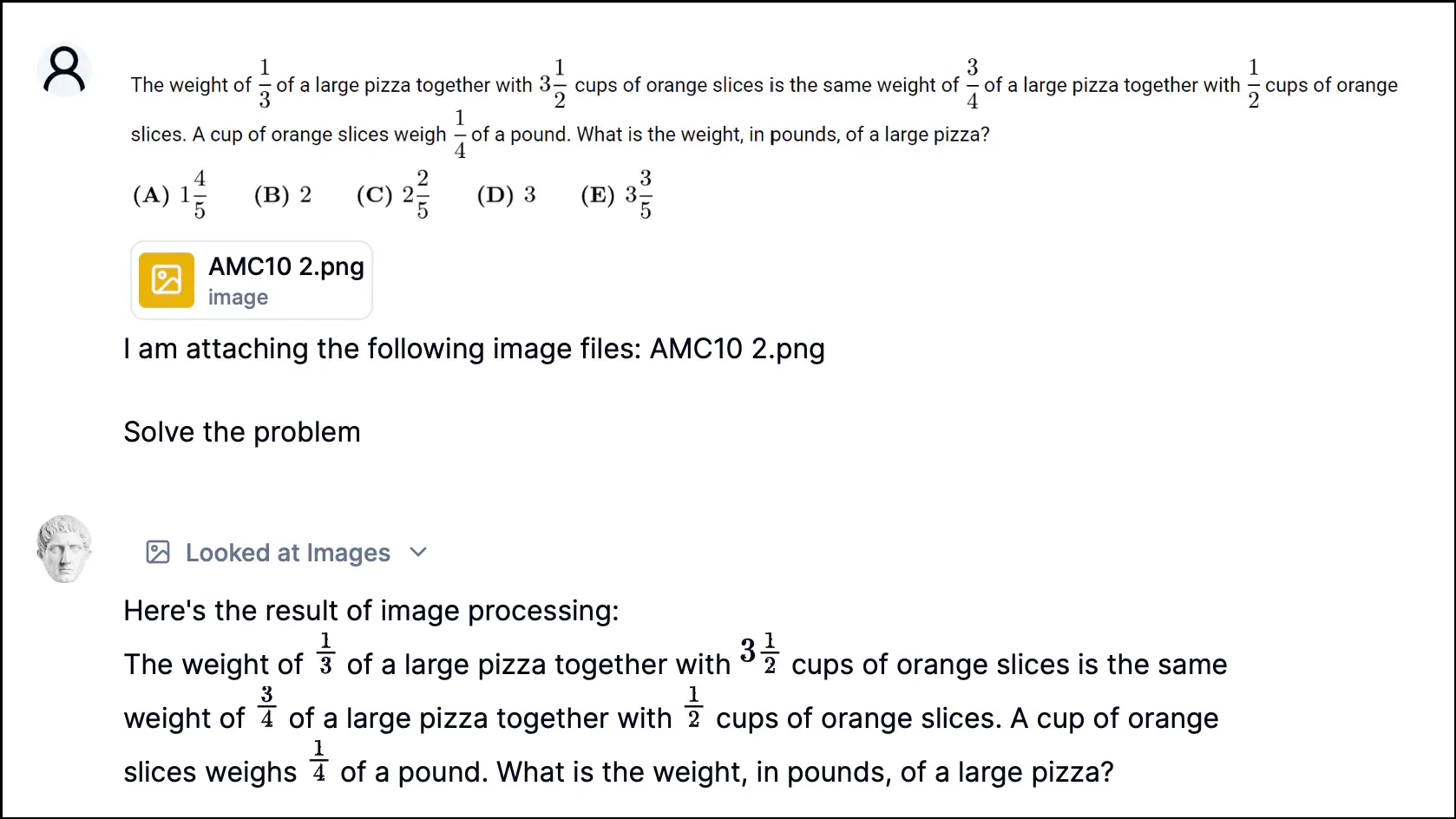
Julius
Utilizing both GPT-4 and Claude 3, Julius is a powerful AI tool for analyzing and solving mathematical problems
Pros: Offers detailed solutions, has a built-in community forum, and allows uploading scanned images and Google Sheets
Cons: Free plan is very limited in what it lets users do; Premium plans are more expensive compared to others
Julius AI has a powerful AI engine that makes it well-suited as an educational tool for helping solve math problems. Like many other similar tools, it lets you scan math problems and provides detailed explanations via chat. You can also get step-by-step solutions, and Julius even has a built-in community forum where you can discuss issues, prompts, and other things.
The community also provides assistance, feedback, and ideas regarding how to make the best use of the platform. Julius utilizes both GPT-4 and Claude, depending on the math problem that it has to solve, which makes it quite robust. Also, you can upload Google Sheets or images of your math problem, or type it in manually when asking the AI for help.
Julius AI offers multiple plans, and the free plan allows you to send 15 messages a month. The Basic Plan costs $17.99 per month and allows sending 250 messages per month, while the Essential Plan costs $37.99 and offers unlimited messages. Finally, the Pro Plan costing $49.99 per month also allows sending unlimited messages but also comes with early access to premium features and priority customer support.
Mathway
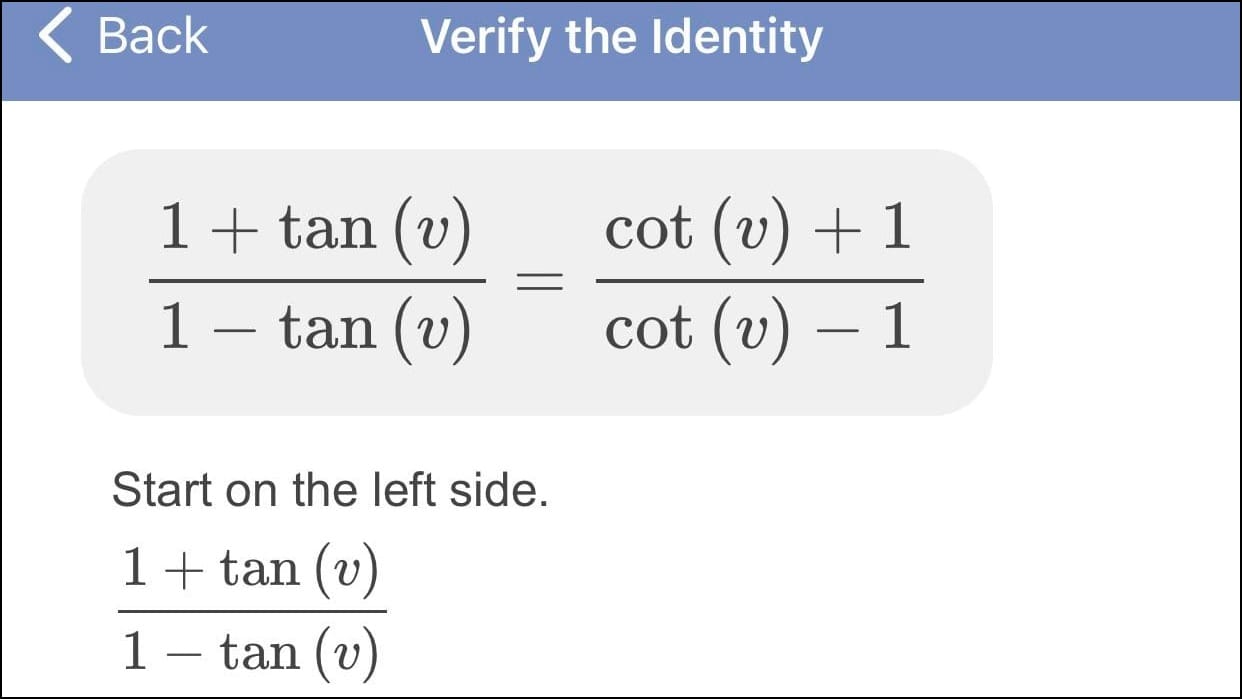
Mathway
Mathway can help you solve arithmetic, algebra, geometry, and other math problems online as well as offline.
Pros: Provides clear explanations, works offline, is easy to use, has interactive exercises
Cons: Best features are available only with the paid version
A part of the learning platform Chegg, Mathway is a free learning tool that can help you learn basic to advanced math problems. You can both scan and manually input problems to get a detailed and clear explanation. The AI tool can help you solve trigonometry, algebra, geometry, and arithmetic problems, and you can use it offline as well, which is its biggest advantage over alternative options.
Mathway is designed to help students understand problems in depth through comprehensive solutions and has a user-friendly interface. While it has a basic free version, if you want to use its advanced features, you will need to sign up for a subscription, which costs $19.99 per month and offers features like graph plotting and interactive exercises.
Maple Calculator
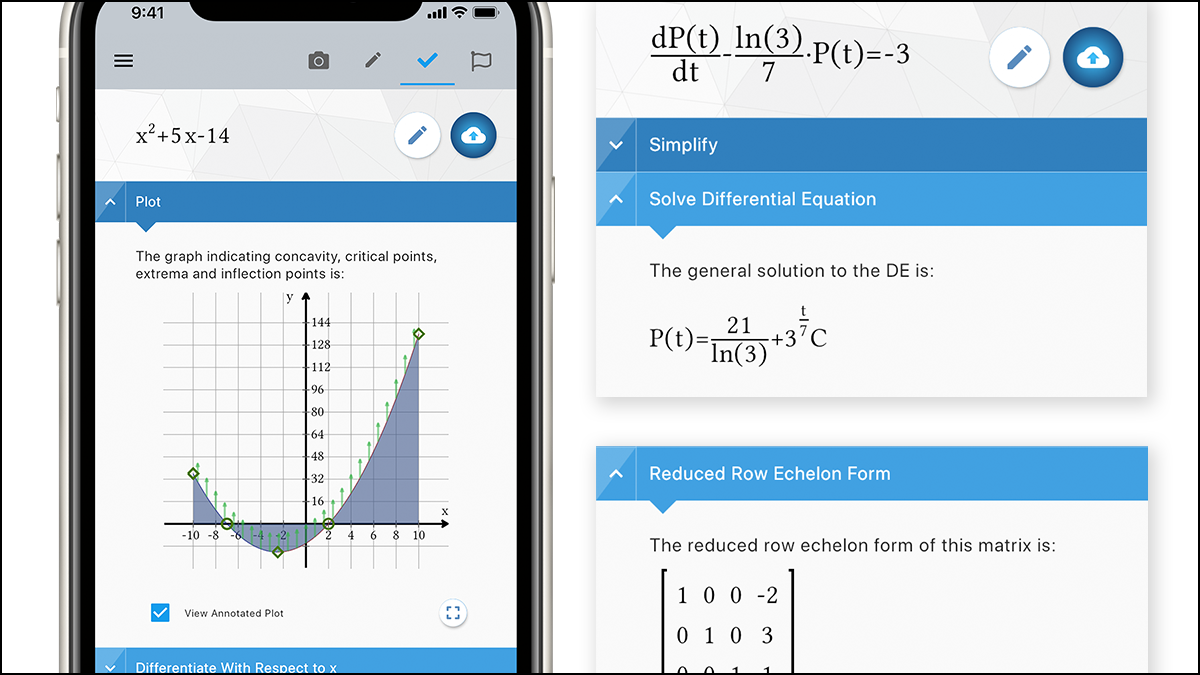
Maple Calculator
Maple Calculator offers several features, including educational games and interactive charts for better understanding of math problems
Pros: Free to use, works offline, and even lets you check handwritten answers to math problems
Cons: Students may need additional help to understand advanced concepts
Developed by MapleSoft, Maple Calculator offers several features that make it a comprehensive math tool, including educational games, graphing tools, and advanced function solving. It is an online app available for iOS and Android platforms and is free to use. Maple Calculator can be used to solve algebra, arithmetic, calculus, trigonometry, and other problems and is ideal for scientists, engineers, mathematicians, and students.
Complicated mathematical concepts are presented graphically, helping you understand them better. You can enter your math problems into the app to get step-by-step solutions, and can even check your handwritten answers using the app. Maple Calculator is another app that works both offline and online.
CameraMath
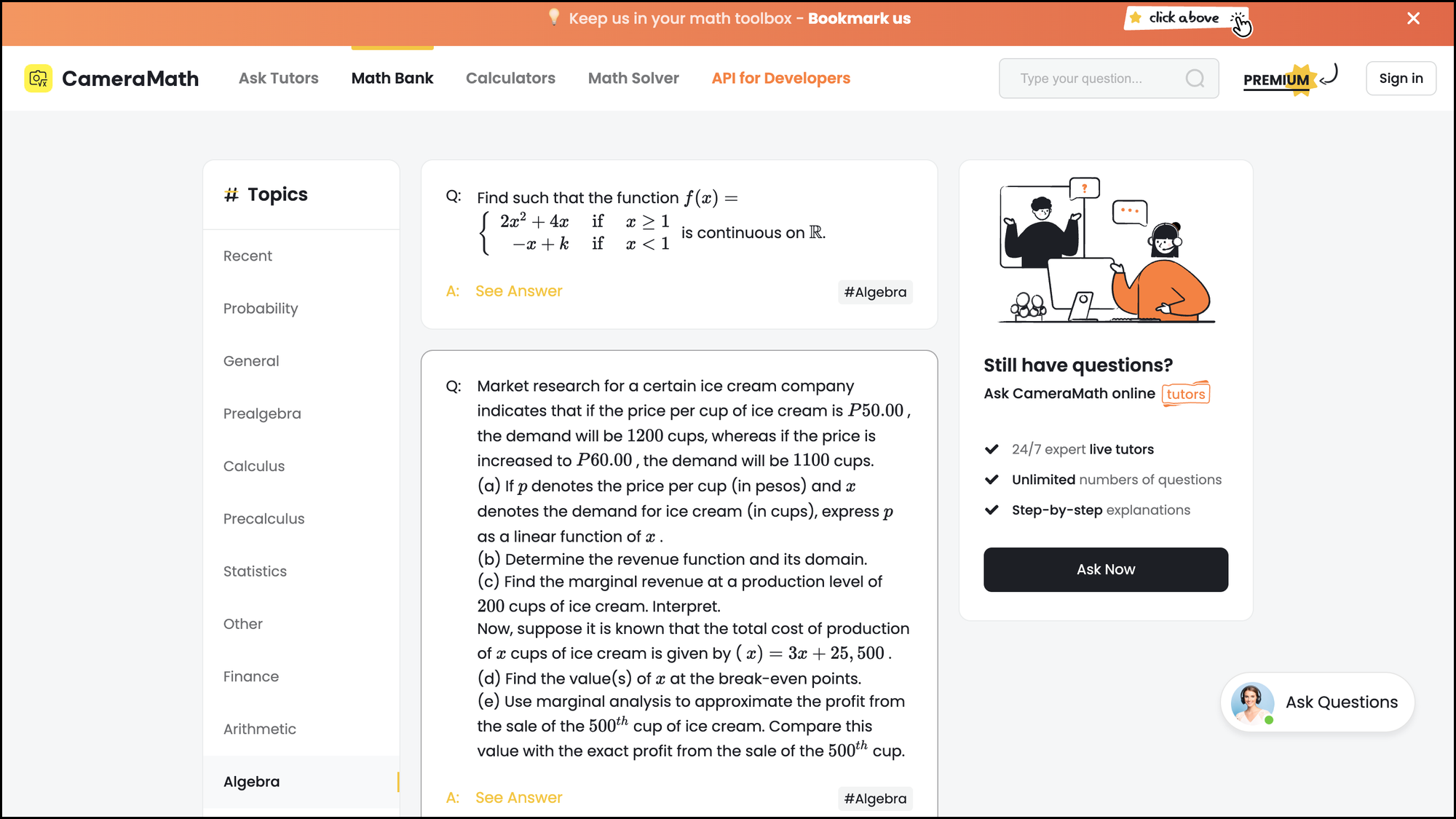
CameraMath
Offering unique features like personalized solutions from tutors and multiple calculators, CameraMath is another great AI math solver app.
Pros: Offers math resources and tutoring in addition to detailed solutions and a free version is also available
Cons: You cannot use CameraMath offline
CameraMath is not just an app that provides solutions to math problems but also offers math resources and tutoring for students. It comes with features like Math Solver and Ask Tutors and you can even get personalized support when solving problems in algebra, calculus, and more. You can upload images of math problems, which the AI will analyze using image recognition and various algorithms, before providing the solutions.
There is also a bank feature, which provides access to numerous equations, formulas, and concepts, and students can use different types of calculators, including geometry, graphing, and scientific calculators. CameraMath offers a free and paid version, the latter costing $3.33 per month. However, the platform does require a stable internet connection, so you cannot use it offline.
Microsoft Math Solver
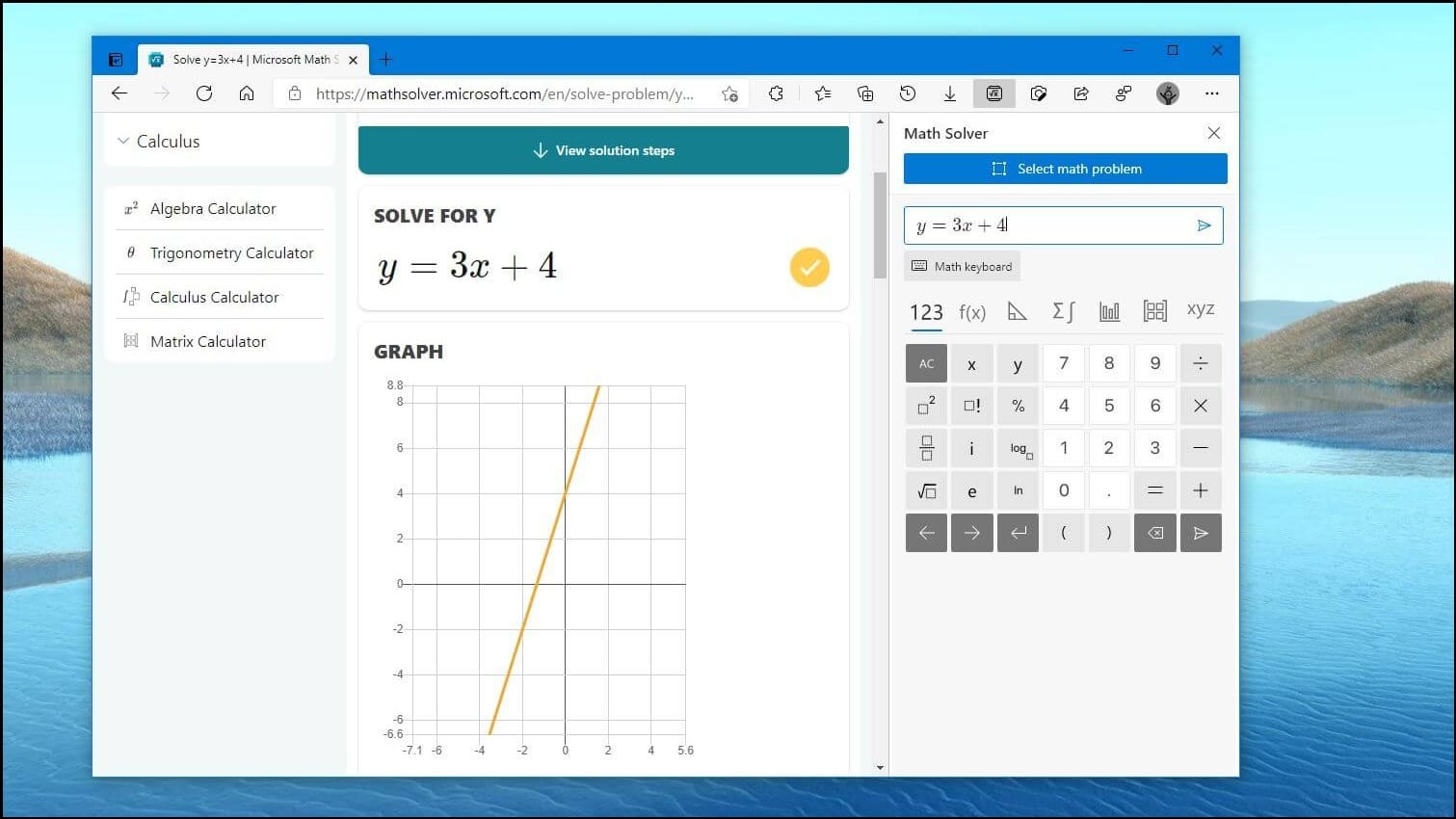
Microsoft Math Solver
Microsoft Math Solver can recognize handwritten inputs and provide answers in various languages like Spanish and German.
Pros: Offers practice exercises and interactive graphs, step-by-step instructions, and is free to use on mobile and desktop
Cons: Requires internet connectivity for all features
What sets Microsoft Math Solver apart from other similar AI tools is its handwriting-based interface and it can also recognize handwritten inputs. Once it does so, its algorithm can provide step-by-step instructions to solve the problem. Even more impressive is the fact that you can use this tool in various languages, including Spanish, Hindi, and German, to name a few.
Microsoft Math Solver is free to use and you can get multiple solutions to a problem along with instant feedback. You can download it from the Google Play Store or Apple App Store depending on which device you have. However, while many math AI apps do not have a desktop app, you can use Microsoft Math Solver on your desktop through a web browser as well, which is another nice touch.
Symbolab
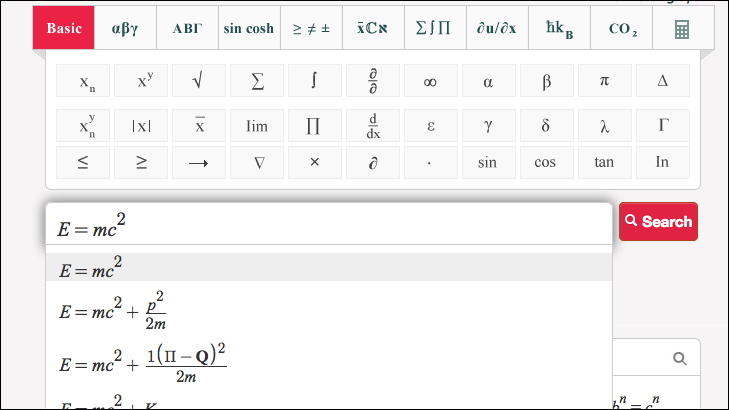
Symbolab
Besides providing explanations and instructions, Symbolab lets you track and share math problems with others using its Digital Notebook
Pros: Available on both desktop and mobile platforms, has a free version, can be used to create assessments and feedback
Cons: Advanced features are locked behind the subscription plan
Like CameraMath, Symbolab offers a selection of calculators you can use to solve math problems. In addition to that, it lets you track your progress from a dashboard that offers analytics and reports. The tool also provides detailed solutions to problems and can help you improve your math skills through quizzes and exercises.
Symbolab's standout feature is its Digital Notebook, which helps keep track of all math problems you solve using the platform. You can also share them with others using it and educators and tutors can use Symbolab to set up a virtual classroom, create assessments, and provide feedback. Symbolab has both free and paid plans, with the latter costing $7.99 per month. You can use it through the web browser on desktop platforms or download its mobile app on Android and iOS devices.
If you're looking for the best AI tools that can help you solve math problems easily, we've shared the top nine options worth trying out. These tools can help students improve their math skills, while tutors can use them to explain concepts and principles using interactive charts, plots, and graphs.
However, it is important to remember that these are just tools that should be used to understand mathematical concepts. You should not rely on them to just get the answers and completely solve the problems.