Microsoft is betting big on its Copilot AI, integrating it into an increasing number of other services like the Windows taskbar, Start menu, and even File Explorer. At the same time, it is also expanding Copilot's capabilities through features like Copilot Agents, Extensions, and now, Team Copilot.
The last among these is the newest update to Copilot, designed to help the AI become more than just a digital personal assistant. Team Copilot will allow the AI to act as a team member or a collaborator on projects, and let it perform functions like assigning tasks, recording minutes, taking notes, and more. Here is all that you need to know about Microsoft's latest AI chatbot.
What is Team Copilot?
According to Microsoft, its new Team Copilot will expand the functionality of its AI beyond that of a personal assistant. It will allow the AI to perform more organizational functions, such as assigning tasks to team members, managing projects, and becoming a collaborator itself.
Team Copilot can also facilitate meetings by taking notes and managing the agenda resulting in greater productivity. Once it is provided access by the host of a meeting, Team Copilot can also attend meetings in Microsoft Teams chats and calls.
There, it can help track action items, bring attention to the most important information, and address various issues. It will also notify team members when any action on their part is required, and track deadlines.
What Can Team Copilot Do?
Team Copilot can do a lot of things that make it a good collaborator and organizer. These are the main functions that it has been designed to perform, but this is not an exhaustive list, and it may be called upon to perform other tasks as well.
Create Summaries of Microsoft Teams Meetings
The host of a Microsoft Teams meeting can invite Team Copilot to take notes and summarize the meeting. Team members can also edit the outline created by Team Copilot, making changes to the notes as needed.
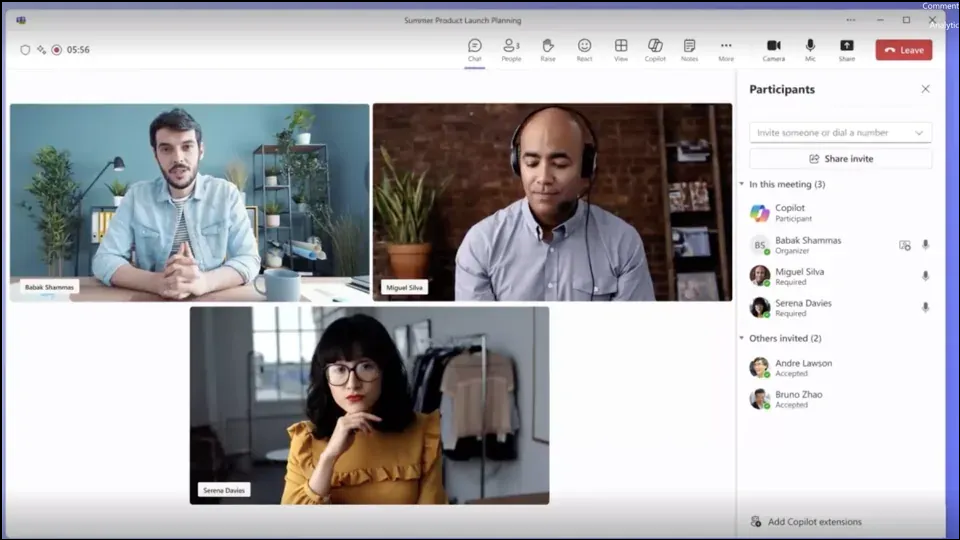
Create Follow-Up Actions and Tasks
Team Copilot can suggest follow-up tasks and activities based on the Microsoft Teams meeting. Thus, it can ensure that everyone is on the same page and help eliminate ambiguity and doubts regarding various aspects discussed in the meeting. For instance, it can set up a follow-up meeting with a team member.
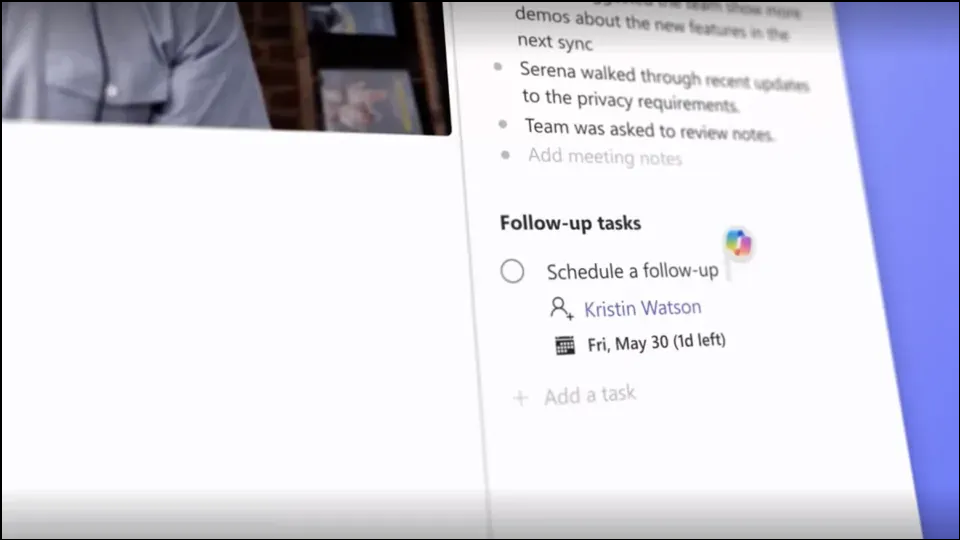
Track Time to Ensure Efficiency
Meetings can take a lot of time, and may still not result in any positive outcome. That's why tracking time is important, which is another function that Team Copilot can perform as a meeting facilitator. It can ensure that the meeting has a structured time for each item on the agenda, so they all get the attention required for greater efficiency.
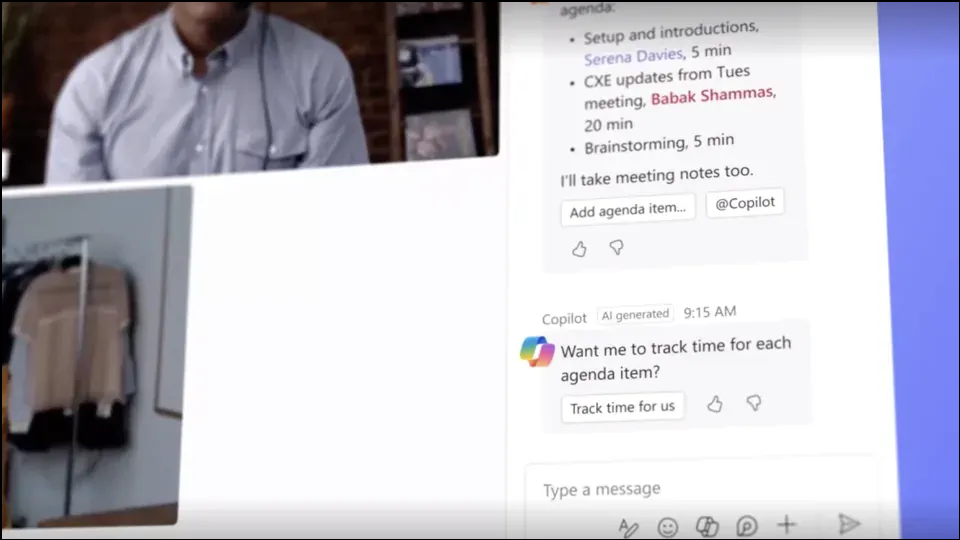
Act as a Moderator in Chats
Team Copilot can interact with team members in group chats and provide them with assistance wherever needed. It can help collaborators view chat highlights, look for information online, answer queries regarding the meeting, etc.
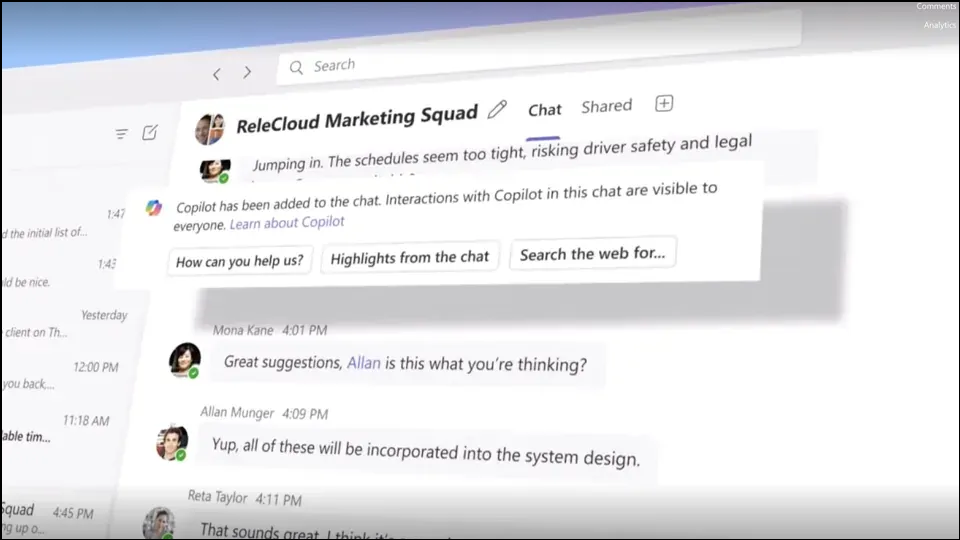
Provide Responses to Queries on Shared Documents
Microsoft demonstrated that users will be able to ask Team Copilot questions regarding shared files. The AI chatbot will analyze the documents and provide responses to help users find what they are looking for quickly and easily.
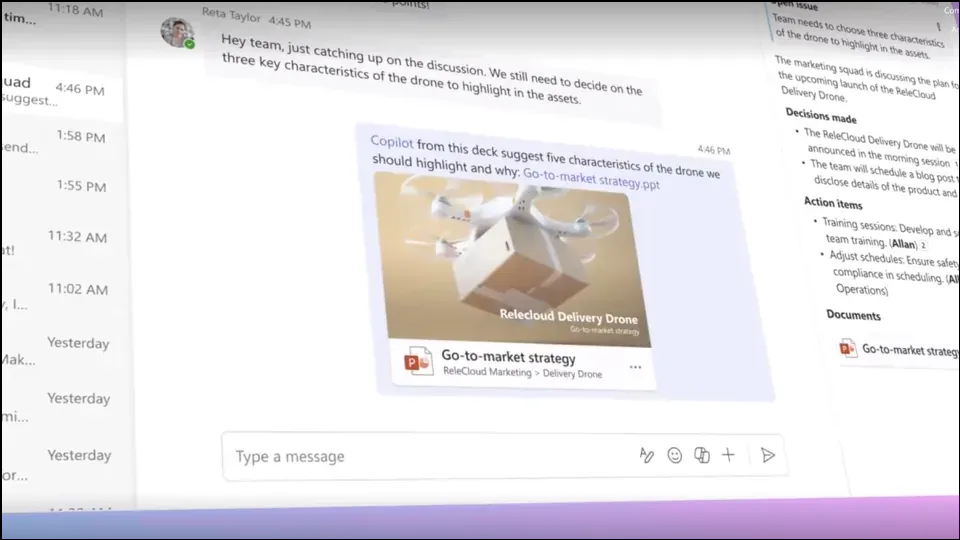
Serve as a Project Manager
When using Planner, Team Copilot can serve as a project manager by creating and assigning goals and tasks for team members. It can help reduce the burden of managers by assuming responsibility for such tasks, helping them focus on other functions.
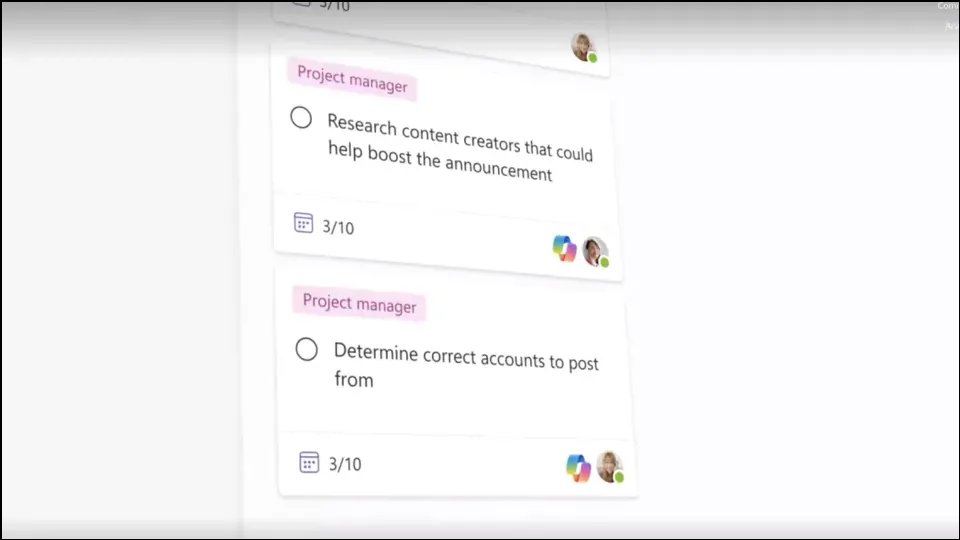
Provide Assistance Where Needed
Team Copilot can provide team members assistance when needed. For instance, it can go through a draft created by a team member and suggest a new one.
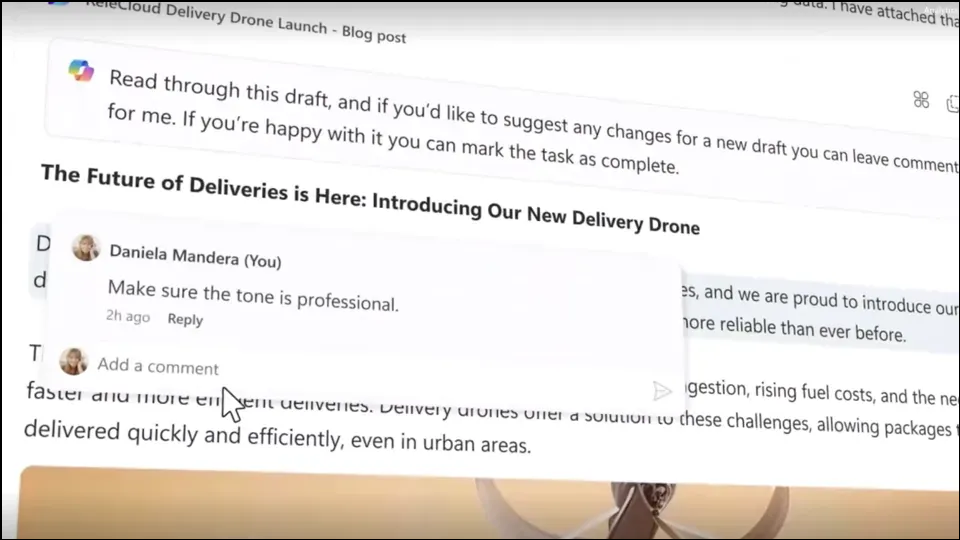
How autonomous will Team Copilot be?
Since Team Copilot will be responsible for assigning tasks and tracking deadlines, employees may have some apprehension regarding its use. They may not be very comfortable about taking assignments or directions from an AI model. Fortunately, the decision to accept such assignments will ultimately remain with them.
Team members can choose to accept, ignore, or override the assignments that Team Copilot makes. What's more, they can assign tasks and functions to the AI itself, if needed.
Team Copilot – Availability and Pricing
Team Copilot will be a part of the existing Microsoft 365 Copilot service which is available for businesses and costs $30 per month per user. This price is separate from the cost of a Microsoft 365 license. This means that users will need a Microsoft 365 Copilot license to access Team Copilot. So, businesses that already pay for the Microsoft 365 Copilot license won't need to pay anything extra for Team Copilot when it is released.
As for availability, the new AI chatbot will be available in Planner, Loop, and Microsoft Teams in preview later this year.
Microsoft's new Team Copilot is similar to what companies like Google recently announced at their annual developer conference.

However, unlike Google's AI Teammate, Team Copilot promises to be more powerful and can perform a wider variety of functions, helping teams become more productive and efficient. The company has only stated that Copilot will be available for Microsoft 365 users, which seems like another attempt of the company to expand the software suite's capabilities. There is no information on whether Team Copilot will be available separately.


