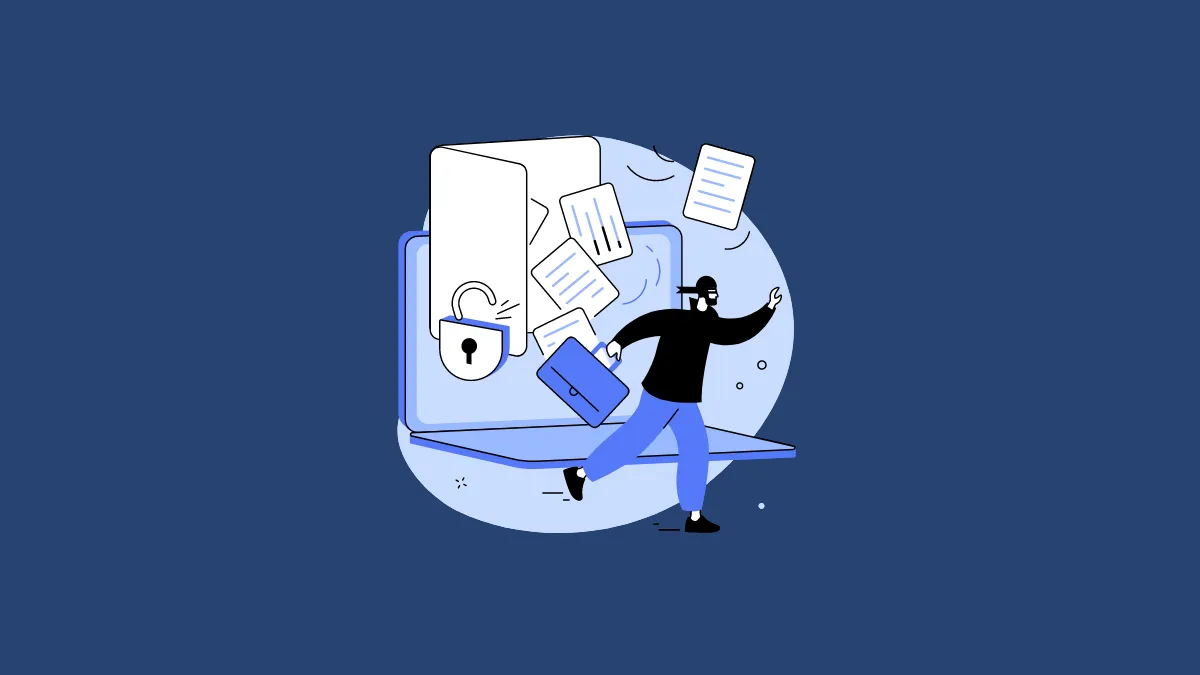Google recently held its annual I/O Developer Conference in California where it announced several new features to its AI models and Android OS. Most features announced for Android devices are under-the-hood changes designed to improve the user experience, though there are some design changes as well.
But perhaps the most noteworthy ones are those relating to security, such as improved theft protection. While there are already certain measures in place in the OS that can help you find a stolen or lost device, what happens if someone grabs your device, especially when you were using it, and runs off with it? In those crucial seconds, your device will still be unlocked, granting the thief complete access to it.
Google's new Theft Detection Lock is designed to help provide protection in such instances when you cannot quickly lock your device manually or remotely. Let's take a look at how it works.
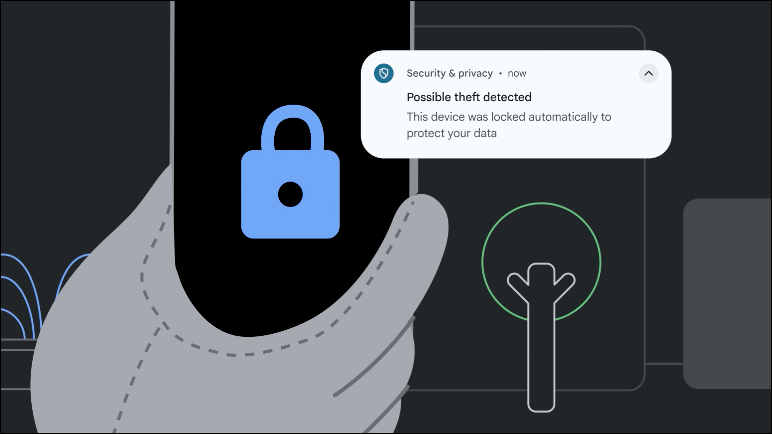
How Does Google's Theft Detection Lock Work?
The new Theft Detection Lock is powered by AI, which can detect motions associated with theft. This means that your device will know when someone snatches your phone from your hand suddenly by the motion of the act. When that happens, the device will automatically lock itself.
For instance, if your device detects that it is suddenly moving in the opposite direction quickly, it will trigger the automatic lock. This can happen when someone snatches your phone and starts running, biking, or driving away. Theft Detection Lock will be available on devices running Android 10 or later.
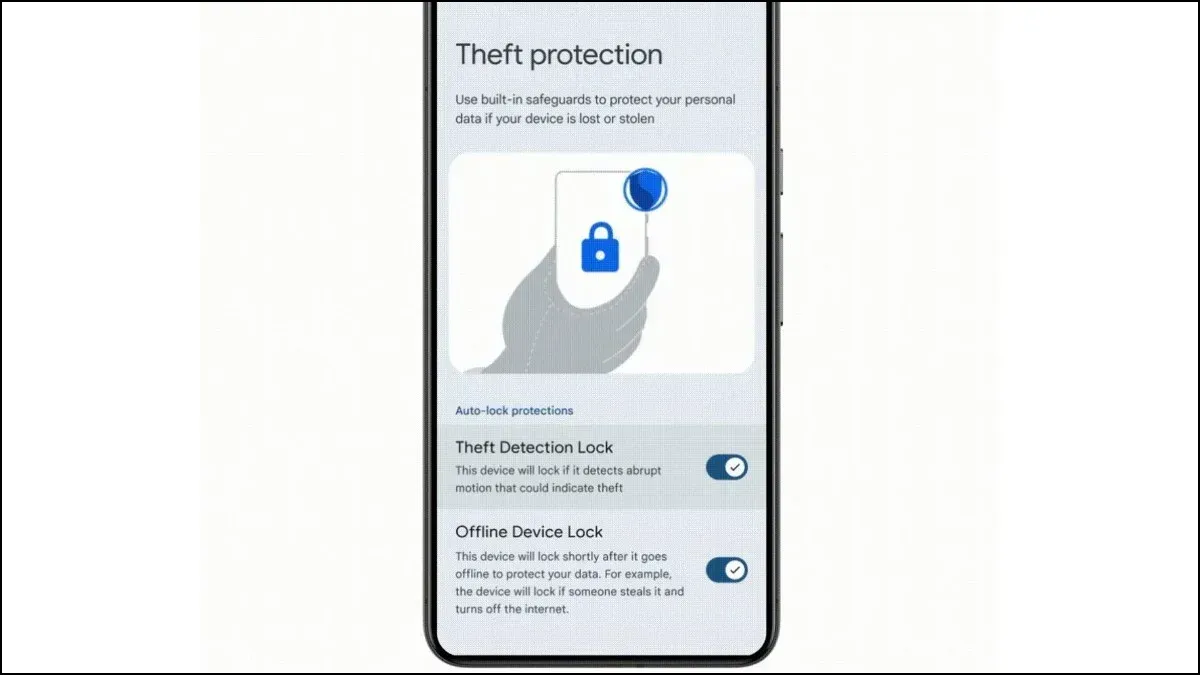
Other Security Features Coming to Android
Theft Detection Lock is just one of the several security features Google announced that are coming to Android. There are others as well.
Offline Device Lock
In addition to the Theft Detection Lock feature, Google is adding an Offline Device Lock feature, which can help protect your phone if it is disconnected from the network. This will also get activated if someone repeatedly fails to authenticate it, and your phone's screen will get locked, preventing access to the device.
Once the device screen is locked, you can use Google's 'Find My Device' to wipe or completely lock up your phone. This will also be available on devices running Android 10 and above.
Factory Reset Upgrade
People who steal phones often try to reset them and sell them as soon as they can. To prevent this from happening, Google is upgrading the Factory Reset Protection on Android. Now, if someone steals your phone and tries resetting it, they will need your device and Google account credentials to do so. Without these details, they cannot reset and sell it.
Hopefully, this new feature will reduce phone thefts since there won't be much motive for selling phones that cannot be reset. Factory Reset Upgrade will be available on devices with the Android 15 update when it is released.
Private Space
There are also people who would like to access your apps and extract data, such as that relating to your finances. Google is bringing a new feature called 'Private Space' which will allow you to create a separate space, which you can lock using a separate PIN and hide. For additional security, you can use this space to store sensitive apps, such as your banking applications.
This is another feature that is part of Android 15 and will not be available on devices running older Android versions.
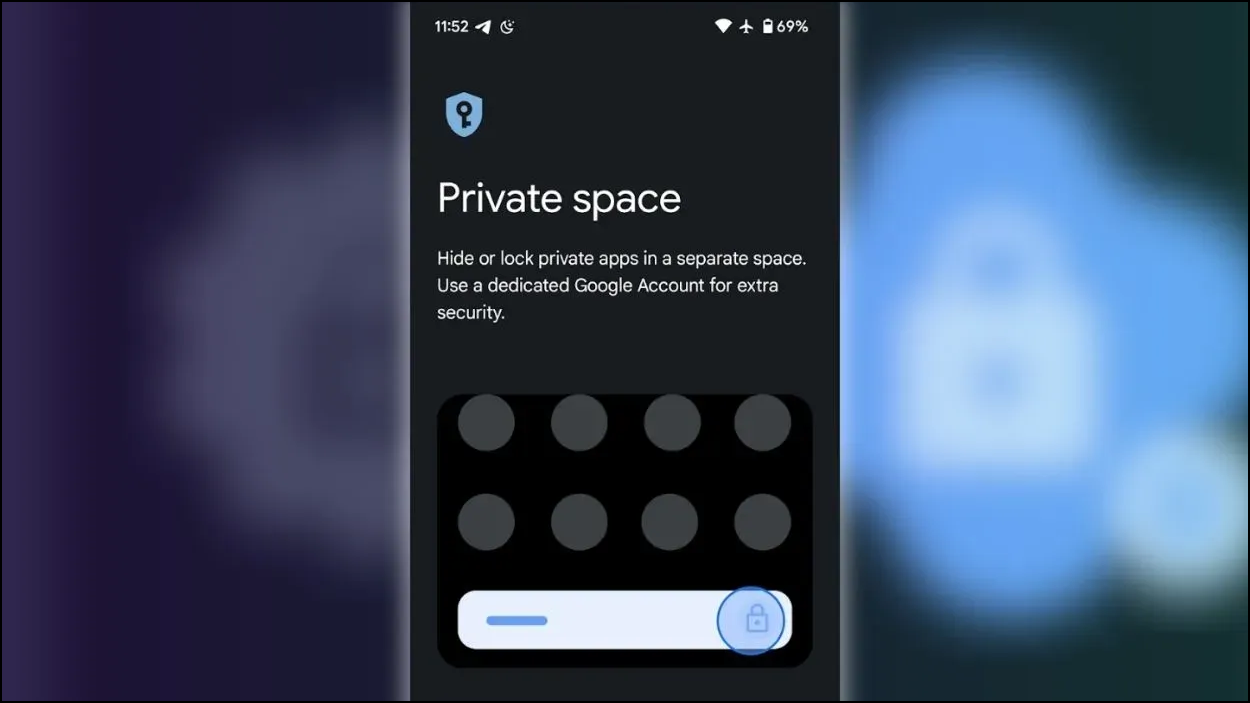
Enhanced Authentication
There may be times when the person who's stolen your phone already knows your PIN, which can grant them access to the device settings and allow them to reset it. Google will let users enable enhanced authentication features on their devices for such situations. When this is enabled, changing sensitive settings, such as disabling theft protection or accessing your Passkeys will require biometric verification, much like Stolen Device Protection on iPhone.
Remote Lock
If your phone has been stolen and you cannot recall your password to lock it using Google's Find My Device, you can rely on the Remote Lock feature to do so. This will allow you to lock your phone screen using your phone number and complete a security challenge using any other device.
Once you lock it, you will have time to recover your account details and even use Find My Device to completely reset your stolen phone. This feature will be available on all Android devices running Android 10 or later.
Our phones have become an integral part of our everyday lives, and losing them due to theft or some other cause can lead to considerable stress. Hopefully, with Google's new security features, like Theft Detection and Enhanced Authentication, the number of phone thefts taking place every day will go down.
While many of the new features will be available on older Android versions, some will only be available on the latest Android 15, which will be released sometime later this year.