Arc Raiders lets players on PlayStation 5, Xbox Series X/S, and PC squad up together and carry progress between platforms. Cross-play is enabled out of the box, and cross-progression is tied to your Embark ID, so your character, unlocks, and gear follow you. There are a few caveats, especially around matchmaking filters and game ownership, so here’s what actually works and how to set it up.
Cross-play across PS5, Xbox Series X/S, and PC
Cross-play is available between all platforms. By default, you’re matched into a single pool that includes console and PC players. You can turn cross-play off if you want to restrict matchmaking to your own platform only.
- Toggle path:
Settings > Gameplay > Cross-play - Default state: On
- Console-only filter: Not supported — if cross-play is on, PC players are included; to avoid PC, turn cross-play off entirely.

Cross-save (cross-progression) via Embark ID
Arc Raiders supports full cross-progression across PS5, Xbox Series X/S, and PC. Your save is tied to your Embark ID; sign into the same Embark account on each platform to pick up where you left off.
- What carries over: character progress, unlocks, and gear
- What you need: the game must be owned on each platform you intend to play on
- Xbox benefit: on Xbox, Play Anywhere support lets your Xbox purchase work on Windows PC without a second purchase (Xbox store listing).
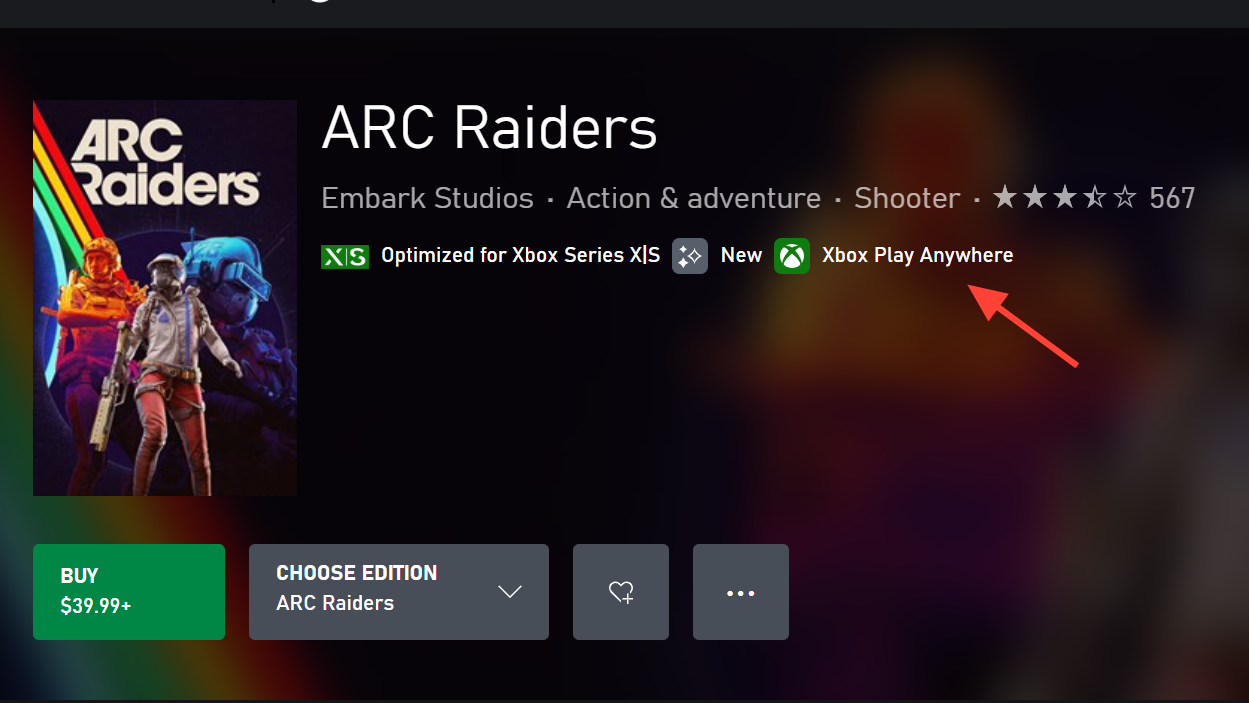
Add friends and party up across platforms
Cross-play parties use Embark IDs. You can add friends from other platforms and invite them directly.
- Find the party menu from the “+” icon near the Play button on the main screen.
- Use “Add Friend” to enter a friend’s Embark ID (include the four digits at the end if present).
- If prompted, “Manage Embark ID” guides you through linking your platform account (Steam, Epic Games Store, PlayStation, or Xbox) to your Embark ID.
Once the friend request is accepted, invite them from the same party menu. If cross-play is disabled, you’ll need to re-enable it before cross-platform invites will work.
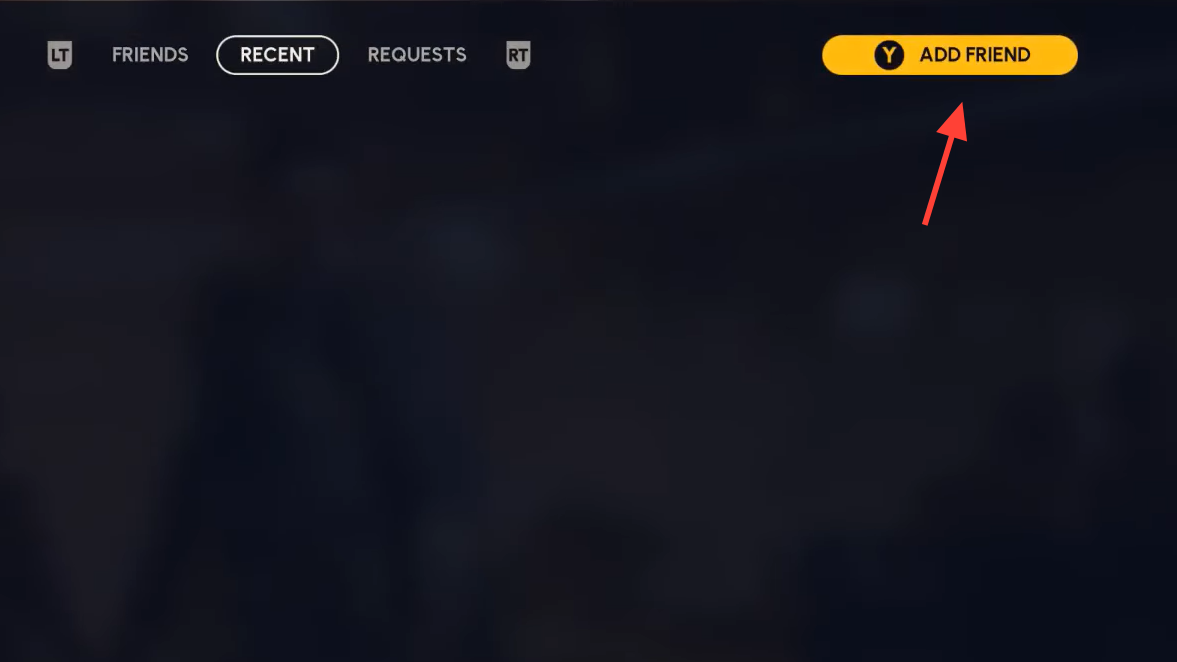
Quick reference: cross-play and cross-save by platform
| Feature | PS5 | Xbox Series X/S | PC (Steam/Epic) | Notes |
|---|---|---|---|---|
| Cross-play (all platforms) | Yes (default on) | Yes (default on) | Yes (default on) | Disable via Settings > Gameplay > Cross-play |
| Console-only matchmaking filter | No | No | N/A | To avoid PC players on console, turn cross-play off |
| Cross-save (cross-progression) | Yes | Yes | Yes | Tied to your Embark ID |
| Extra purchase required for cross-save | If moving to PS5 from another platform | If moving to Xbox from another platform | If moving to PC from another platform | Own the game on each platform; Xbox Play Anywhere covers Xbox + Windows PC |
| Region selection | Yes | Yes | Yes | In Gameplay settings to improve ping |
What to expect in practice
Leaving cross-play on gives you the largest matchmaking pool and typically faster queue times. If you prefer to avoid mixed lobbies on console, switching cross-play off restricts you to same-platform lobbies, but will reduce available matches. Cross-progression is seamless once your Embark ID is linked everywhere you play, so swapping between console and PC for a session is as simple as signing in—just remember you’ll need a license on each platform, with the Xbox Play Anywhere exception.
If you’re setting up a new squad, start by confirming cross-play is on, swap regions if your ping looks high, and exchange Embark IDs. From there, invites and progression should work the same no matter where you play.

