The Spaceport segment of “Greasing Her Palms” asks you to scope out rocket thrusters outside the Rocket Assembly building. It’s a simple reconnaissance step on paper, but in some sessions it won’t register even after you’ve walked the perimeter and checked the interior thrusters. Here’s how to approach the objective so it reliably counts, and practical workarounds if it doesn’t.
Greasing Her Palms: what the Spaceport thruster step checks
The objective targets the exterior thruster stacks tied to the Rocket Assembly area. Think of it as a visual scan: the game expects you to look at the correct structures with intent. Merely running past them or focusing on indoor hardware typically won’t progress the task.
Plan your sweep around the outside of Rocket Assembly and treat each exterior thruster cluster as a point of interest. Keep a clean line of sight, avoid crowding right up against the geometry, and give the game a moment to acknowledge what you’re looking at before moving on.
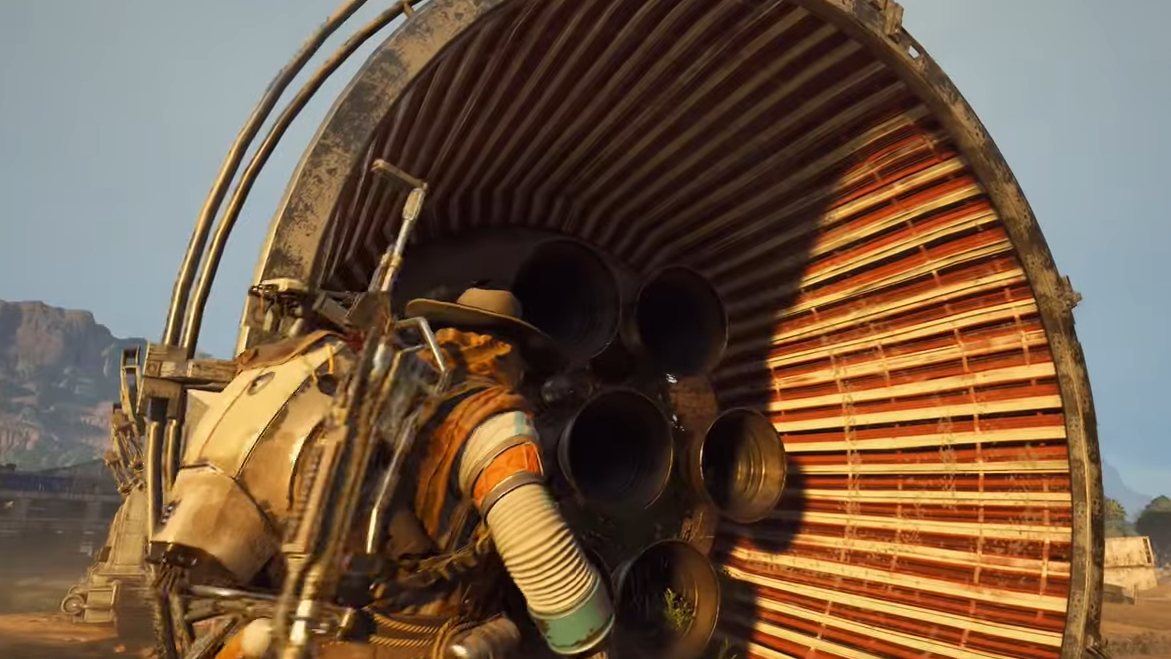
How to make the thruster scan reliably tick
- Track the task before you deploy. Ensure “Greasing Her Palms” is active so the UI can surface progress in the field.
- Stay outside Rocket Assembly. Focus only on the exterior thruster stacks; indoor thrusters don’t fulfill this step.
- Aim with intent. Aim down sights at each cluster from a short distance and pause; don’t just sweep your reticle past.
- Clear line of sight. If the view is obstructed by railings, gantries, or smoke, re‑position until the thruster stack fills a good portion of your screen.
- Confirm the tick before leaving. Wait for the objective to update before moving to the next stack or extracting.
Progress isn’t updating: common causes and quick fixes
| Symptom or cause | What to try |
|---|---|
| Only interior thrusters were inspected | Return outside Rocket Assembly and scan the exterior thruster stacks specifically. |
| Too close, off-angle, or obstructed view | Back up a few steps, center the cluster, and hold your aim briefly to trigger recognition. |
| Objective not actively tracked | Re-open your tasks in Speranza, set “Greasing Her Palms” as active, redeploy, and retry. |
| Squad credit isn’t syncing | Have the quest owner perform each scan. If that fails, have each teammate scan the thrusters once. |
| Session state seems stuck | Extract, start a new run, and head to Rocket Assembly first. If possible, try a solo run to isolate the trigger. |
| UI confirmation never appears | Toggle your HUD on/off in settings, then try again. Move to another exterior stack and return. |

Route and risk: get in, scan the stacks, and get out
Plan a fast, low‑profile route. Sprinting everywhere drains stamina quickly, so keep some in reserve for emergencies. Sliding (sprint, then crouch) doesn’t cost stamina and can help you break line of sight in the open. Holstering your weapon lets you run faster between cover.
If you do have to fight, weigh your weapon’s ARC armor penetration. High‑penetration options cut through machines more effectively; low‑penetration firearms make even small skirmishes costly and noisy. Ping any patrols so your squad can avoid aggro while you line up the scans.
For the exit, remember that many extraction points broadcast loud alarms that pull in robots and players. Raider Hatches offer quiet escapes but require a specific key. If you’re downed near an extraction, crawling inside still saves your haul if you’re not fully finished off.
When to treat it as a bug
If you’ve met the objective conditions—exterior thrusters, clear ADS look, quest actively tracked—and multiple new sessions still refuse to register, it’s reasonable to treat the behavior as a bug. Your best move is to minimize time lost: target the Spaceport early in a fresh deployment, attempt the scans immediately, and extract once you see a progress update. If it fails again, swap to a different task for the session and try this one after a patch or hotfix.
Until it’s ironed out, run light to lower the stakes. The Free Loadout option is a safe way to make quick reconnaissance attempts without risking high‑tier gear or using up Safe Pocket slots.

If the step does tick after a careful scan of the exterior stacks, you’re done with the Spaceport leg. Keep your run focused and your exit clean so you don’t jeopardize the progress you just made.

