Some PC players hit an “Unhandled Exception” crash shortly after launch, on loading screens, or mid-play. The message typically reads:
Unhandled Exception: EXCEPTION_ACCESS_VIOLATION reading address 0x0000000000000000Crashes are frequently tied to graphics calls and often reference two modules in the logs: amdxc64 (an AMD graphics component) and D3D12Core (DirectX 12). Reports skew toward high-end systems with modern Ryzen CPUs, RX 7000-series GPUs, and Windows 11, but the error isn’t limited to one configuration.
Quick fix #1: update your GPU driver
Start with a clean, up-to-date graphics driver. A fresh driver has resolved the crash outright for many users.
- For AMD Radeon: install the latest driver for your card. During setup, a “driver only” install can be used if you want to minimize extra software.
- For Nvidia GeForce: install the newest Game Ready/Studio driver for your GPU.
After installation, reboot and try the game again.
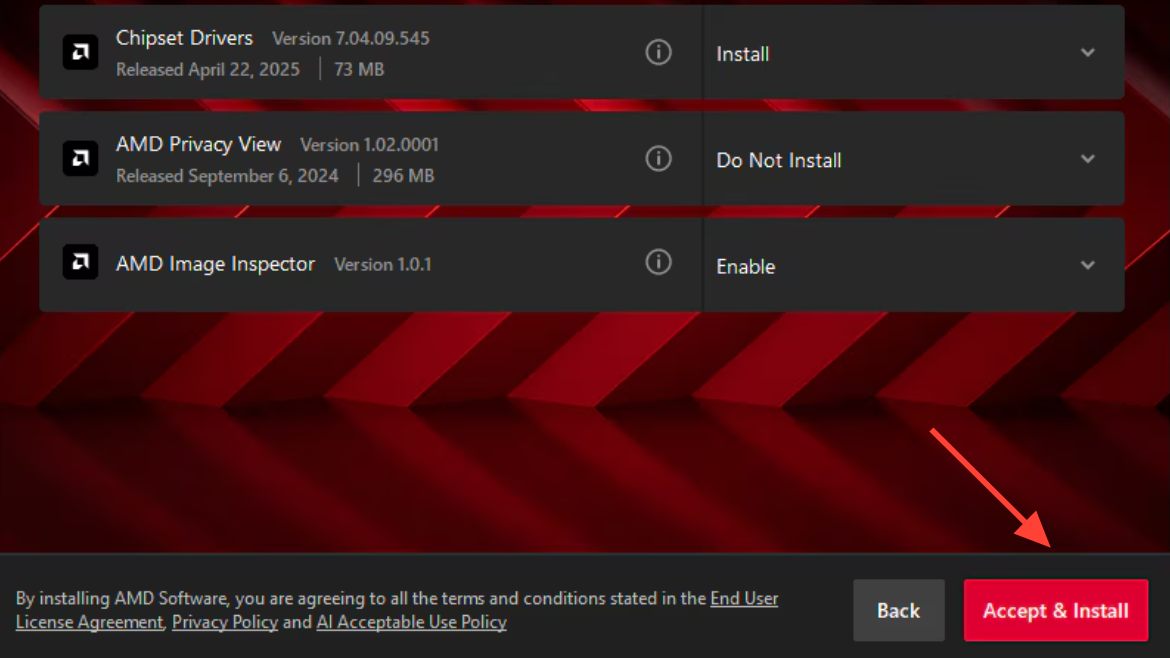
Quick fix #2: force DirectX 11 with -dx11 (Steam)
If the crash persists on DirectX 12, forcing the game to run on DirectX 11 is the most consistent workaround right now.
- In Steam, right‑click ARC Raiders > Properties > General.
- In “Launch Options,” add:
-dx11. - Close the window and launch the game.
DirectX 11 mode sidesteps the DX12 path that’s tripping the error, but there’s a tradeoff in performance (details below). Keep this as a temporary measure until a patch addresses the underlying DX12/driver issue.
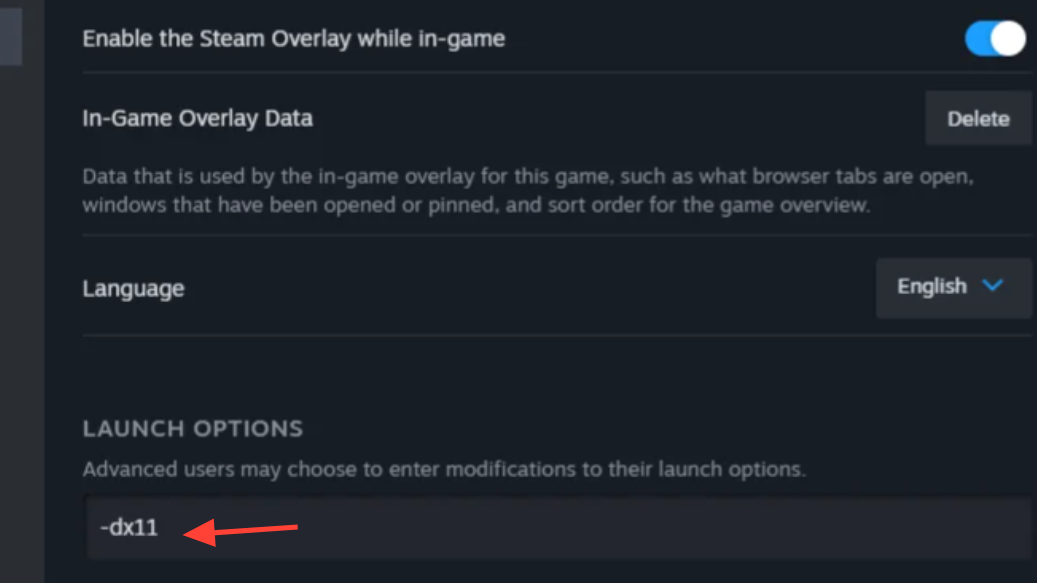
Performance impact when using -dx11
| Launch mode | Stability | Typical FPS (reports) | Notes |
|---|---|---|---|
| Default (DX12) | Frequent crashes | ~120 | Unstable; crash-prone |
-dx11 |
Stable | ~60 | Occasional stutter; lower framerate |
Expect lower FPS and sporadic stutter under DX11. It’s a stability-first choice until a DX12 path fix lands.
Why ARC Raiders crashes mention amdxc64 and D3D12Core
Those references point to the crash occurring during DirectX 12 rendering, particularly on AMD’s driver stack. That’s why driver updates (which replace those components) and switching to the DX11 renderer (which avoids DX12 entirely) are effective. Notably, earlier test builds didn’t surface this behavior, suggesting a regression in recent code paths or drivers.
If it still crashes: basic stability checks
- Verify game files in your launcher to repair missing or corrupted data.
- Close overlays and monitoring tools (Discord overlay, Steam overlay, Xbox Game Bar, GPU tuning utilities) before launching.
- Reboot after any driver or game repair task to clear the stale state.
These steps won’t fix the root DX12 issue, but can eliminate additional instability that looks similar.
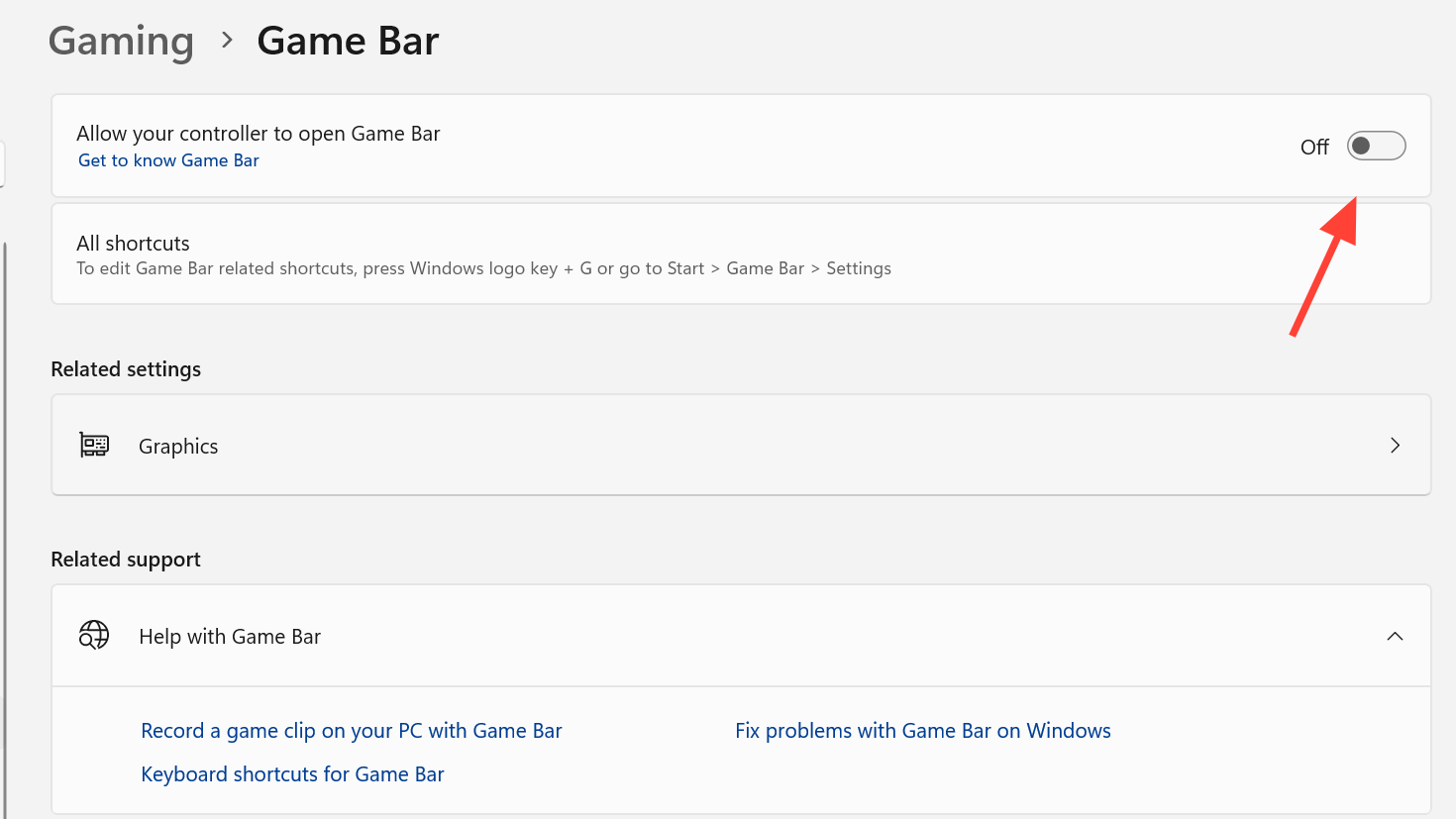
What to watch next
Keep ARC Raiders updated and check for new GPU drivers—both are likely vectors for a permanent fix. Because earlier builds didn’t exhibit the crash, a future update should be able to restore DX12 stability. Until then, DX11 remains the safest path for uninterrupted play.

