There isn’t an on-demand button to refund skill points in ARC Raiders. If you want to respec your skill tree, you do it by resetting your character through the Expedition Project system. That option unlocks at level 20 and runs on an eight‑week cadence. When you reset, your character goes back to level 1 and all spent skill points are cleared, letting you rebuild your tree from scratch. Cosmetics, achievements, and other account‑wide progress remain.
When respec becomes available (level 20 and Expedition Project)
Respec is part of a broader seasonal reset called the Expedition Project. You won’t see the option until your character reaches level 20. At that point, Expedition Projects are available and may ask you to turn in resources and complete specific objectives before you can commit to a reset.

How the Expedition Project reset works (every eight weeks)
The Expedition Project operates on an eight‑week cycle. At the end of each cycle, a character reset becomes available. Choosing to reset wipes character-bound progression and returns you to level 1. That clean slate is what enables a full respec: all previously allocated skill points are unassigned, and you can chart a new path through the tree for the next cycle.
Within a cycle, there is no granular, per-point respec or mid-season refund. Your choices remain locked until the next Expedition reset window.

What resets and what carries over
| Resets on Expedition | Persists after Expedition |
|---|---|
| Character level | Cosmetics |
| Equipped gear and inventory tied to the character | Achievements |
| Skill points and all skill tree choices | Account‑wide buffs and progress |
| Workshop and similar character‑specific upgrades | Progress credited to your account outside character‑specific stats |
How to respec your ARC Raiders skill tree
- Reach level 20 to unlock Expedition Projects.
- Complete the Expedition Project requirements, which can involve turning in resources and finishing listed tasks.
- At the end of the eight‑week Expedition window, choose to reset your character.
- After the reset, reallocate your skill points from scratch to build a new tree for the next cycle.
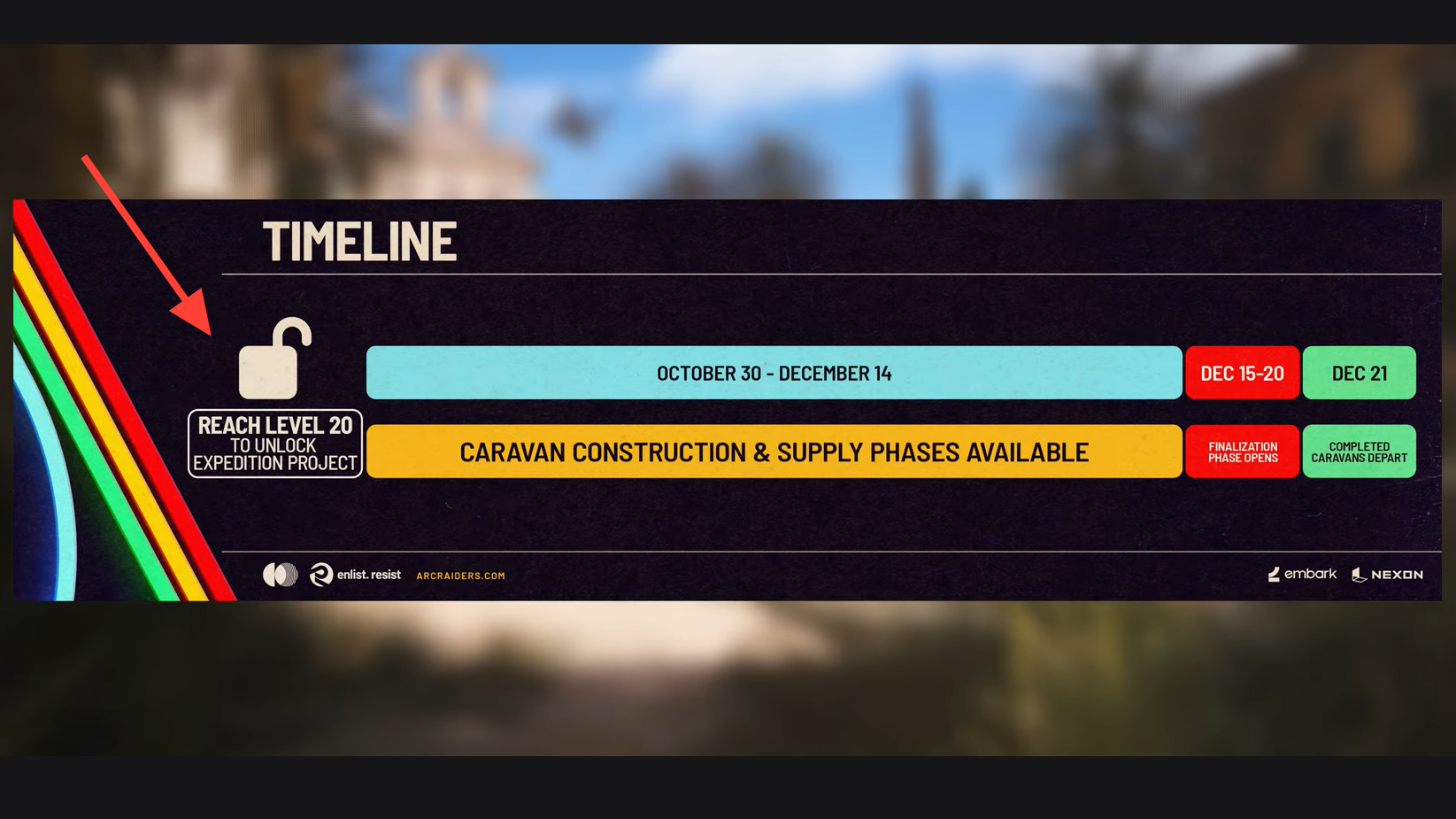
Why there’s no on‑demand respec right now
ARC Raiders treats skill allocation as a season‑long commitment. Community discussions frequently call for a paid or partial respec, but the current design nudges players to live with their build within a cycle and experiment on the next reset. If your priorities change mid‑season, the practical option is to prepare for the upcoming Expedition reset and pivot then.
The takeaway is simple: build deliberately within the eight‑week window, and use the Expedition reset to respec wholesale when you’re ready to change direction.

