The ARC Raiders sensitivity converter maps your in-game mouse sensitivity to the equivalent value in other titles (and back again) so your aim feels the same everywhere. It supports 1,573 games and calculates key metrics alongside the converted value: effective DPI (eDPI), centimeters per 360° (cm/360), and inches per 360° (in/360).
Required inputs and ranges (ARC Raiders)
| Input | Range / Requirement | What it’s used for |
|---|---|---|
| Mouse DPI | Greater than 0 | Ground truth for how far you move to turn; required for accurate conversion. |
| Sensitivity | Min 5 · Max 100 · Default 50 | Your ARC Raiders hipfire sensitivity (or the other game’s value when converting into ARC Raiders). |
| Field of View (FOV) | Min 60 · Max 80 · Default 70 | FOV affects perceived speed; matching it yields more consistent aim feel. |
| Resolution | Any supported game resolution | For some games, pixel density ties into sensitivity scaling; include it for precise results. |
| Aim type | Hipfire (base); additional ADS aims available with premium | Choose which look mechanic to match between games. |
What the converter gives you
- Converted sensitivity: the numeric value to enter in the target game.
- eDPI: your DPI multiplied by in-game sensitivity — a quick way to compare setups.
- cm/360 and in/360: the physical distance you move the mouse to rotate your view a full 360 degrees, expressed in centimeters and inches.
If you already think about your aim in terms of cm/360, you can use that output to verify that the match is exact between games.
Convert ARC Raiders sensitivity to another game
- Enter your mouse DPI.
- Select ARC Raiders as the source and set your current sensitivity (5–100) and FOV (60–80, default 70). Include resolution if prompted.
- Choose the destination game.
- Enter the DPI you will use in the destination game (if different).
- Read the converted sensitivity and enter it in the destination game’s settings. Review the eDPI and cm/360 outputs to confirm consistency.
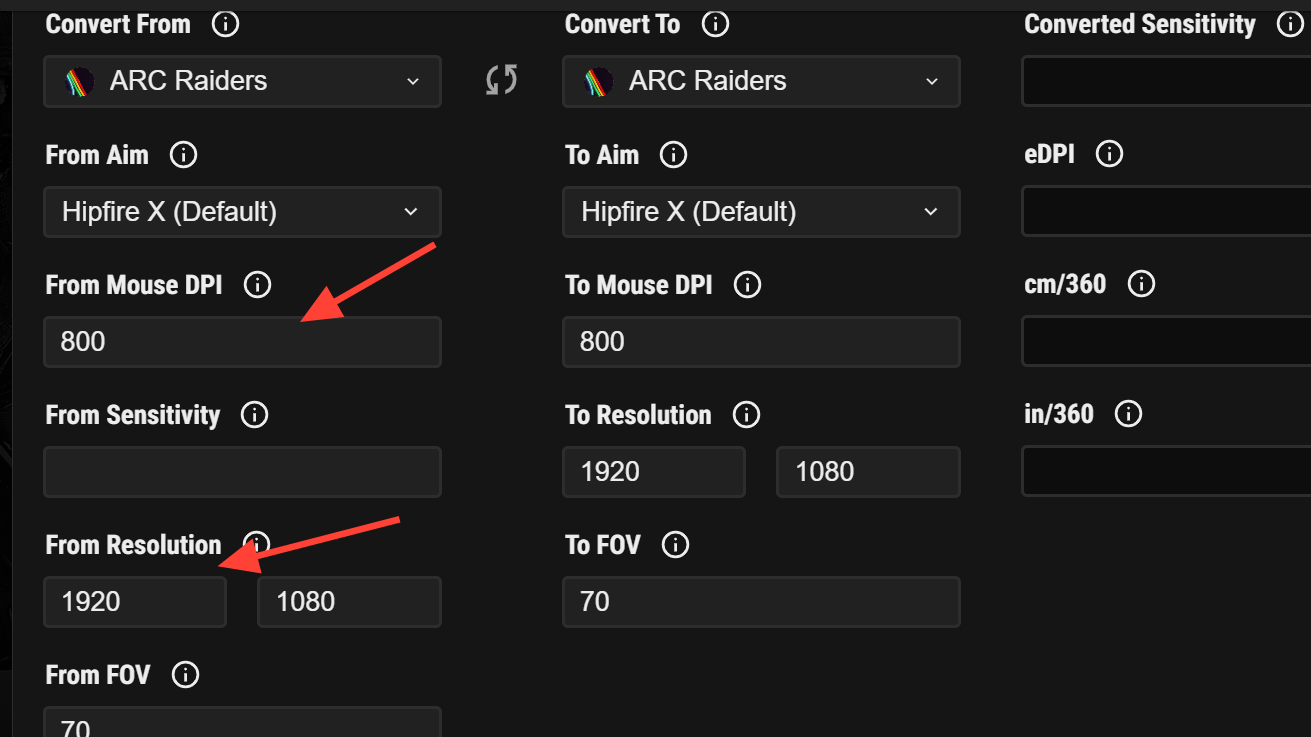
Bring another game’s sensitivity into ARC Raiders
- Enter your mouse DPI for the other game.
- Select that game as the source and input its current sensitivity, FOV, and resolution as applicable.
- Choose ARC Raiders as the destination, then set the DPI you plan to use in ARC Raiders.
- Use the converted value as your ARC Raiders sensitivity, and adjust FOV within ARC Raiders to match if you want an identical cm/360 feel.
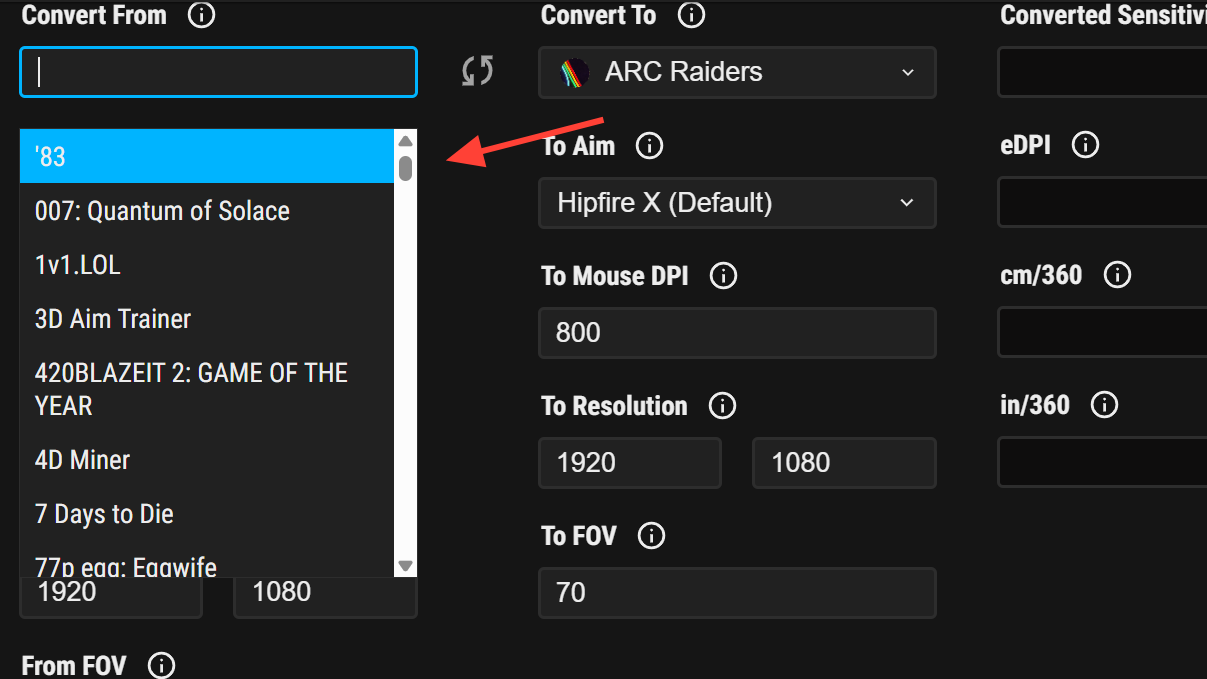
Zoom and ADS matching (premium aims)
Beyond base hipfire, you can convert zoomed aims so scoped or ADS views line up with your hipfire muscle memory. For ARC Raiders, supported aims include:
- ADS (Assault Rifle)
- ADS (Pistol)
- Hipfire X
Matching ADS can reduce the disconnect between tracking at hipfire and precision aiming through sights, especially if you swap weapons frequently.
ARC Raiders mouse acceleration warning
If your mouse input feels inconsistent or you notice negative acceleration (fast swipes turning less than slow swipes), lower your mouse polling rate. Using 250 Hz or below disables smoothing/acceleration behavior in ARC Raiders; higher polling rates can produce noticeable negative acceleration.
How eDPI, cm/360, and in/360 translate to feel
- eDPI: A single number that summarizes your overall sensitivity (DPI × in-game value). Useful for quick comparisons, but it ignores FOV.
- cm/360 and in/360: Physical distance required for a full turn. This is the most reliable way to keep muscle memory consistent across games when FOV and aim mechanics are accounted for.
Notes on FOV and resolution in conversions
FOV changes perceived sensitivity even if your cm/360 stays constant. If the target game can match ARC Raiders’ FOV (60–80, default 70), do so first, then convert sensitivity. Resolution doesn’t directly change raw angular sensitivity, but include it when the converter requests it to ensure perfect parity in games with resolution-tied scaling quirks.

Supported games and cross‑title parity
The converter covers 1,573 games, including popular competitive shooters. Cross-game sets, such as mapping ARC Raiders to titles like The Finals, are supported, and the same workflow applies: match DPI and FOV where possible, then use the converted sensitivity and verify with cm/360.
Locked-in aim frees you to focus on positioning and decisions instead of fighting your mouse. Set your DPI, sensitivity, and FOV once, convert for each game you play, and use cm/360 as your sanity check. If ARC Raiders starts to feel inconsistent, verify your polling rate is 250 Hz or lower before chasing new settings.

