Supply drops in ARC Raiders are straightforward once you know two things: the Call Station map icon only appears when you’re already close, and the stations themselves are tall antenna poles that stand out against the skyline. That pairing fuels the early-game confusion, especially during the “A Better Use” quest, which asks you to request a drop with no explicit waypoint.
Find Supply Call Stations on the map
Call Stations are in-world terminals used to summon supply canisters. You won’t see a global marker for them. Instead, their icon pops onto the map only when you enter proximity. This design nudges you to navigate visually, then periodically check your map to confirm you’re near one.
- Look for a tall, slim pole with a small antenna array and a light on top.
- There are several on each map. Scan the horizon; the silhouette is easier to catch when you look up between cover-to-cover movement.
- In the Buried City (where “A Better Use” takes place), reduced visibility from sand and dim light makes the icon’s proximity trigger more important—move methodically and check your map every so often.
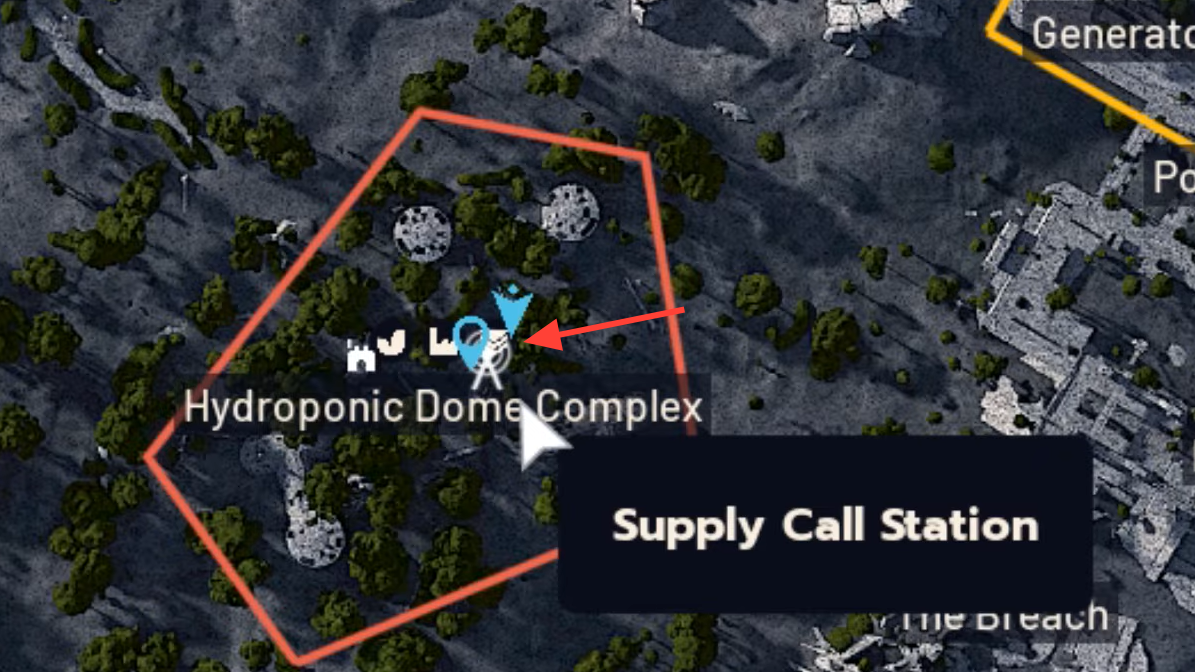
Request a supply drop at a Call Station
Once you reach a station, the interaction is quick but loud—expect attention.
| Step | Action | Visual cue | Risk |
|---|---|---|---|
| 1 | Approach the base of the antenna and interact to initiate the request. | On-screen prompt when you’re close and facing the panel. | None yet; keep situational awareness. |
| 2 | Wait a few seconds for the request to process. | A flare fires into the sky from the station. | The flare broadcasts your position and draws nearby ARC enemies. |
| 3 | Relocate to cover or set up defensively. | Audio of distant aircraft; eventual parachute in the sky. | Enemy patrols path toward the station and drop zone. |
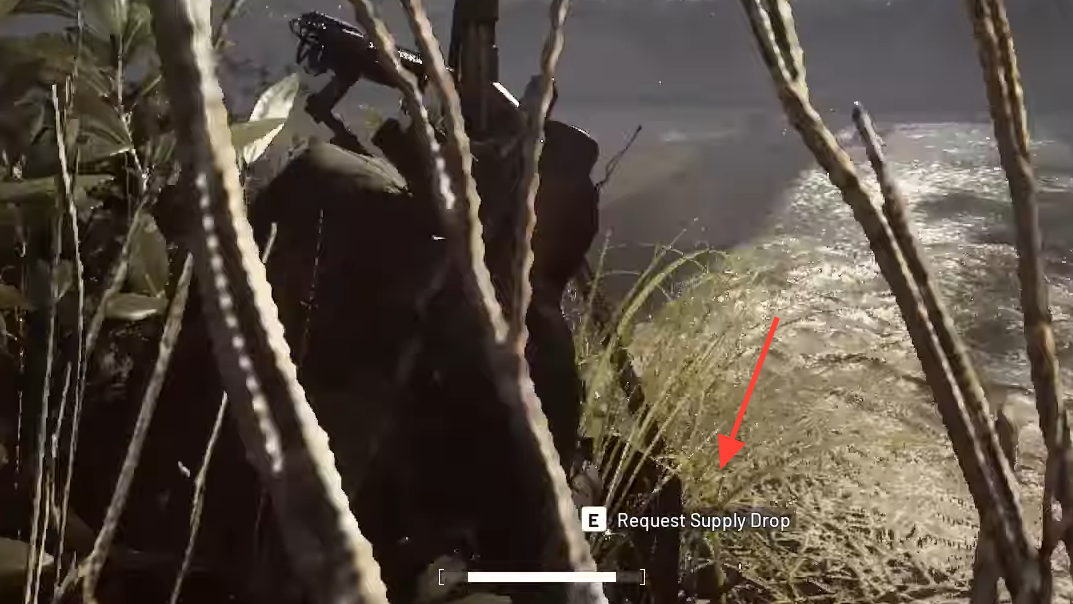
Loot the supply drop and finish “A Better Use”
Keep eyes on the sky after the flare—your best locator is the parachute and the falling canister. Move with cover toward the landing site, clear immediate threats if needed, and loot promptly. For the “A Better Use” quest, interacting with a station, waiting out the delivery, and looting the crate completes the objective and unlocks follow-on tasks. The quest itself comes early and is issued from the Buried City, with no waypoint; your only guaranteed guidance is the station’s proximity icon once you get close.

Common pitfalls finding and using Call Stations
- “No icon on my map”: That’s by design. The Call Station icon appears only within proximity. Sweep the area and check your map intermittently; the new icon tells you you’re close or just passed one.
- “Can’t interact”: You need to be at the station’s base and looking directly at the panel or the pole; watch for the interaction prompt.
- “Can’t find where it landed”: Track the parachute. If you lose visual, scan for the flare’s origin and move cautiously in that direction—listen for the aircraft audio and impact thud.
- “Too many enemies”: Calling a drop alerts ARC units. Either set up an ambush beforehand or relocate immediately after triggering the flare, then re-approach once patrols shift.
- “Visibility is awful”: In Buried City specifically, plan shorter moves between cover and do more frequent map checks so the proximity icon can do its work.
Reliable starting points
There are multiple Call Stations per map. If you’re stuck on “A Better Use,” players often have an easier time spotting the antenna silhouette in open campus-style zones like the Hydroponic Dome Complex area, where sightlines are longer. Use that to learn the silhouette and cadence, then apply the same approach in denser districts.

The loop is simple once you internalize the visual hunt: scan for the tall antenna, confirm with the proximity icon, trigger the flare, and chase the parachute. After a few runs, you’ll route past stations naturally during looting and knock out supply drops with minimal fighting.

